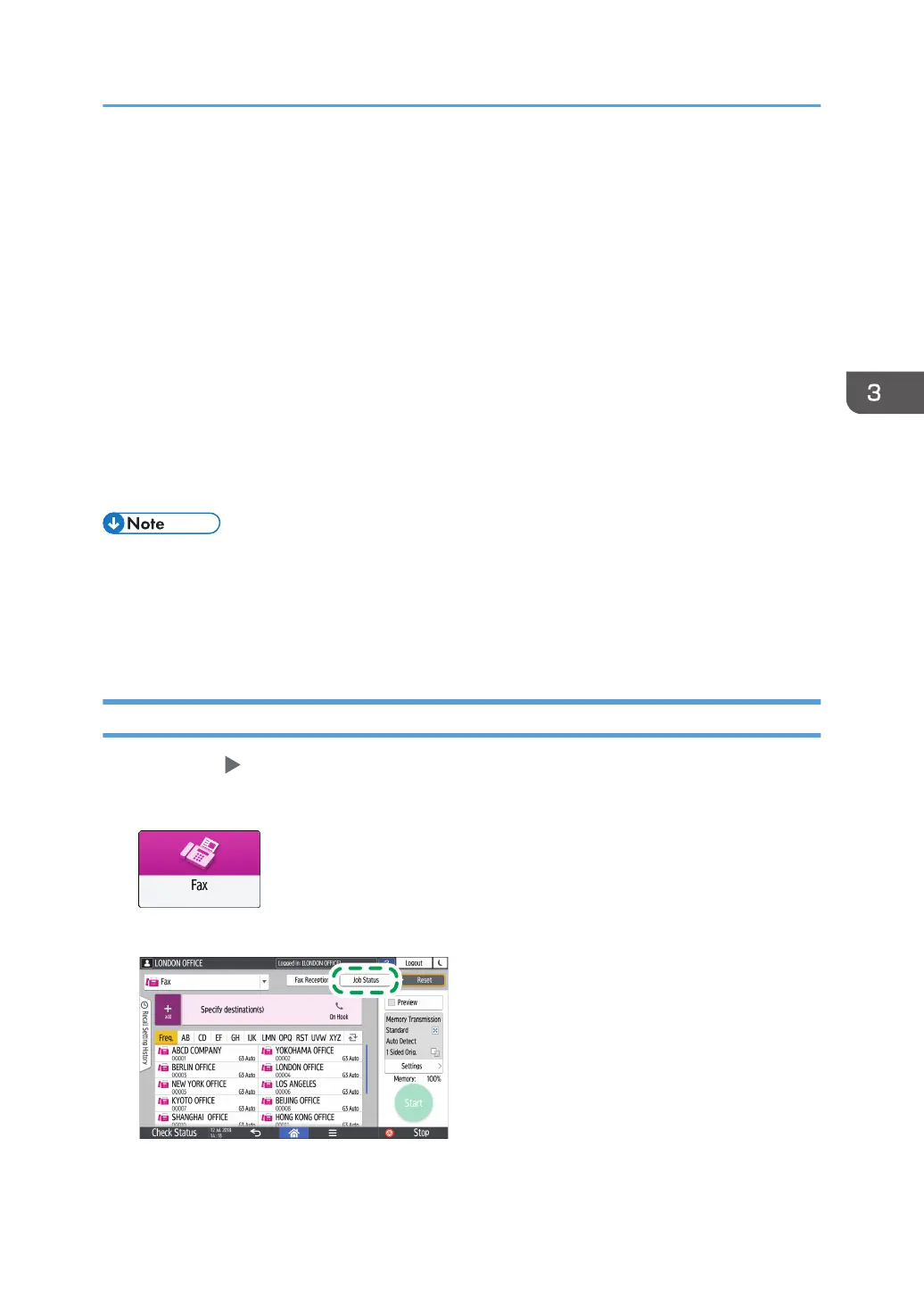Viewing the Transmission Result of Sent Faxes
You can check the result of a fax transmission on the fax screen, in various reports, or on the screen of a
computer.
The following reports are printed according to the transmission result or the settings:
• Communication Result Report: The result of Memory Transmission is printed.
• Immediate TX Result Report: The result of Immediate Transmission is printed.
• Communication Failure Report: This report is printed when a fax could not be sent to all specified
destinations by Memory Transmission.
• Error Report: This report is printed when sending a fax by Immediate Transmission failed.
• Memory Storage Report: This report is printed when the scanned document could not be stored in
the memory.
• The fax transmission results can also be confirmed in Records.
• See "Viewing the History of Sent and Received Faxes", User Guide (Full Version).
• Specify [Notification of Results] when sending a fax to receive the transmission result by e-mail.
• See "Checking by E-mail", User Guide (Full Version).
Confirming the Information on the Fax Screen
Press [Job Status] [Transmission File Status] on the fax screen to view the information.
1. Press [Fax] on the Home screen.
2. Press [Job Status] on the fax screen.
Viewing the Transmission Result of Sent Faxes
97
