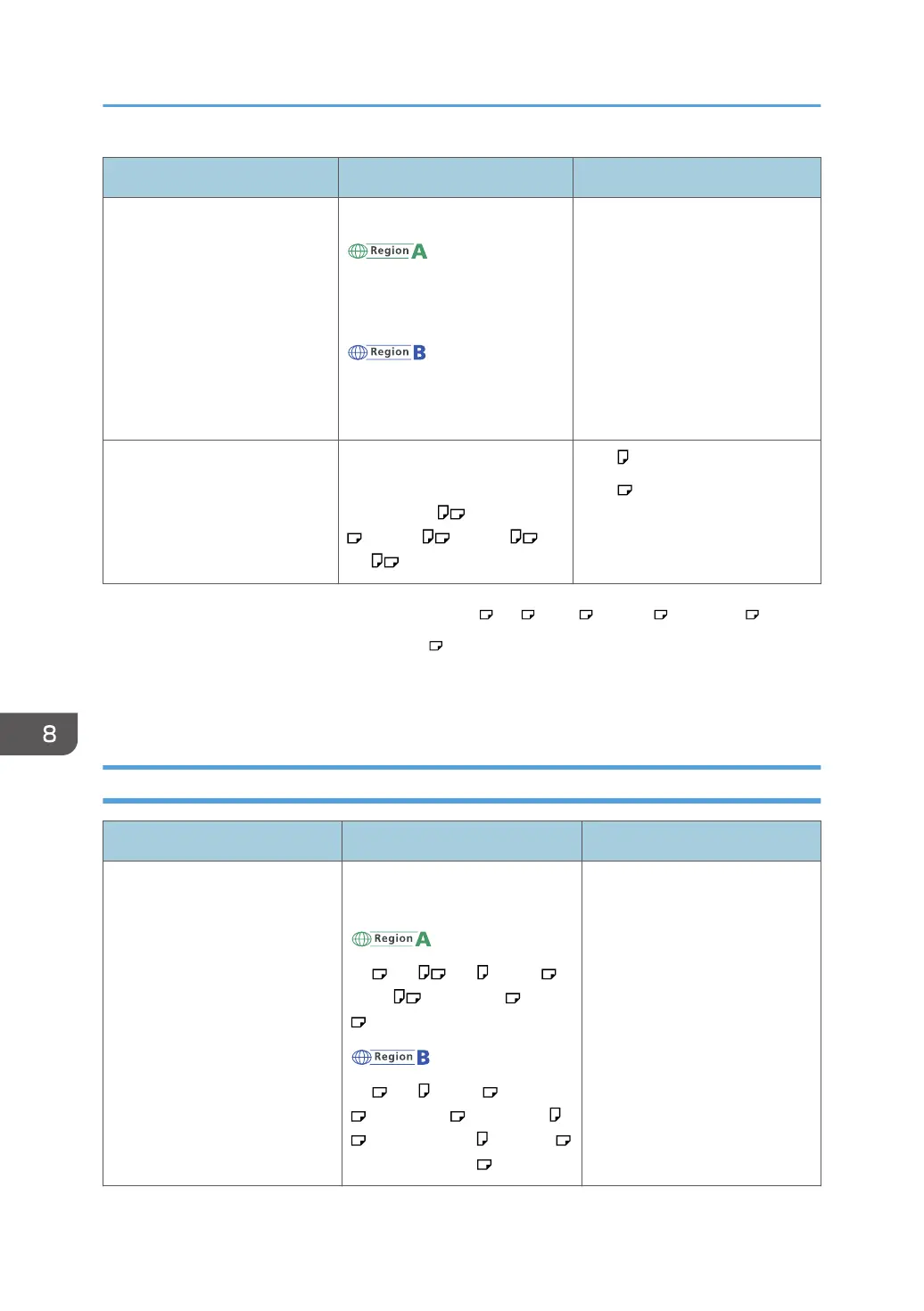Paper type and weight Paper size Paper capacity
60–300 g/m
2
(16 lb. Bond–
110 lb. Cover)
Plain Paper 1–Thick Paper 4
Custom size
*2 *3
:
Vertical: 90.0–320.0 mm
Horizontal: 148.0–457.2 mm
Vertical: 3.55–12.59 inches
Horizontal: 5.83–18.00 inches
550 sheets
Envelopes Select the paper size using the
Tray Paper Settings menu:
4
1
/
8
× 9
1
/
2
, 3
7
/
8
× 7
1
/
2
, C5 Env , C6 Env , DL
Env
• : 50 sheets
• :
Double flap: 15 sheets
Single flap: 25 sheets
*1
Adjust the supporting side fence before loading B4 JIS , A3 , SRA3 , 11 × 17 , or 12 × 18 paper.
*2
Set the supporting side fence position to SRA3 before loading paper with a vertical length of 297 mm or
longer and a horizontal length of over 335 mm.
*3
When loading paper with a vertical length of more than 304.8 mm (12.0 inches) in Trays 2–4, use paper
that has a horizontal width of 450 mm (17.8 inches) or less.
Lower Paper Trays (Trays 3, 4)
Paper type and weight Paper size Paper capacity
60–300 g/m
2
(16 lb. Bond–
110 lb. Cover)
Plain Paper 1–Thick Paper 4
Paper sizes that can be
detected automatically
*1
:
A3 , A4 , A5 , B4 JIS ,
B5 JIS , 8
1
/
2
× 11 , SRA3
*2
A4 , A5 , B5 JIS , 11 × 17
, 8
1
/
2
× 14 , 8
1
/
2
× 11
, 7
1
/
4
× 10
1
/
2
, 12 × 18
*2
, 8
1
/
2
× 13
2
/
5
550 sheets
8. Adding Paper and Toner
196
