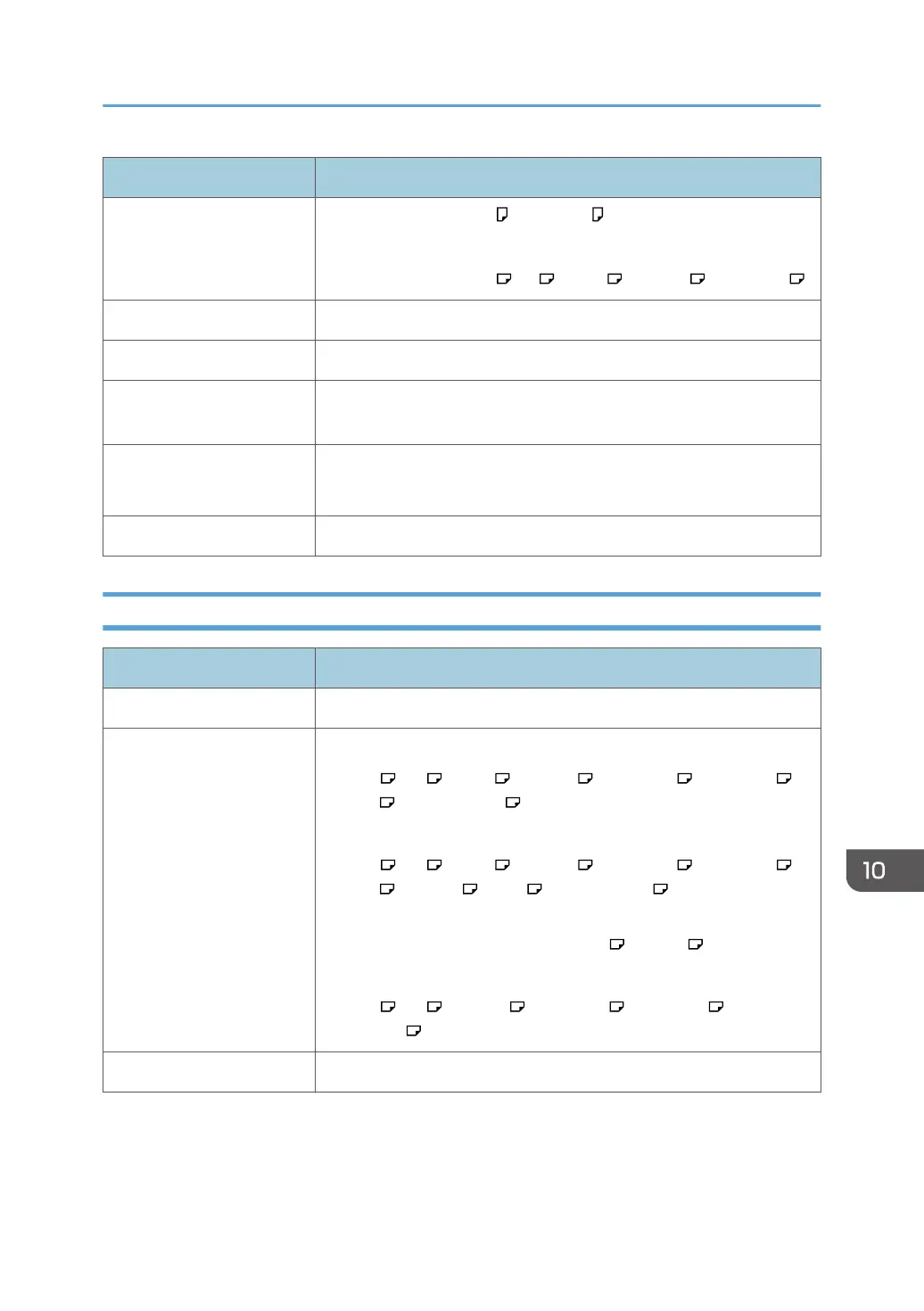Item Specifications
Stack capacity after stapling • 30 sets or more: A4 , 8
1
/
2
× 11
• 20 sets or more: B5 JIS
• 15 sets or more: A3 -A4 , B4 JIS , 11 × 17 , 8
1
/
2
× 11
Staple position Slant
Power requirements Power is supplied from the main unit.
Maximum power
consumption
30 W or less
Dimensions
(W × D × H)
435 × 515 × 150 mm (17.2 × 20.3 × 6.0 inches)
Weight Approx. 10 kg (22.1 lb.)
Specifications for Internal Multi-Folding Unit
Item Specifications
Types of folds Half Fold, Letter Fold-out, Letter Fold-in, Z-fold
Half fold paper size • Z-fold
A3 , A4 , B4 JIS , 11 × 17 , 8
1
/
2
× 14 , 8
1
/
2
× 11 ,
8K , 8
1
/
2
× 13
2
/
5
• Half Fold
A3 , A4 , B4 JIS , 11 × 17 , 8
1
/
2
× 14 , 8
1
/
2
× 11 ,
8K , 12 × 18 , SRA3 , 8
1
/
2
× 13
2
/
5
When only the Internal Multi-Folding unit is mounted, you cannot
use the paper whose size is 12 × 18 or SRA3 .
• Letter Fold-out, Letter Fold-in
A3 , A4 , 11 × 17 , 8
1
/
2
× 14 , 8
1
/
2
× 11 , 8
1
/
2
×
13
2
/
5
Half fold paper weight: 64-105 g/m
2
(17-28 lb. Bond)
List of Specifications
349
