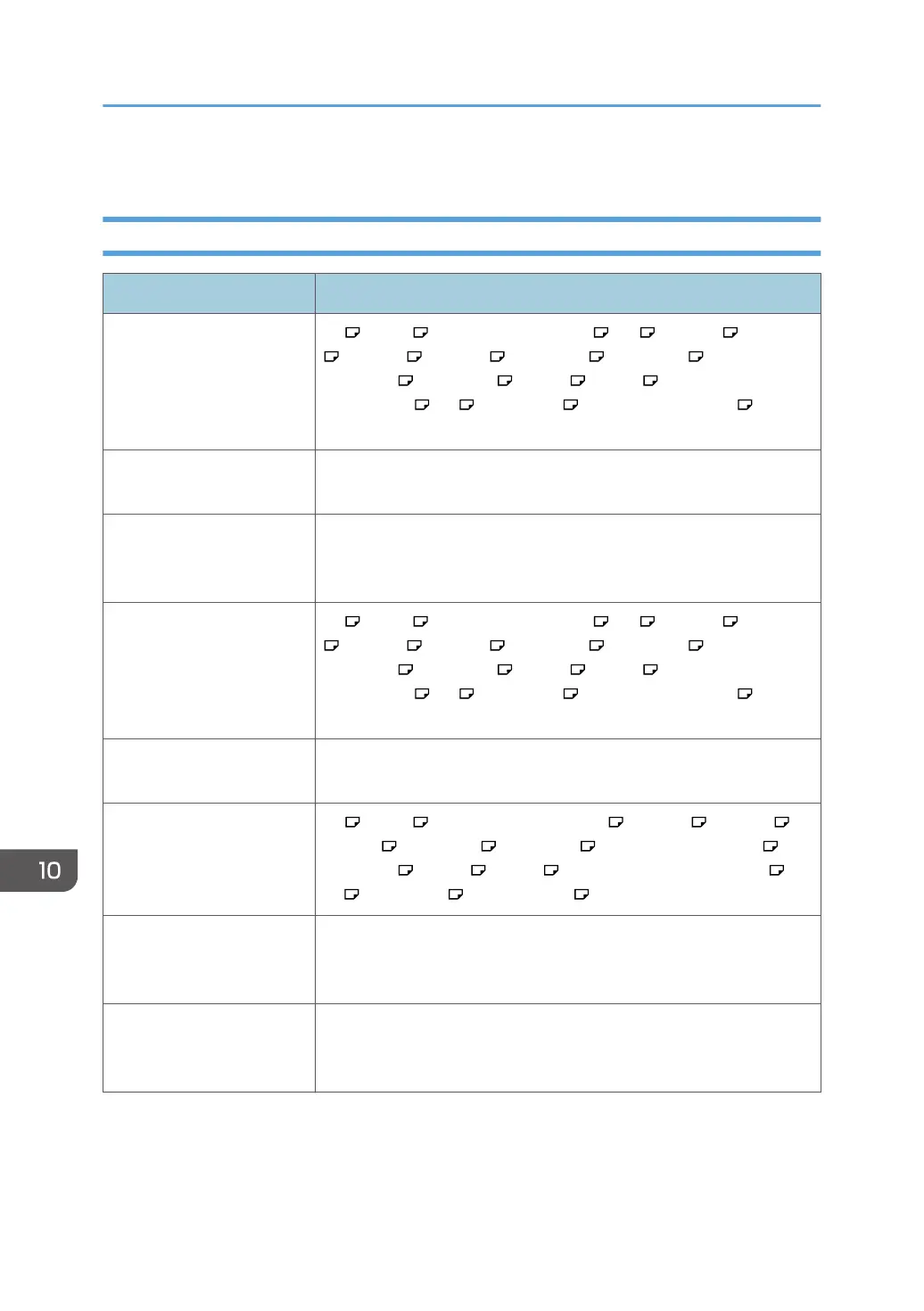*1
You can use two sheets of paper weighing up to 216 g/m
2
(80 lb. Cover) per set as cover sheets.
Specifications for Booklet Finisher SR3270
Item Specifications
Paper size for the finisher
upper tray
A3 , B4 JIS , A4, B5 JIS, A5, B6 JIS , A6 , 12 × 18 , 11 × 17
, 11 × 15 , 10 × 14 , 8
1
/
2
× 14 , 8
1
/
2
× 13 , 8
1
/
2
× 11,
8
1
/
4
× 14 , 8
1
/
4
× 13 , 8 × 13 , 8 × 10 , 7
1
/
4
× 10
1
/
2
,
5
1
/
2
× 8
1
/
2
,
8K , 16K, SRA3 , SRA4, 8
1
/
2
× 13
2
/
5
, custom
size
Paper weight for the finisher
upper tray
52-169 g/m
2
(14 lb. Bond-90 lb. Index)
Stack capacity for the
finisher upper tray (80
g/m
2
, 20 lb. Bond)
• 250 sheets : A4, 8
1
/
2
× 11 or smaller
• 50 sheets: B4 JIS, 8
1
/
2
× 14 or larger
Paper size for the finisher
shift tray
A3 , B4 JIS , A4, B5 JIS, A5, B6 JIS , A6 , 12 × 18 , 11 × 17
, 11 × 15 , 10 × 14 , 8
1
/
2
× 14 , 8
1
/
2
× 13 , 8
1
/
2
× 11,
8
1
/
4
× 14 , 8
1
/
4
× 13 , 8 × 13 , 8 × 10 , 7
1
/
4
× 10
1
/
2
,
5
1
/
2
× 8
1
/
2
,
8K , 16K, SRA3 , SRA4, 8
1
/
2
× 13
2
/
5
, custom
size
Paper weight for the finisher
shift tray
52-300 g/m
2
(14 lb. Bond-110 lb. Cover)
Paper sizes that can be
shifted when delivered to
the finisher shift tray
A3 , B4 JIS , A4, B5 JIS, A5, 12 × 18 , 11 × 17 , 11 × 15 ,
10 × 14 , 8
1
/
2
× 14 , 8
1
/
2
× 13 , 8
1
/
2
× 11, 8
1
/
4
× 14 ,
8
1
/
4
× 13 , 8 × 13 , 8 × 10 , 7
1
/
4
× 10
1
/
2
, 5
1
/
2
× 8
1
/
2
,
8K , 16K, SRA4 , 8
1
/
2
× 13
2
/
5
, custom size
Paper weight that can be
shifted when delivered to
the finisher shift tray
52-300 g/m
2
(14 lb. Bond-110 lb. Cover)
Stack capacity for the
finisher shift tray (80 g/m
2
,
20 lb. Bond)
• 1,000 sheets: A4, 8
1
/
2
× 11 or smaller:
• 500 sheets: B4 JIS, 8
1
/
2
× 14 or larger:
10. Specifications for The Machine
340
