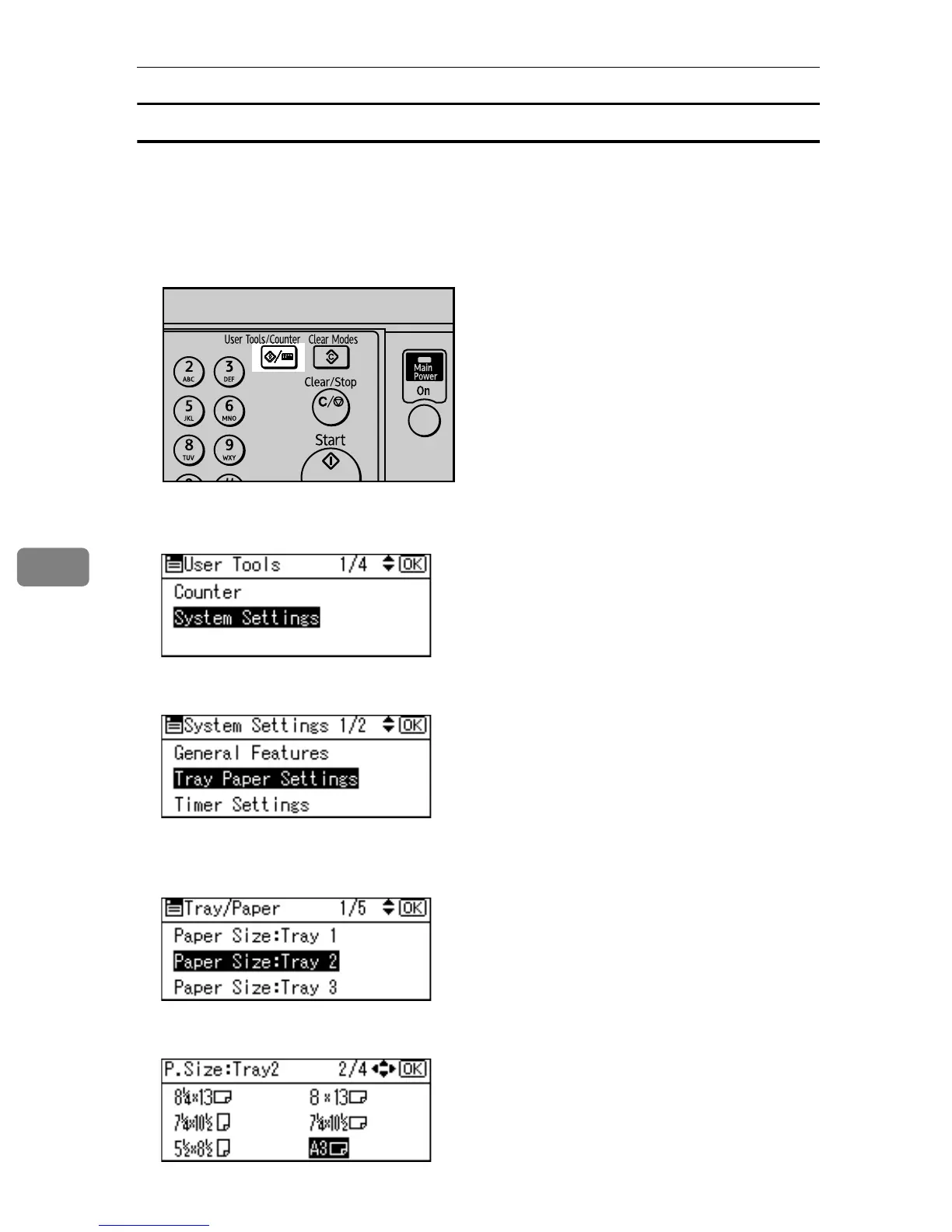Adding Paper and Replacing Toner
82
6
Changing to a Size Other Than Indicated on the Paper Size Selector
This procedure explains how to change to a paper size not indicated on the pa-
per size selector.
A Set the paper size selector in the paper tray to “p”.
B Press the {User Tools/Counter} key.
C Select [System Settings] using {U} or {T}, and then press the {OK} key.
D Select [Tray Paper Settings] using {U} or {T}, and then press the {OK} key.
E Select “Paper Size” for the paper tray of which paper size will be changed
using {U} or {T}, and then press the {OK} key.
F Select the paper size using the scroll keys, and then press the {OK} key.
ASB027S