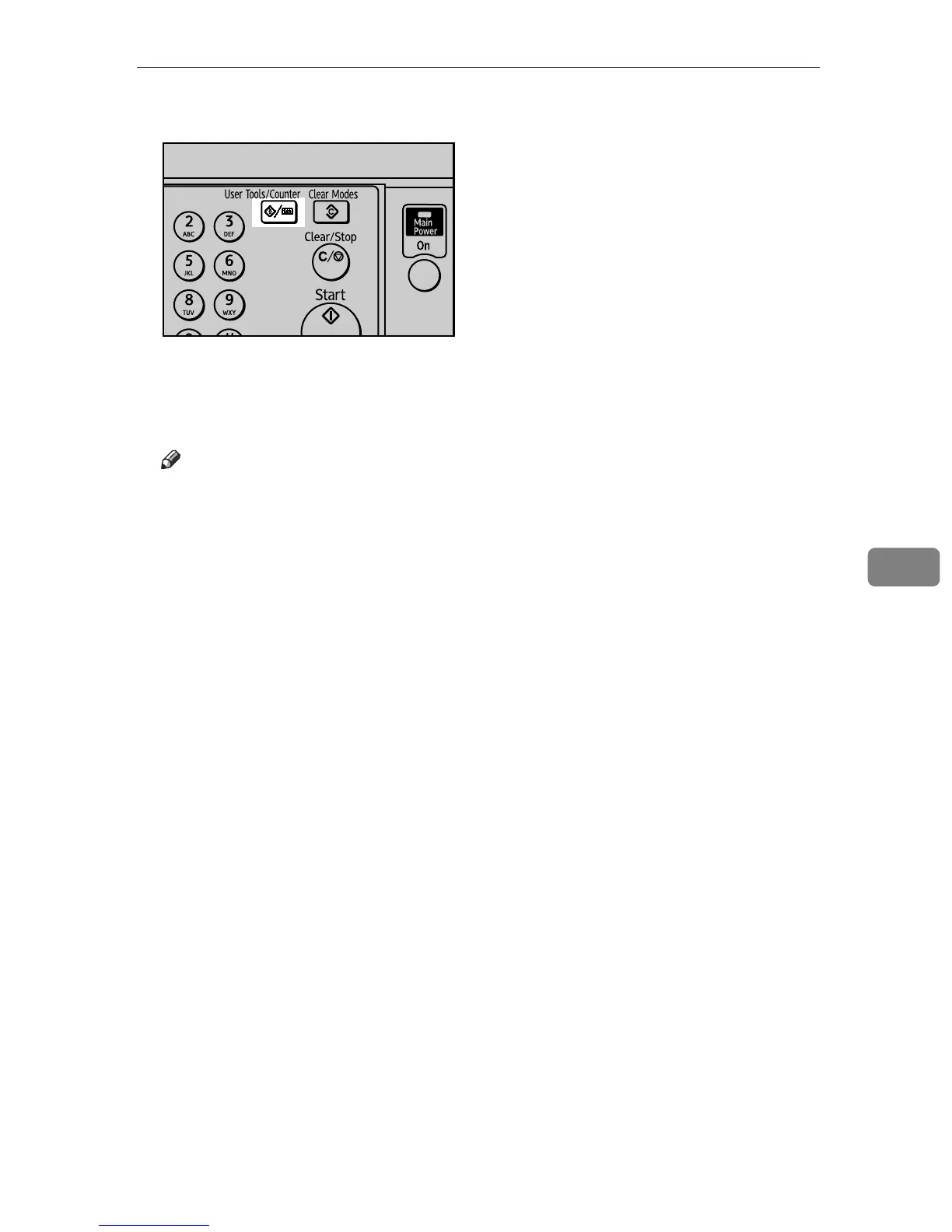Changing the Paper Size
83
6
G Press the {User Tools/Counter} key.
H Load the paper, and then gently push the paper tray until it stops.
I Check the paper size on the display panel.
Note
❒ For details about the type of paper that can be loaded in the paper tray, see
“Tray Paper Settings”, General Settings Guide.
ASB027S