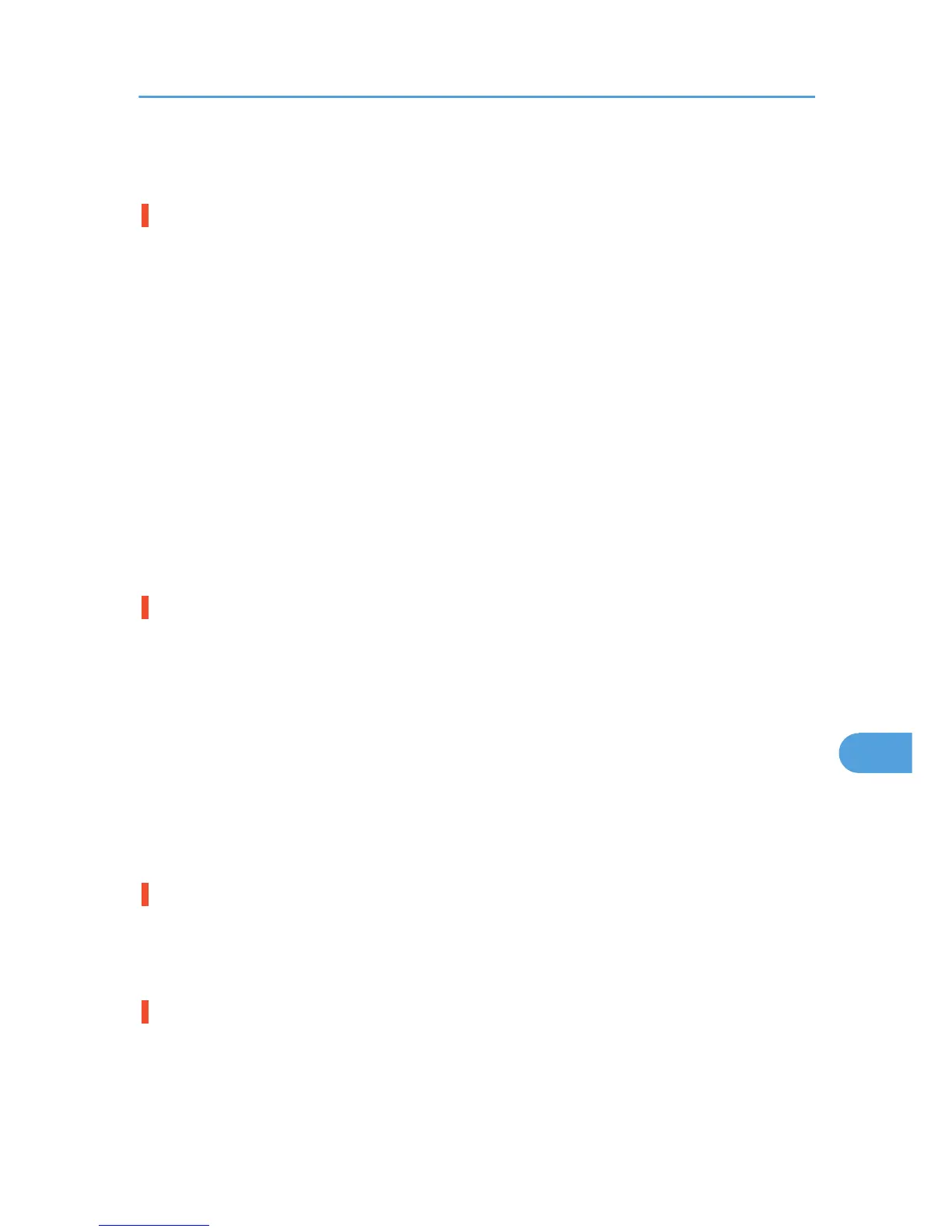• Condensation may have collected. If rapid change in temperature or humidity occurs, use this printer
only after it has acclimatized.
The whole printout is blurred.
• Paper is damp. Use paper that has been stored properly.
See p.80 "Paper Recommendations".
• If you select [Toner saving] on the [Print Quality] tab in the printer properties dialog box, printing is
generally less dense.
See the printer driver Help.
• Toner is almost depleted. When the "Add toner" or "Toner is almost empty." message appears on the
display panel, or the toner indicator on the initial screen seems empty, replace the toner.
See p.109 "Adding Toner".
• When "Replace Maint. Kit A soon." or "Replace Maintenance Kit A." appears on the display, replace
the photo conductor unit.
See p.114 "Replacing Maintenance Kit A".
• Condensation may have collected. If rapid change in temperature or humidity occurs, use this printer
only after it has acclimatized.
White streaks appear.
• Toner is almost depleted. When the "Add toner" or "Toner is almost empty." message appears on the
display panel, or the toner indicator on the initial screen seems empty, replace the toner.
See p.109 "Adding Toner".
• When "Replace Maint. Kit A soon." or "Replace Maintenance Kit A." appears on the display, replace
the photo conductor unit.
See p.114 "Replacing Maintenance Kit A".
• The paper is damp. Use paper that has been stored at a suitable temperature and humidity.
• Specks of paper may be attached to the registration roller. Clean the registration roller.
For details, see p.142 "Cleaning the Registration Roller".
White rivers appear.
• When "Replace Maint. Kit A soon." or "Replace Maintenance Kit A." appears on the display, replace
the photo conductor unit.
See p.114 "Replacing Maintenance Kit A".
The backs of printed sheets are blemished.
• When removing a jammed sheet, the inside of the printer may have become dirtied. Print several
sheets until they come out clean.
• If document size is larger than paper size, e.g. A4 document on B5 paper, the back of the next printed
sheet may be dirtied.
Printing Problems
163
