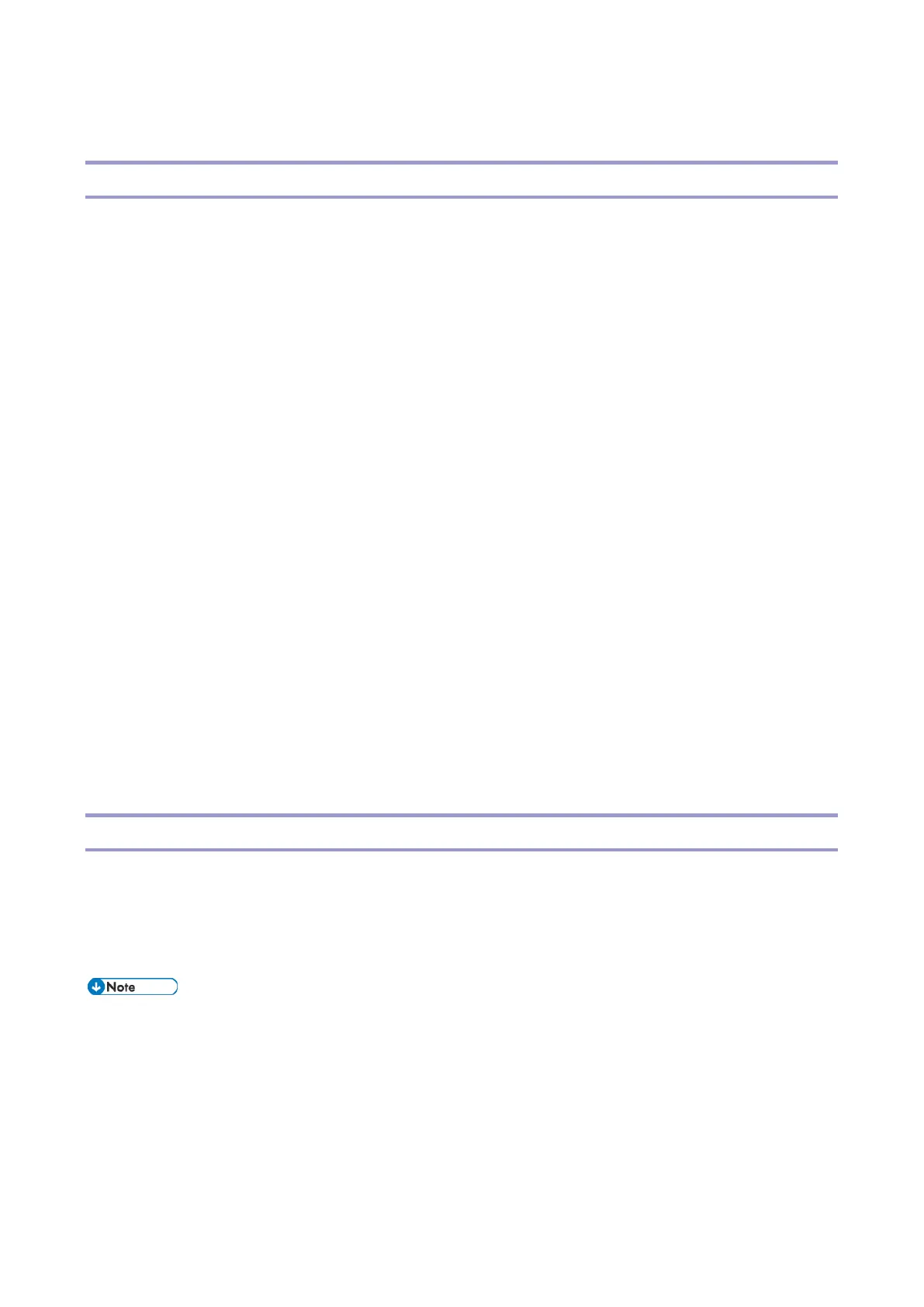4.Appendices: Software Configuration
183
Scanner Features
Display settings of recently used scan destination
Configuring the scanner interface so that the most recently used scan destination is cleared.
Whether the MFP clears the most recently used scan destination, can be configured using Scanner SP 1-012-001.
By default, this is cleared to avoid subsequent users scanning to it by mistake.
Scanner SP 1-012-001
1 (default): Clear
0: Do not clear
This will cause all of the following to be cleared after the scanning is complete:
Destination
Sender
Email subject
Email message
File name
The information in the list above will be cleared after scanning is finished.
Exceptions:
User Auth.:
If SP 1-012-001 = 0 and if User Auth. (excluding User Code authentication) is enabled, the most recently used
scan destination will only be retained until the user logs out.
Scanner Auto Reset timer:
Even if SP 1-012-001 = 0 the most recently used scan destination can still be cleared by the Scanner Auto Reset
timer. If the Scanner Auto Reset timer is shorter than the System Auto Reset timer, then the most recently used scan
destination will be cleared when the Scanner Auto Reset timer elapses.
The Setting of SMTP authentication in Scan to Email
Scan to Email fails with the error message "Transmission has failed ". The SMTP username and password are correct.
How can I make Scan to Email pass?
Change SP 5-860-022 "SMTP Auth. From Field Replacement" to On. By doing this, Scan to Email will pass the SMTP
authentication.
Using this option to solve the above problem, the device email address will appear in the email's "From" field.
The email address of the user who sent the email will appear in the "Reply-to" field.
Explanation
This is an SMTP authentication issue that aborts transmission of an already started Scan to Email. Currently this has only
been reproduced using MS-Exchange server.
MS-Exchange requires that all of the following match:
1. The sender's address in the "MAIL FROM" field. This is also known as the "envelope sender" or "MIME sender". It
