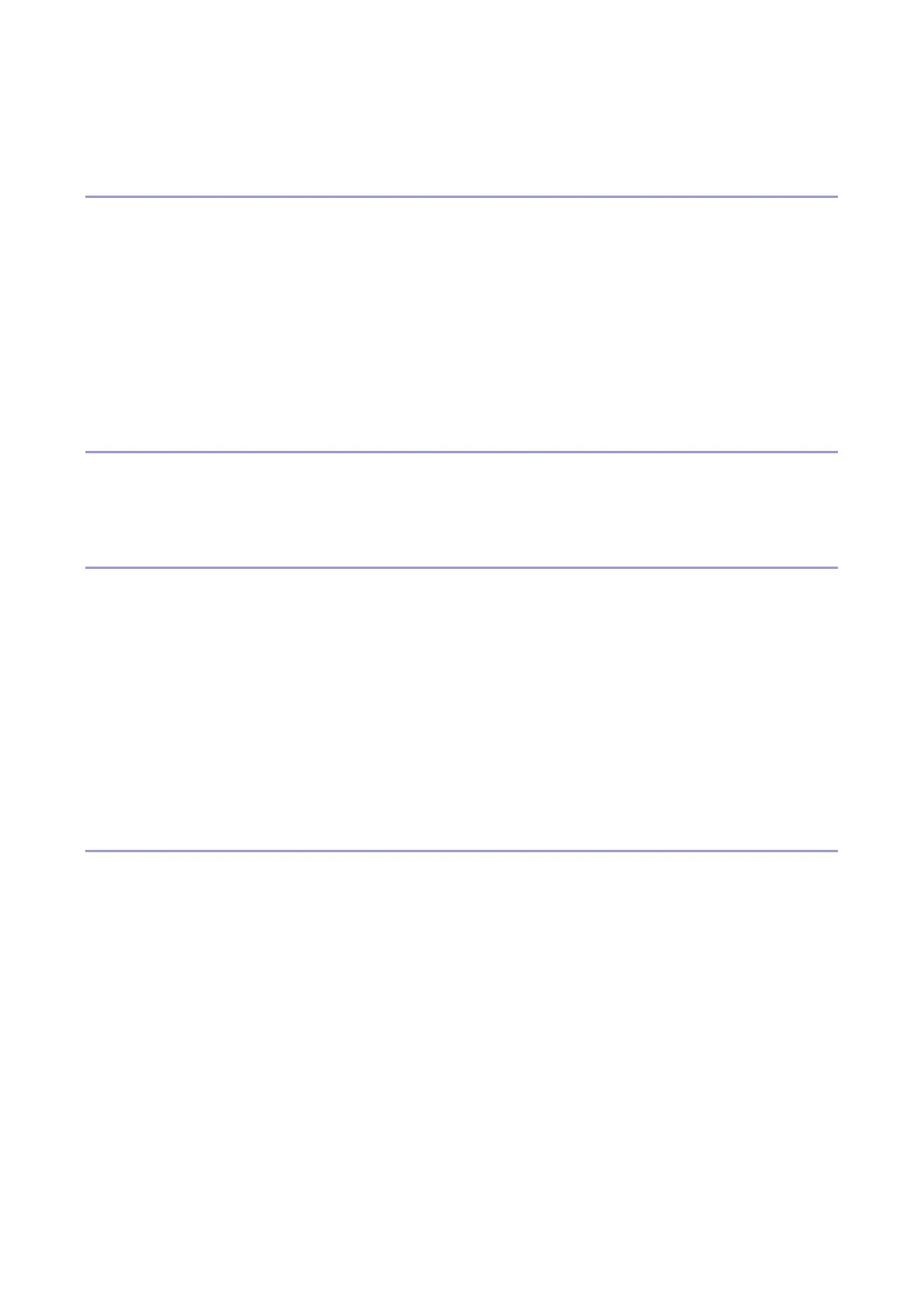4
becoming trapped under the product. (U.S.: UL60950-1, Europe: EN60950-1) Therefore, removal of such
components must always be with the consent of the customer. Do not remove them at your own judgment.
Health Safety Conditions
1. For the machines installed with the ozone filters:
Never operate the machine without the ozone filters installed.
Always replace the ozone filters with the specified types at the proper intervals.
2. The machine, which use high voltage power source, can generate ozone gas. High ozone density is harmful to
human health. Therefore, locate the machine in a large well ventilated room that has an air turnover rate of more
than 50m
3
/hr/person.
3. Toner and developer are non-toxic, but if you get either of them in your eyes by accident, it may cause temporary
eye discomfort. Try to remove with eye drops or flush with water as first aid. If unsuccessful, get medical attention.
Observance of Electrical Safety Standards
1. The machine and its peripherals must be installed and maintained by a customer service representative who has
completed the training course on those models with exceptions on some machines where the installation can be
handled by the user.
Safety and Ecological Notes for Disposal
1. Do not incinerate toner bottles or used toner. Toner dust may ignite suddenly when exposed to an open flame.
2. Dispose of used toner, developer, organic photoconductors, and AIO unit in accordance with local regulations.
(These are non-toxic supplies.)
3. Dispose of replaced parts in accordance with local regulations.
4. When keeping used lithium batteries in order to dispose of them later, do not put more than 100 batteries per
sealed box. Storing larger numbers or not sealing them apart may lead to chemical reactions and heat build-up.
5. The danger of explosion exists if a battery of this type is incorrectly replaced. Replace only with the same or an
equivalent type recommended by the manufacturer. Discard used batteries in accordance with the manufacturer’s
instructions.
Handling Toner
Work carefully when removing paper jams or replacing toner bottles or cartridges to avoid spilling toner on
clothing or the hands.
If toner is inhaled, immediately gargle with large amounts of cold water and move to a well-ventilated location. If
there are signs of irritation or other problems, seek medical attention.
If toner gets on the skin, wash immediately with soap and cold running water.
If toner gets into the eyes, flush the eyes with cold running water or eye wash. If there are signs of irritation or other
problems, seek medical attention.
If toner is swallowed, drink a large amount of cold water to dilute the ingested toner. If there are signs of any
problem, seek medical attention.
If toner spills on clothing, wash the affected area immediately with soap and cold water. Never use hot water! Hot
water can cause toner to set and permanently stain fabric.
Always store toner and developer supplies such as toner and developer packages, cartridges, bottles (including
