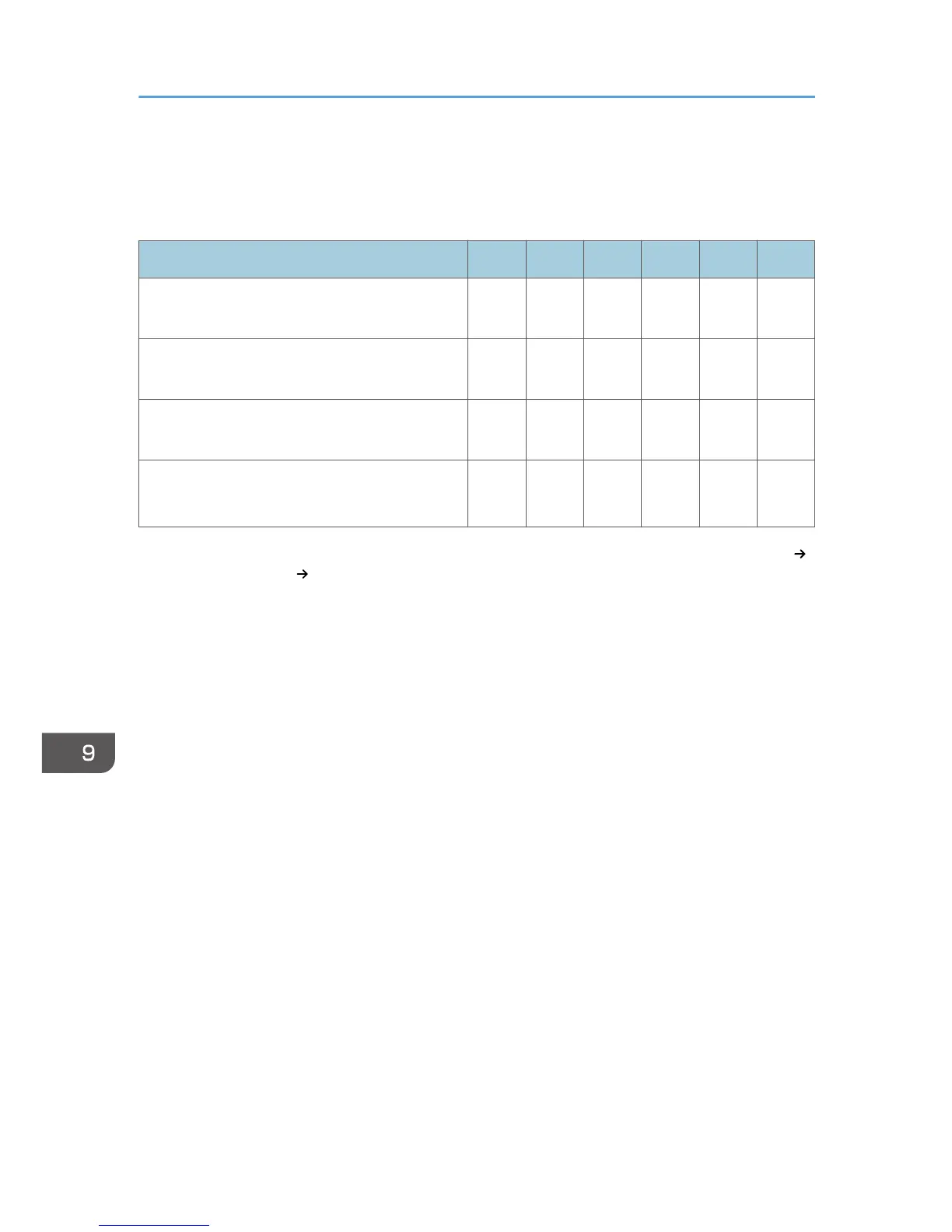Web Image Monitor: Fax Received File
These settings are in [Print Job/Stored File].
Settings User Mach N/W File Unset Set
Print – – – –
R/W
*1
R/W
*1
Delete – – – –
R/W
*1
R/W
*1
Download – – – –
R/W
*1
R/W
*1
Edit detailed information
(Detailed information icon)
– – – –
R/W
*1
R/W
*1
*1
Only the specified user can change a document when the machine is configured with [Facsimile Features]
[Reception Settings] [Stored Reception File User Setting] set to [On].
9. Checking Operation Privileges
374
