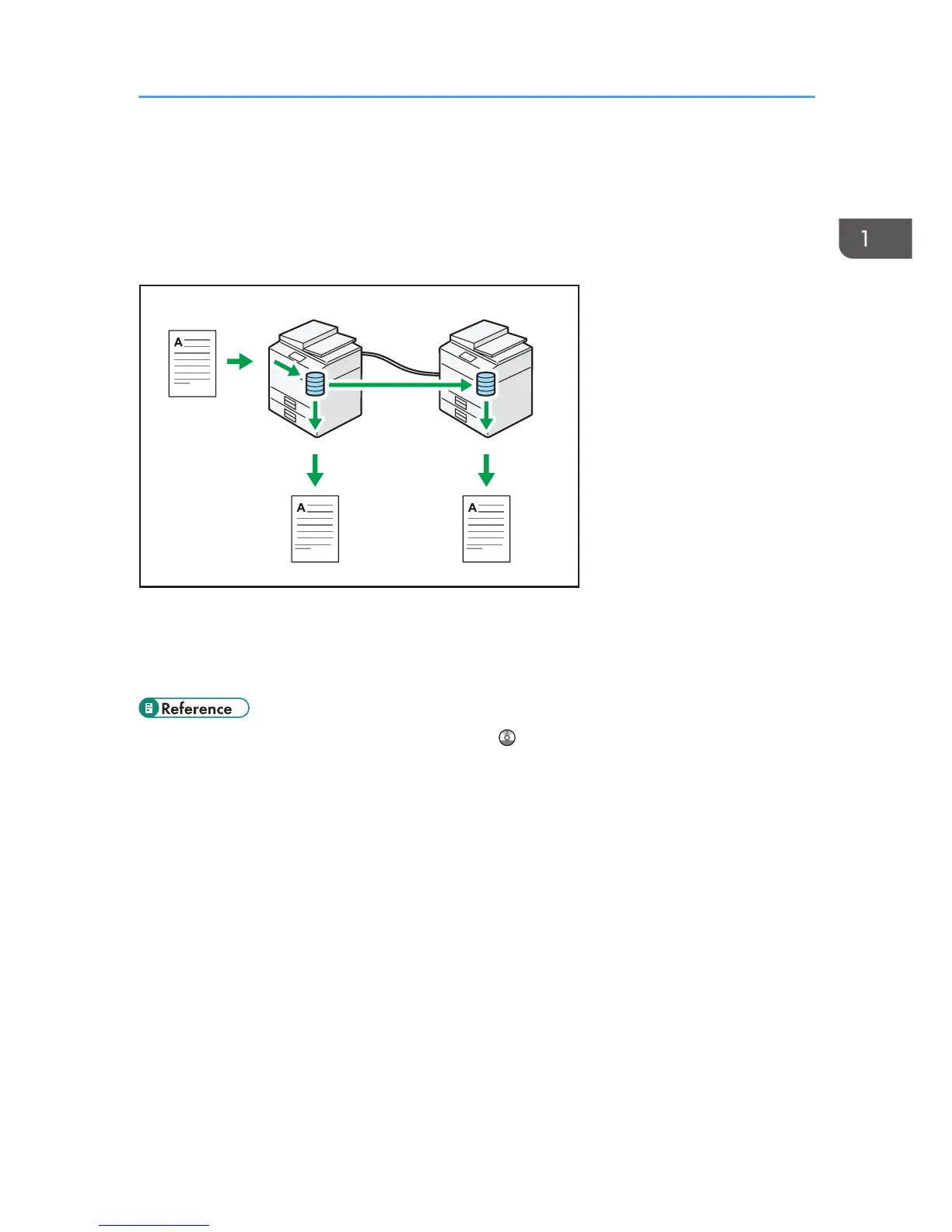You Can Connect Two Machines for Copying
You can connect two machines together with copy connector. When you set up a copy job on one
machine (the main machine), data is transferred to the other (the sub-machine) so that copies can be
made on both machines simultaneously (Connect Copy).
• You can complete large volume copy runs in shorter time.
•
Even if one machine runs out of paper, or stops because of a paper jam, the other machine can still
continue to finish the job.
• See "Connect Copying", Copy/ Document Server .
You Can Connect Two Machines for Copying
17