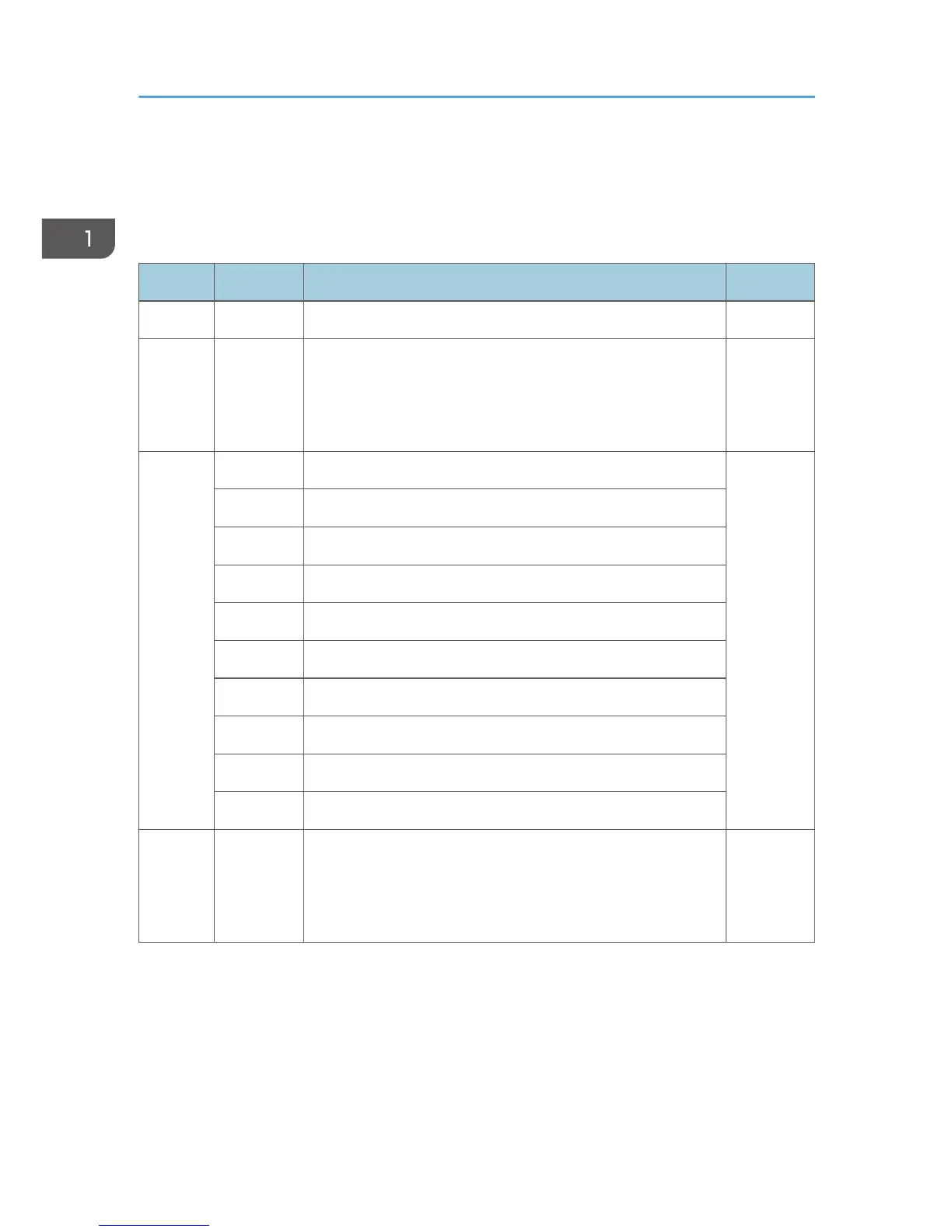Logical Page Position
This command defines the position on the physical sheet of paper where the logical page is to be
placed.
Offset Range Meaning Error Code
0 X'00' RESERVED
1-3 X'FF8000'
-
X'007FFF'
Xm OFFSET of the LOGICAL PAGE ORIGIN in L-Units
See "Notation Conventions", IPDS Technical Reference 1.
X'02A4..0
1'
X'02AD..
01'
4 PAGE PLACEMENT
X'00' Default placement
X'10' Partition 1, front side
X'11' Partition 1, back side
X'20' Partition 2, front side
X'21' Partition 2, back side
X'30' Partition 3, front side
X'31' Partition 3, back side
X'40' Partition 4, front side
X'41' Partition 4, back side
5-7 X'FF8000'
-
X'007FFF'
Ym OFFSET of the LOGICAL PAGE ORIGIN in L-Units
See "Notation Conventions", IPDS Technical Reference 1.
X'02A5..0
1'
X'02AD..
01'
1. Device Control Command Set
50