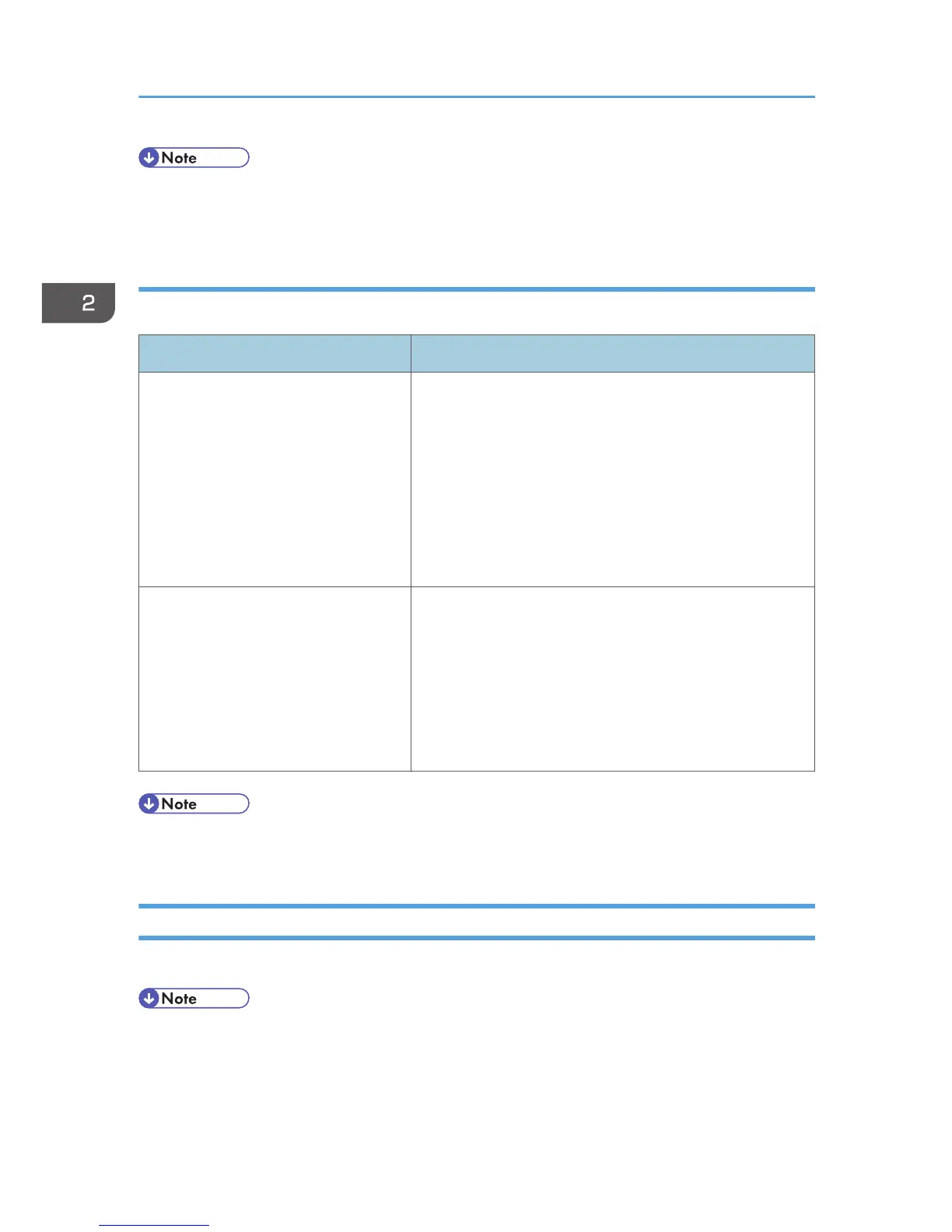• For details about how to install the printer driver for each type of port, see p.14 "Installing the
Printer Driver for the Selected Port".
Using as a network printer
This machine can be used as a remote printer using the Windows or NetWare print server function.
Client OS Using Server
• Windows XP
•
Windows Server 2003/2003 R2
• Windows XP print server
• Windows Vista print server
• Windows 7 print server
• Windows Server 2003/2003 R2 print server
• Windows Server 2008/2008 R2 print server
• NetWare print server (using IPv4 only)
• NetWare file server (using IPv4 only)
• Windows Vista
•
Windows 7
• Windows Server 2008/2008 R2
• Windows 2000 print server
• Windows XP print server
• Windows Vista print server
• Windows 7 print server
• Windows Server 2003/2003 R2 print server
• Windows Server 2008/2008 R2 print server
• For details about how to install the printer driver to print server, see p.22 "Using as a Network
Printer".
Local Connection
Local connections can be established via USB, parallel and Bluetooth connections.
• For details about how to install the printer driver for each method of connections, see p.27
"Installing the Printer Driver for a Local Connection".
2. Installing the Printer Driver
12