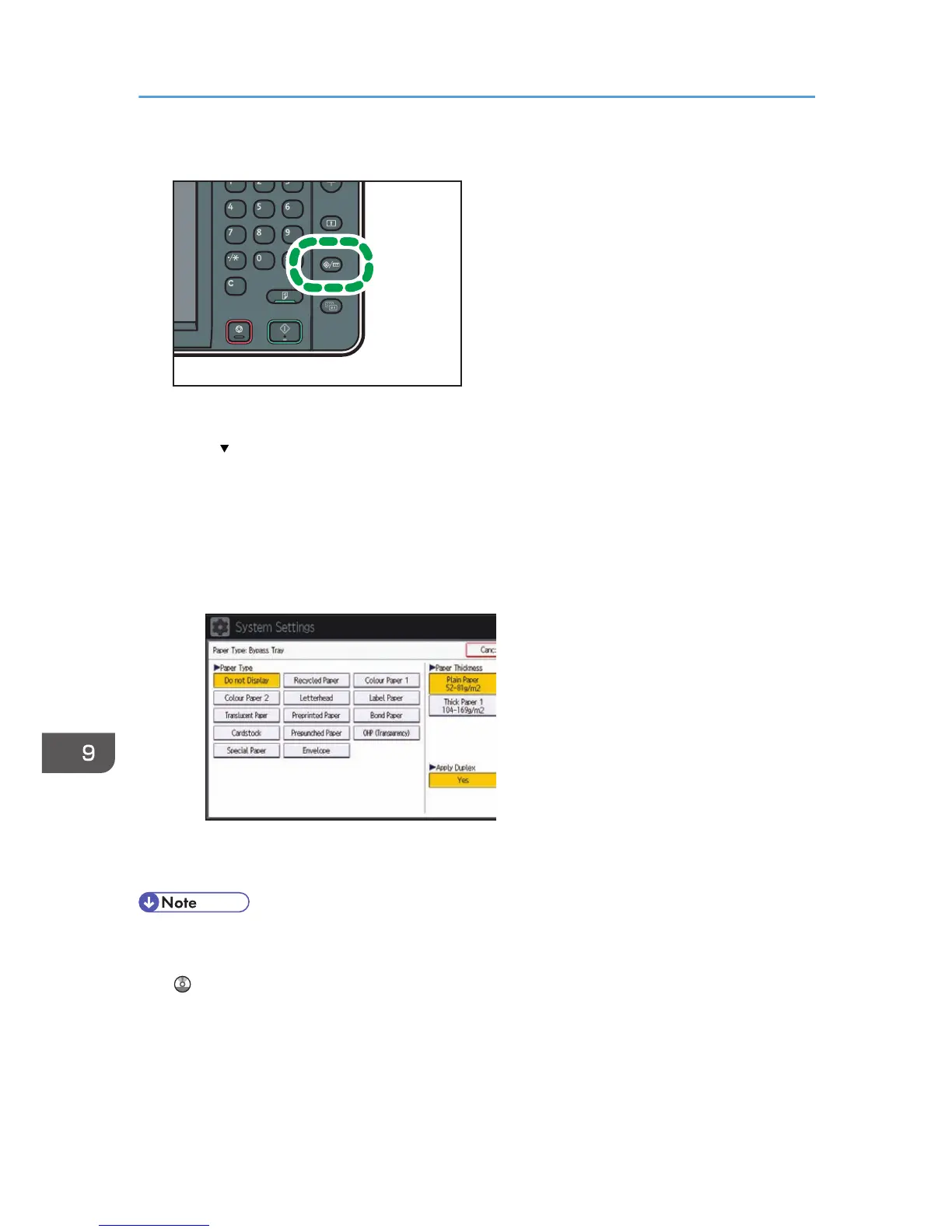2. Press [Tray Paper Settings].
3. Press [ Next].
4. Press [Paper Type: Bypass Tray].
5. Select the proper items, according to the paper type you want to set.
•
Press [OHP (Transparency)] on the [Paper Type] area when loading OHP transparencies.
• To load thick paper, press [Do not Display] on the [Paper Type] area, and then select the
appropriate paper thickness in the [Paper Thickness] area.
6. Press [OK].
7. Press the [User Tools/Counter] key.
• We recommend that you use specified OHP transparencies.
•
For details about paper thickness, see "System Settings", Connecting the Machine/ System Settings
.
9. Adding Paper and Toner
132