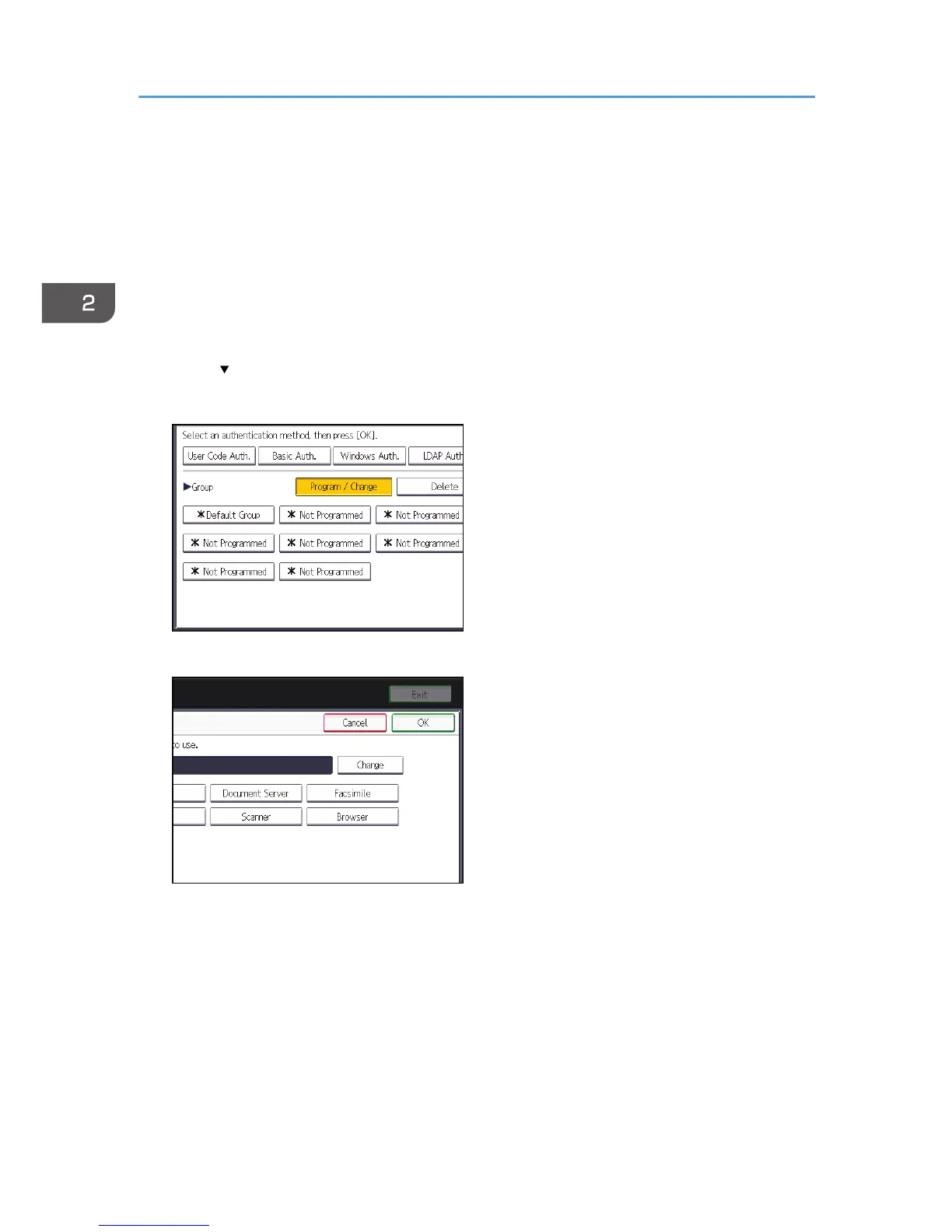13. Press [Exit].
In the "Authentication Type", if you have not registered a group, proceed to step 20.
If you have registered a group, proceed to step 14.
If you set "Authentication Type" to [Windows (Native)] or [Windows (NT Compatible)], you can
use the global group.
If you set "Authentication Type" to [Notes], you can use the Notes group. If you set "Authentication
Type" to [Basic (Integration Server)], you can use the groups created using the Authentication
Manager.
14. Press [ Next].
15. Under "Group", press [Program / Change], and then press [* Not Programmed].
16. Under "Group Name", press [Change], and then enter the group name.
17. Press [OK].
2. Configuring User Authentication
60