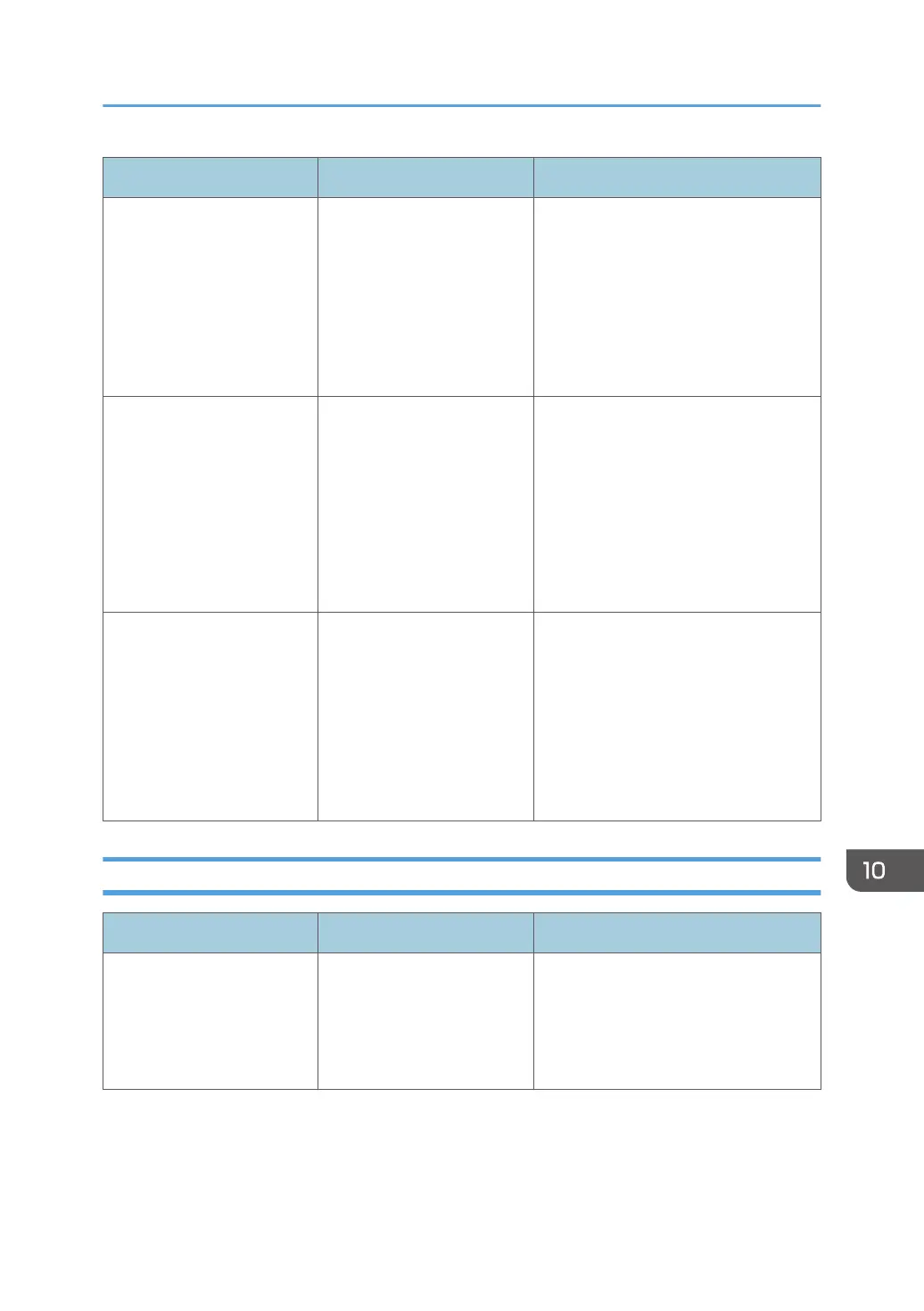Message Cause Solution
"Failed to read the PDF file." There is a possibility that the
PDF version is not supported
by the browser’s PDF viewer
or an unsupported
encryption level is specified.
With this machine’s browser PDF files
other than those whose versions and
encryption levels are specified below
cannot be viewed.
• PDF version: 1.3-1.7
• PDF encryption level: 128Bit AES
or 256Bit AES
"Internal cooling fan is
active."
Large print runs will cause
the machine's interior to heat
up, triggering the cooling
fan.
The fan will emit noise, but this is
normal and the machine will be
operable while the fan is running.
The amount of paper that can be
printed and the total operation time
until the fan starts running depends on
the temperature of the location at
which the machine is installed.
"Self checking..." The machine is performing
image adjustment
operations.
The machine may perform periodic
maintenance during operations. The
frequency and duration of
maintenance depends on the humidity,
temperature, and printing factors such
as number of prints, paper size, and
paper type. Wait for the machine to
resume operation.
When There Is a Problem Scanning or Storing Originals
Message Cause Solution
"Captured file exceeded
max. number of pages per
file. Cannot send the
scanned data."
The maximum number of
pages per file has been
exceeded.
Reduce the number of pages in the
transmitted file, and then resend the
file. For details about the maximum
number of pages per file, see "Storage
Function", Scan.
When Other Messages Appear
233
