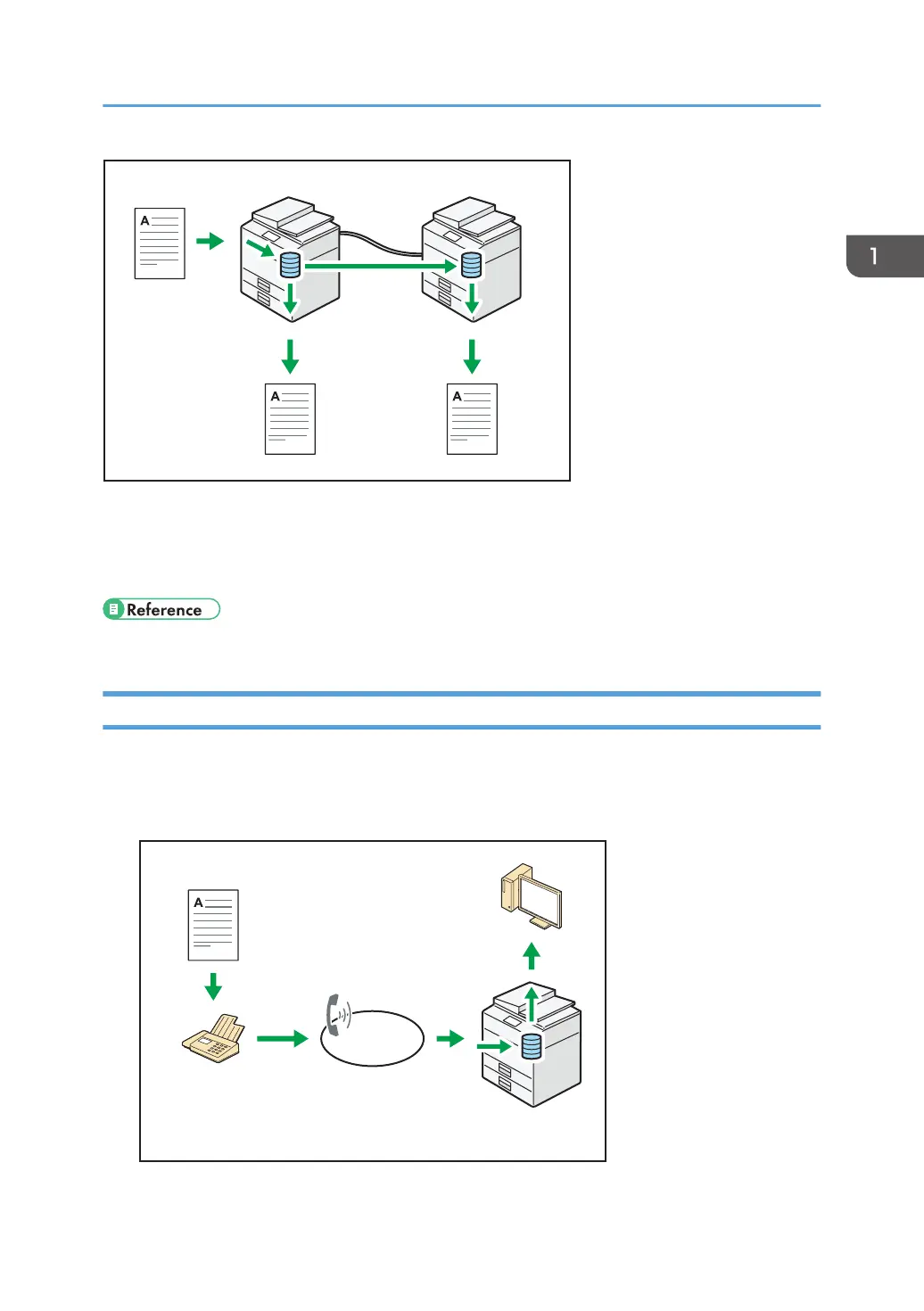• You can complete large volume copy runs in shorter time.
• Even if one machine runs out of paper, or stops because of a paper jam, the other machine can still
continue to finish the job.
• See "Connect Copying", Copy/ Document Server.
Sending and Receiving Faxes without Paper
Reception
You can store and save received fax documents as electronic formats in the machine's hard disk
without printing them.
What You Can Do with This Machine
19
