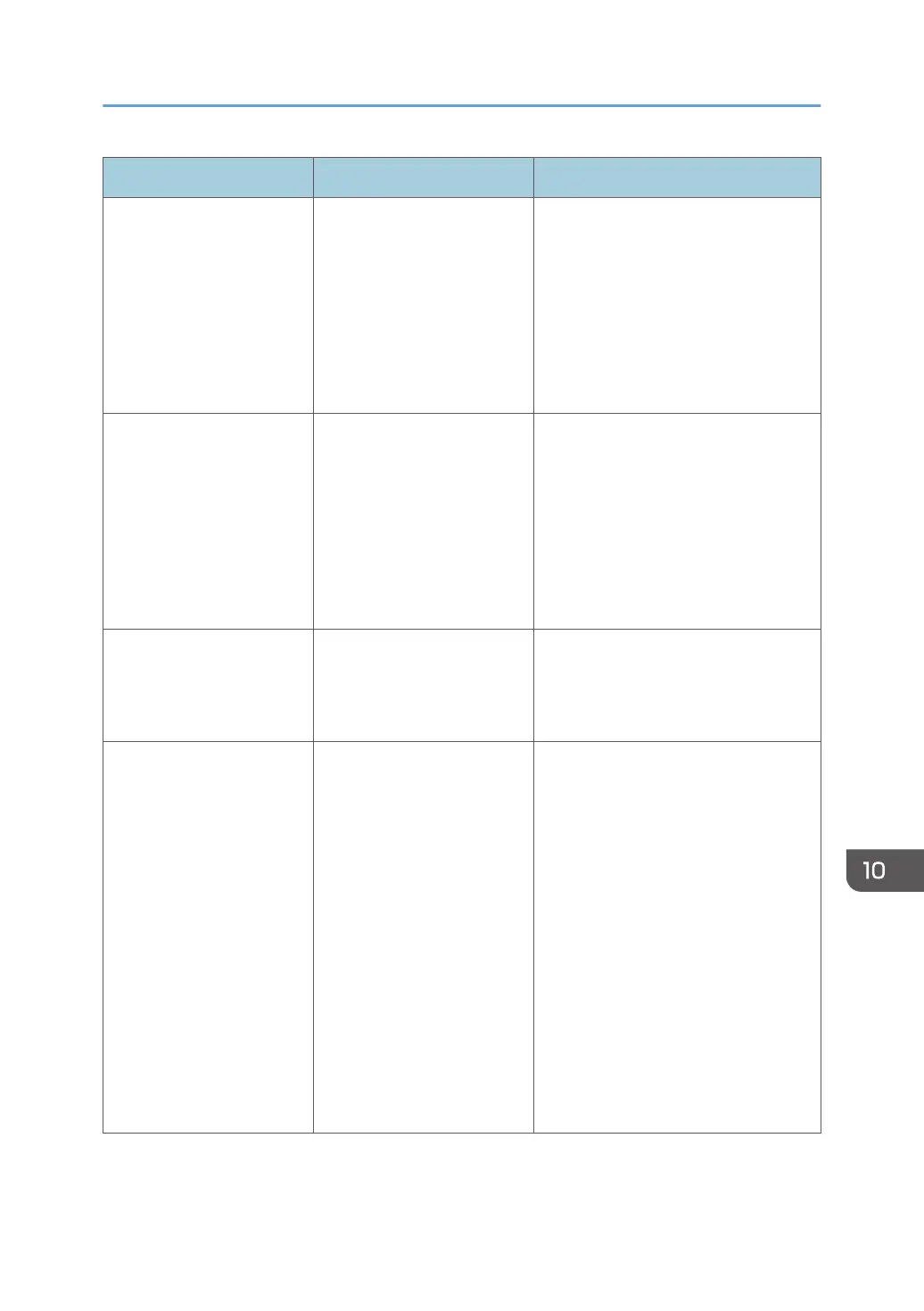Message Cause Solution
"Check whether there are
any network problems."
[13-17]
User name registration is
refused by SIP server.
• Correct that the correct SIP Server
IP Address and SIP User Name
are listed in [SIP Settings] of [Fax
Features]. For details about SIP
Settings, see "Initial Settings", Fax.
• For details about network
problems, contact your
administrator.
"Check whether there are
any network problems."
[13-18]
Cannot access SIP server. • Check that the correct SIP Server
IP Address is listed in [SIP
Settings] of [Fax Features]. For
details about SIP Settings, see
"Initial Settings", Fax.
• For details about network
problems, contact your
administrator.
"Check whether there are
any network problems."
[13-24]
The password registered for
the SIP server is not the same
as the password registered
for this machine.
For details about network problems,
contact your administrator.
"Check whether there are
any network problems."
[13-25]
In [Effective Protocol], the IP
address is not enabled, or an
incorrect IP address has been
registered.
• Check that IPv4 in [Effective
Protocol] is set to "Active" in
[System Settings]. For details
about effective protocol, see
"Interface Settings", Connecting
the Machine/ System Settings.
• Check that the correct IPv4
address is specified for the
machine in [System Settings]. For
details about IPv4 address, see
"Interface Settings", Connecting
the Machine/ System Settings.
• For details about network
problems, contact your
administrator.
Messages Displayed When You Use the Facsimile Function
193
