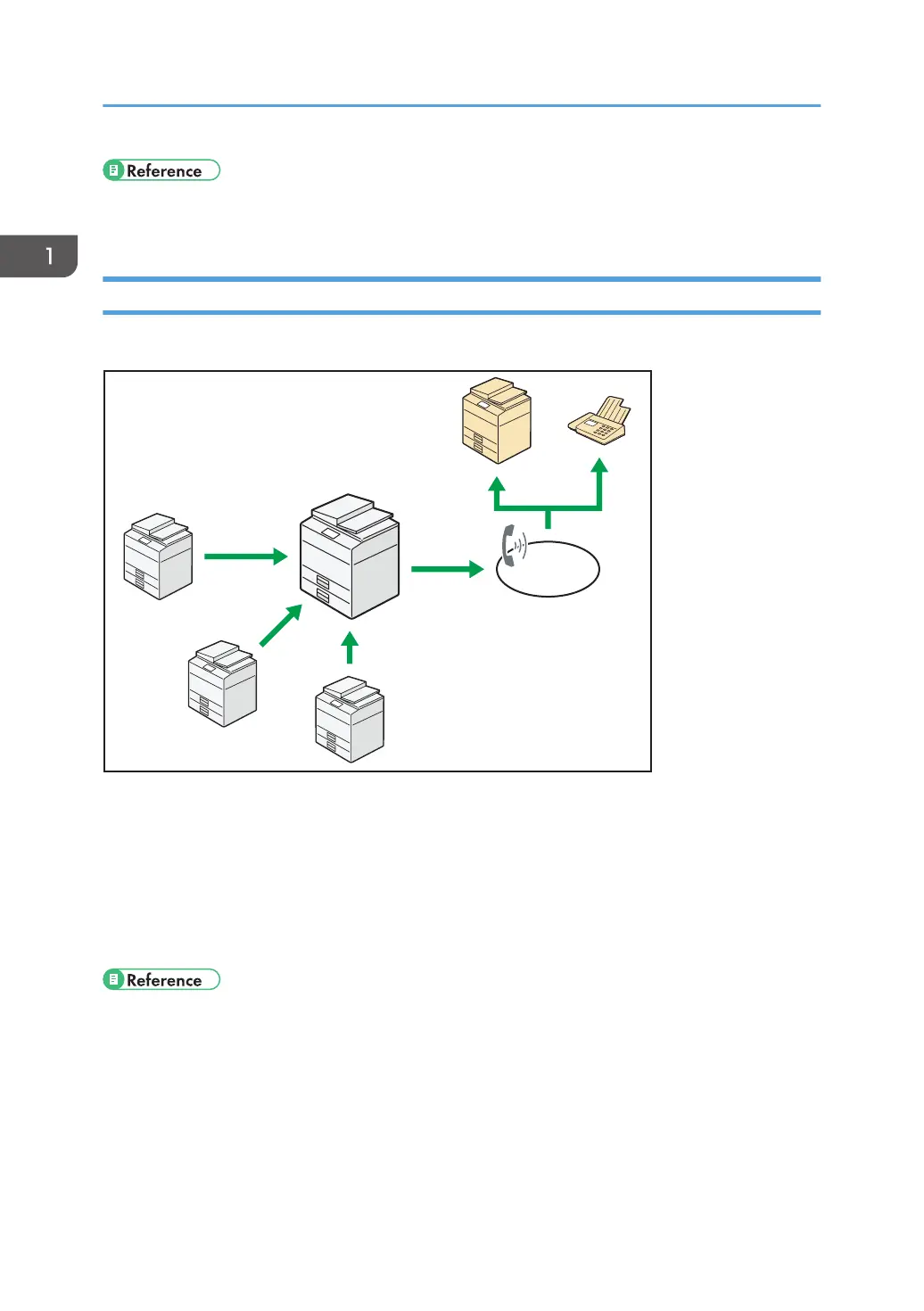• For details about the machine's settings, see "Network Settings Requirements", Connecting the
Machine/ System Settings.
Sending and Receiving Faxes by Using the Machine without Fax Unit Installed
You can send and receive faxes through a different machine's fax functions via a network (Remote Fax).
• To use the remote fax function, install the fax connection unit on the main-machine and sub-
machine.
• The procedure for sending faxes is as same as that of for the machine with the fax unit. When a job
has finished, confirm results displayed on sending history or printed on reports.
• You can forward documents received by the main machine with the facsimile function to sub-
machines.
• For details, see "Sending/Receiving Documents Using a Remote Machine (Remote Fax)", Fax.
1. What You Can Do with This Machine
22
