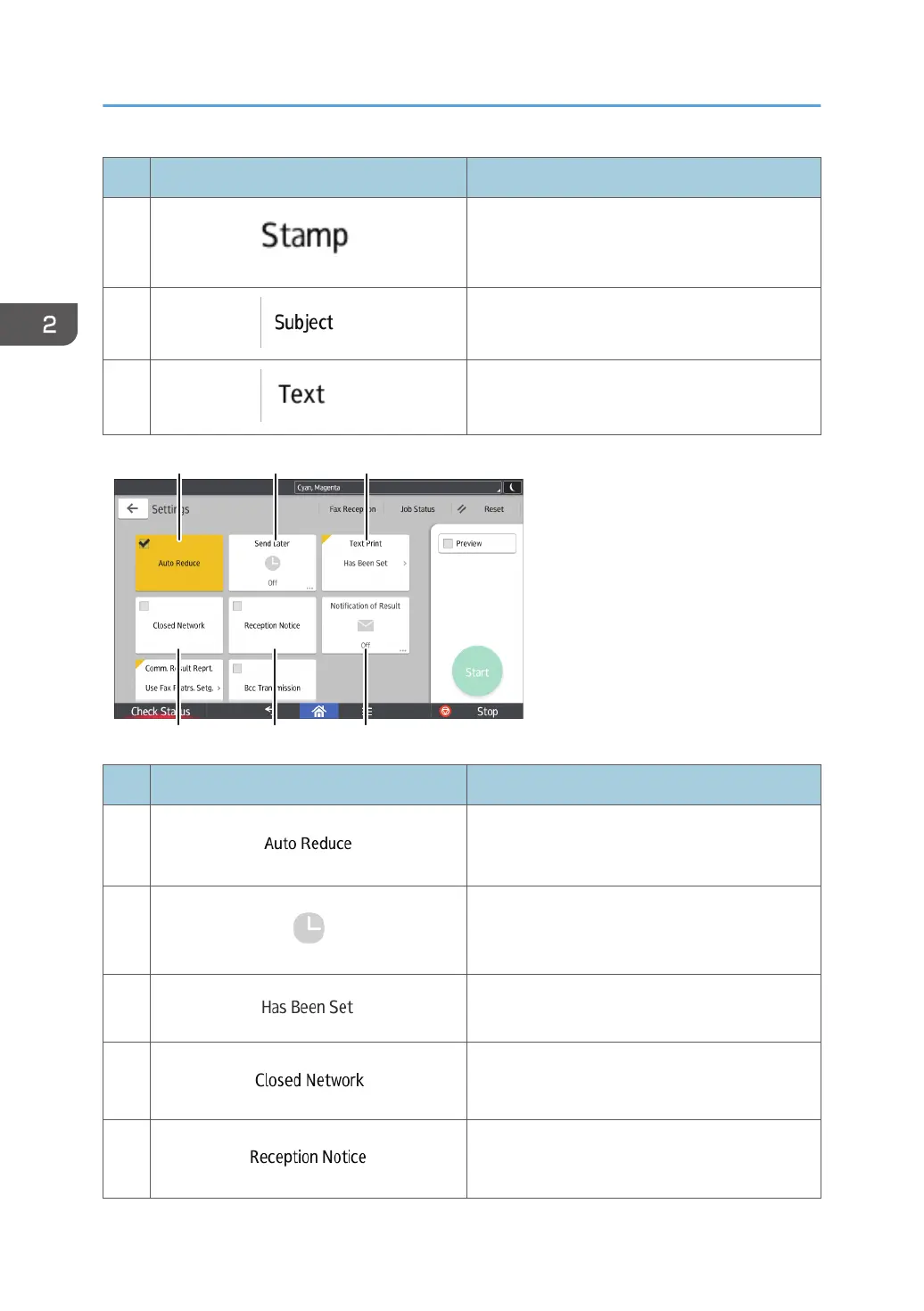No. Icon Description
9
Press to specify settings for stamps.
10
Specify the Internet Fax/E-Mail subject.
11
Specify the Internet Fax/E-Mail Text.
No. Icon Description
12
Page Separation and Length Reduction.
13
You can specify settings to automatically send
files directly or via F-code confidential
communication at a specified time.
14
You can select a standard message to be
printed.
15
You can send files over a closed network.
16
Requesting Reception Confirmation.
2. Getting Started
50
