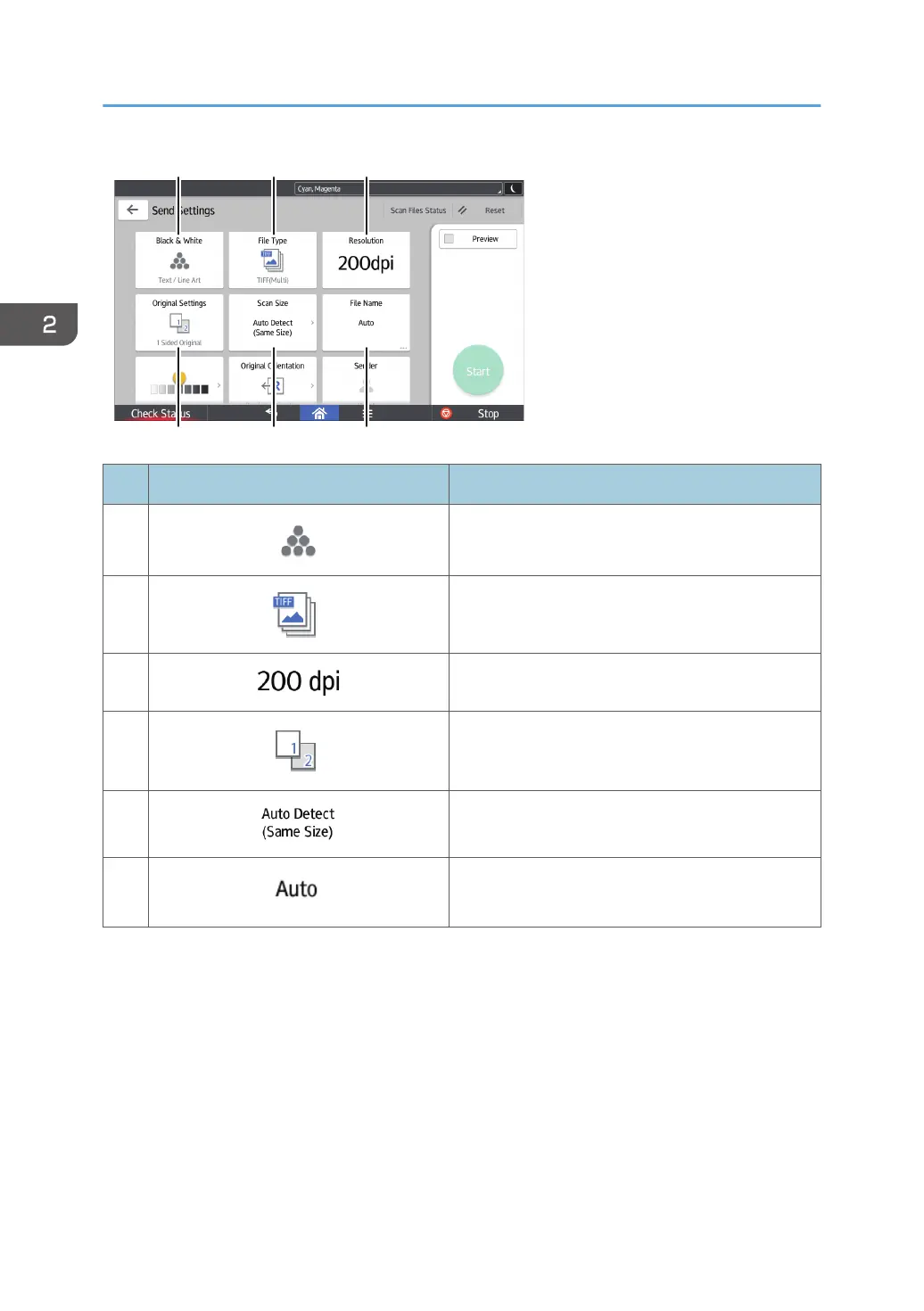No. Icon Description
1
Press to select the settings that are appropriate for
the type of your original and the color mode.
2
Press to select a file type.
3
Press to select the resolution to scan the original.
4
Press to select the sides of the original to scan, such
as one side or both sides.
5
Press to select the scanning size of the original.
6
Press to specify a file name.
2. Getting Started
54
