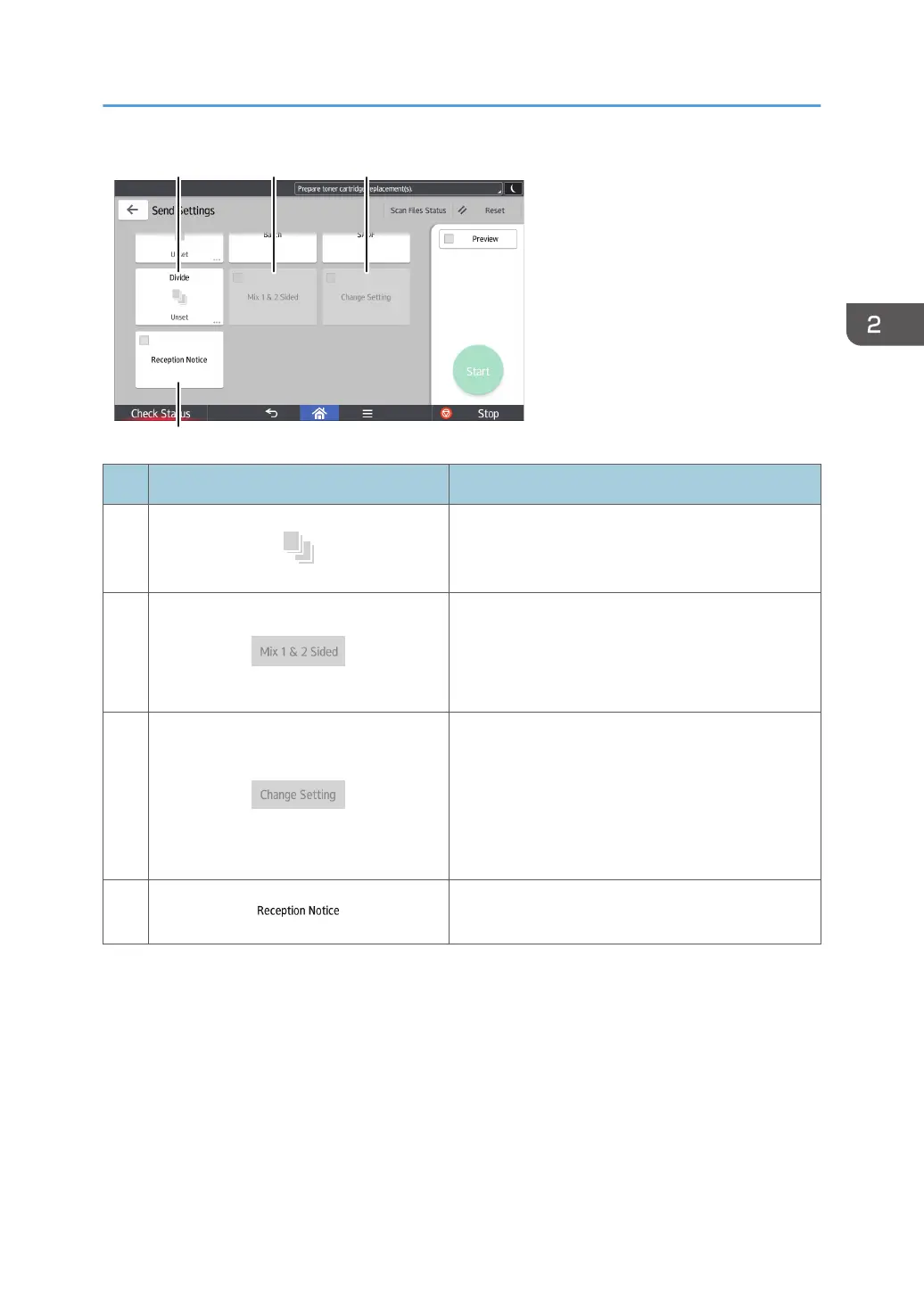No. Icon Description
18
Press to divide a multi-page original into parts of a
specified number of pages each, and then send the
documents.
19
Press to scan multiple originals that consist of one-
sided and two-sided originals.
You can select this only if [Batch] or [SADF] is also
selected.
20
Press to switch the scan setting for additional
originals to [1 Sided Original] after scanning one
side of the last page of a set of two-sided originals
using the exposure glass.
You can select this only if [Batch] or [SADF] is also
selected.
21
Press this to notify the sender that the e-mail
recipient has opened the e-mail.
How to Use Each Application
57
