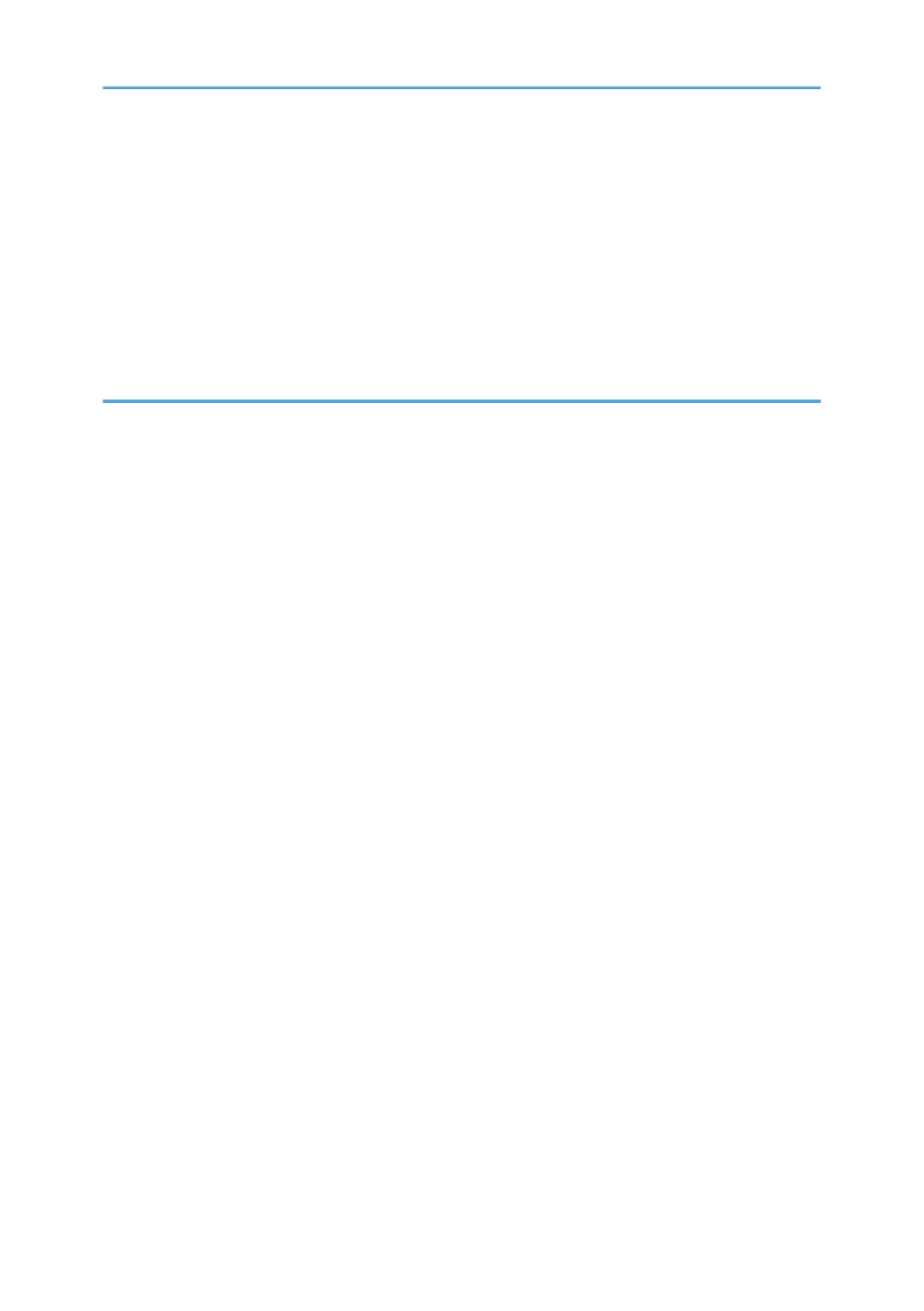Loading Paper into the Large Capacity Tray.......................................................................................... 156
Loading Orientation-fixed Paper or Two-sided Paper...........................................................................157
Recommended Paper....................................................................................................................................160
Recommended Paper Sizes and Types................................................................................................... 160
Adding Toner................................................................................................................................................. 172
Sending Faxes or Scanned Documents When Toner Has Run Out...................................................... 174
Disposing of Used Toner...........................................................................................................................174
10. Troubleshooting
When a Status Icon Is Displayed..................................................................................................................175
When the Indicator Lamp for [Check Status] Is Lit or Flashing...................................................................177
When the Machine Makes a Beeping Sound.............................................................................................179
When You Have Problems Operating the Machine...................................................................................180
When Multiple Functions Cannot Be Executed Simultaneously............................................................ 185
Messages Displayed When You Use the Copy/Document Server Function...........................................186
When Using the Connect Copy Function................................................................................................188
Messages Displayed When You Use the Facsimile Function.....................................................................191
When Network Setting Problems Occur................................................................................................. 192
When the Remote Fax Function Cannot Be Used...................................................................................198
Messages Displayed When You Use the Printer Function..........................................................................201
Messages Displayed on the Control Panel When You Use the Printer Function..................................201
Messages Printed on the Error Logs or Reports When You Use the Printer Function...........................203
Messages Displayed When You Use the Scanner Function...................................................................... 215
Messages Displayed on the Control Panel When You Use the Scanner Function.............................. 215
Messages Displayed on the Client Computer.........................................................................................225
When Other Messages Appear...................................................................................................................232
When There Is a Problem Scanning or Storing Originals......................................................................233
When the Address Book Is Updated....................................................................................................... 234
When Data Cannot Be Sent Due to a Problem with the Destination.....................................................235
When the Machine Cannot Be Operated Due to a Problem with the User Certificate.......................235
When Problems Occur While Logging In............................................................................................... 237
When the User Lacks Privileges to Perform an Operation..................................................................... 237
When the LDAP Server Cannot Be Used.................................................................................................238
5
