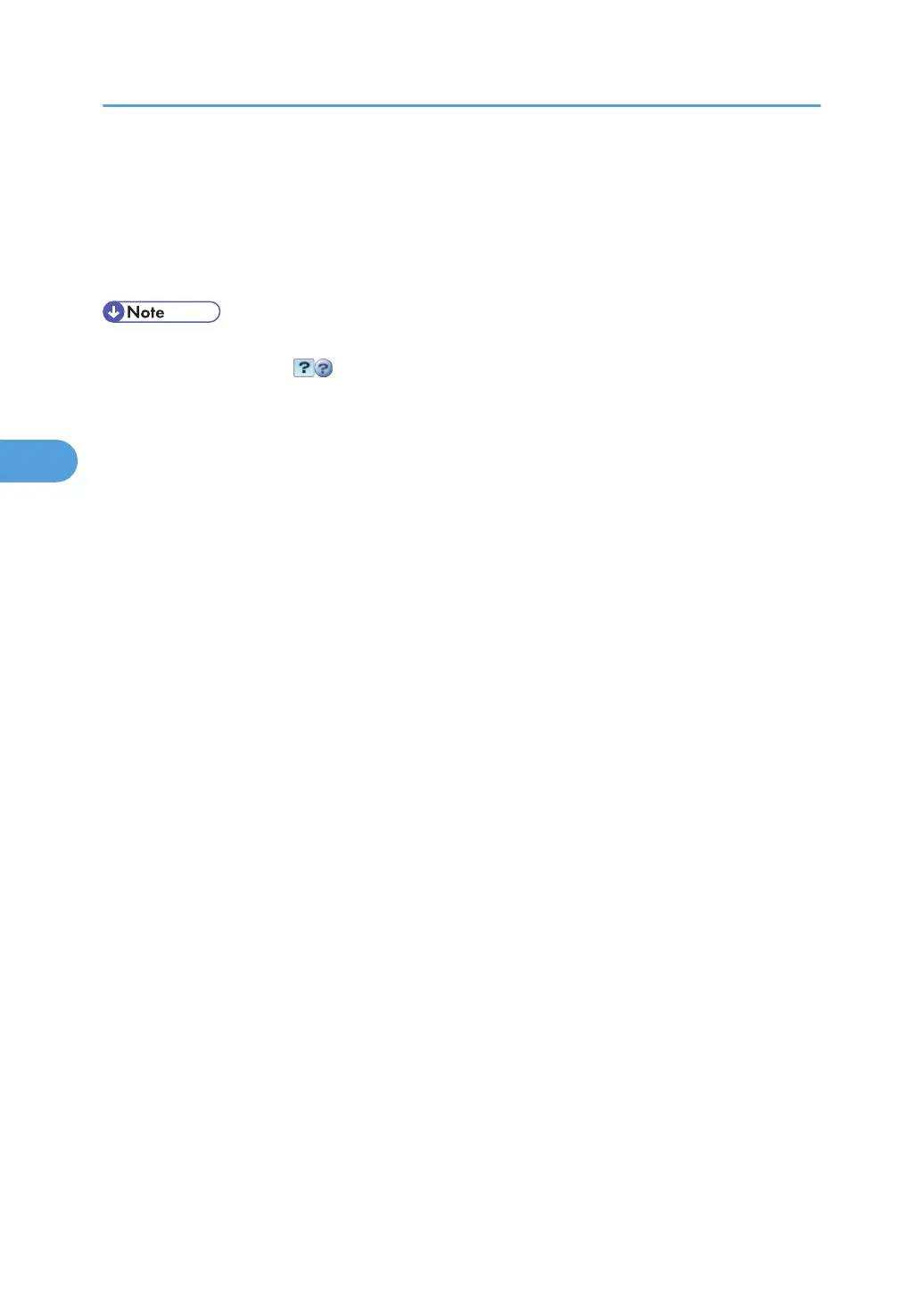4. In the [Set Help URL Target] box, enter the URL of the help file.
If you saved the help file to "C:\HELP\EN", enter “file://C:/HELP/”. For example, if you saved the
file to a Web server, and the URL of the index file is “http:// a.b.c.d/HELP/EN/index.html”, enter
“http://a.b.c.d/HELP/”.
5. Click [OK].
• If you save the Help files on your hard disk, you must access them directly - you cannot link to them
using the Help button ( ).
4. Monitoring and Configuring the Printer
138
