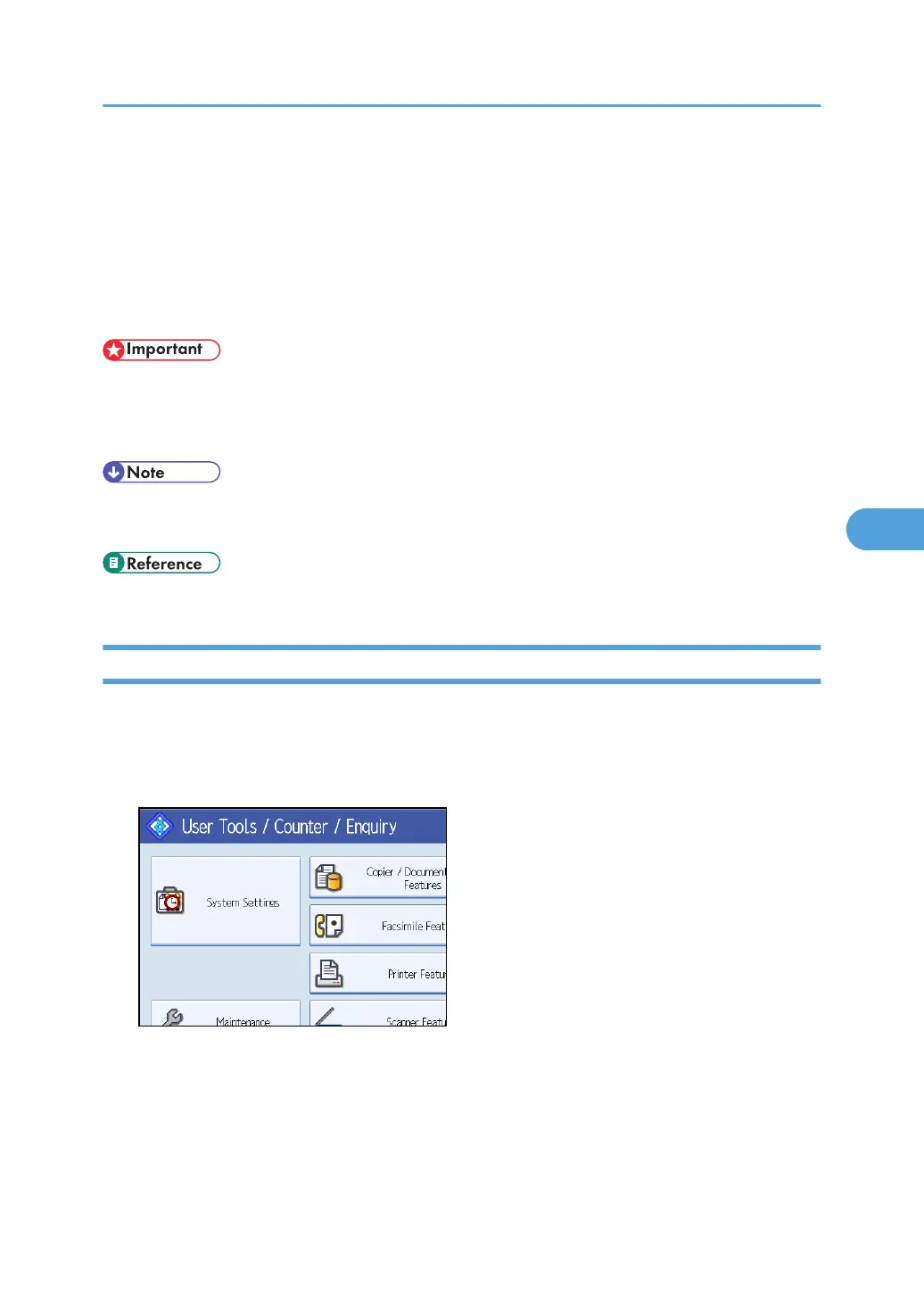Registering Names to a Group
This section describes how to register names to a group.
You can register names to a group to enable easy management of e-mail addresses and folders for each
group.
To add names to a group, the groups must be registered beforehand.
• When using Scan to Folder function, you cannot send scan files to a group with over 50 folders
registered.
• The maximum number of destinations registerable to a group is 100.
• You can set a protection code to prevent unauthorized access to the folders registered in a group.
For details, see "Registering a Protection Code".
• p.303 "Registering a Protection Code"
Registering a Group
This section describes how to register a group.
1. Press the [User Tools/Counter] key.
2. Press [System Settings].
3. Press [Administrator Tools].
4. Press [Address Book: Program / Change / Delete Group].
5. Check that [Program / Change] is selected.
6. Press [New Program].
Registering Names to a Group
293