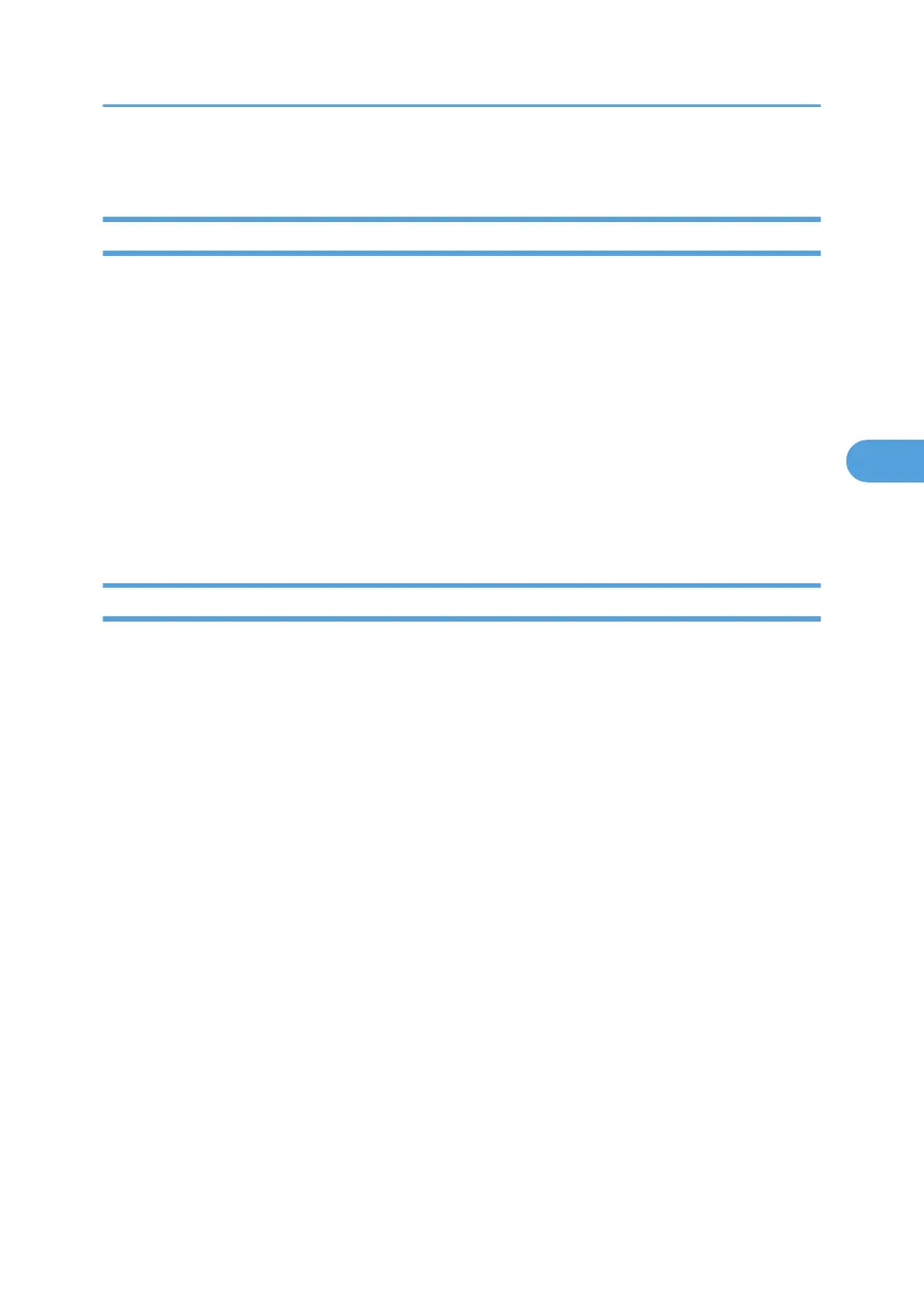msh> spoolsw wsprn {on|off}
ssdp
Use the “ssdp” command to view and configure SSDP settings.
View settings
msh> ssdp
Setting effective time
msh> ssdp profile [1801-86400]
The default is 10800 seconds.
Advertise packet TTL settings
msh> ssdp ttl [1-255]
The default is 4.
ssh
Use the “ssh” command to view and configure SSH settings.
View settings
msh> ssh
Data compression communication settings
msh> ssh compression {on|off}
The default is “on”.
SSH/SFTP communication port setting
msh> ssh port [22, 1024-65535]
The default is 22.
SSH/SFTP communication timeout setting
msh> ssh timeout [0-65535]
The default is 300.
SSH/SFTP communication login timeout setting
msh> ssh logintimeout [0-65535]
The default is 300.
Setting an open key for SSH/SFTP
msh> ssh genkey {512|768|1024} “character string”
Create an open key for SSH/SFTP communication.
Remote Maintenance by telnet
193
