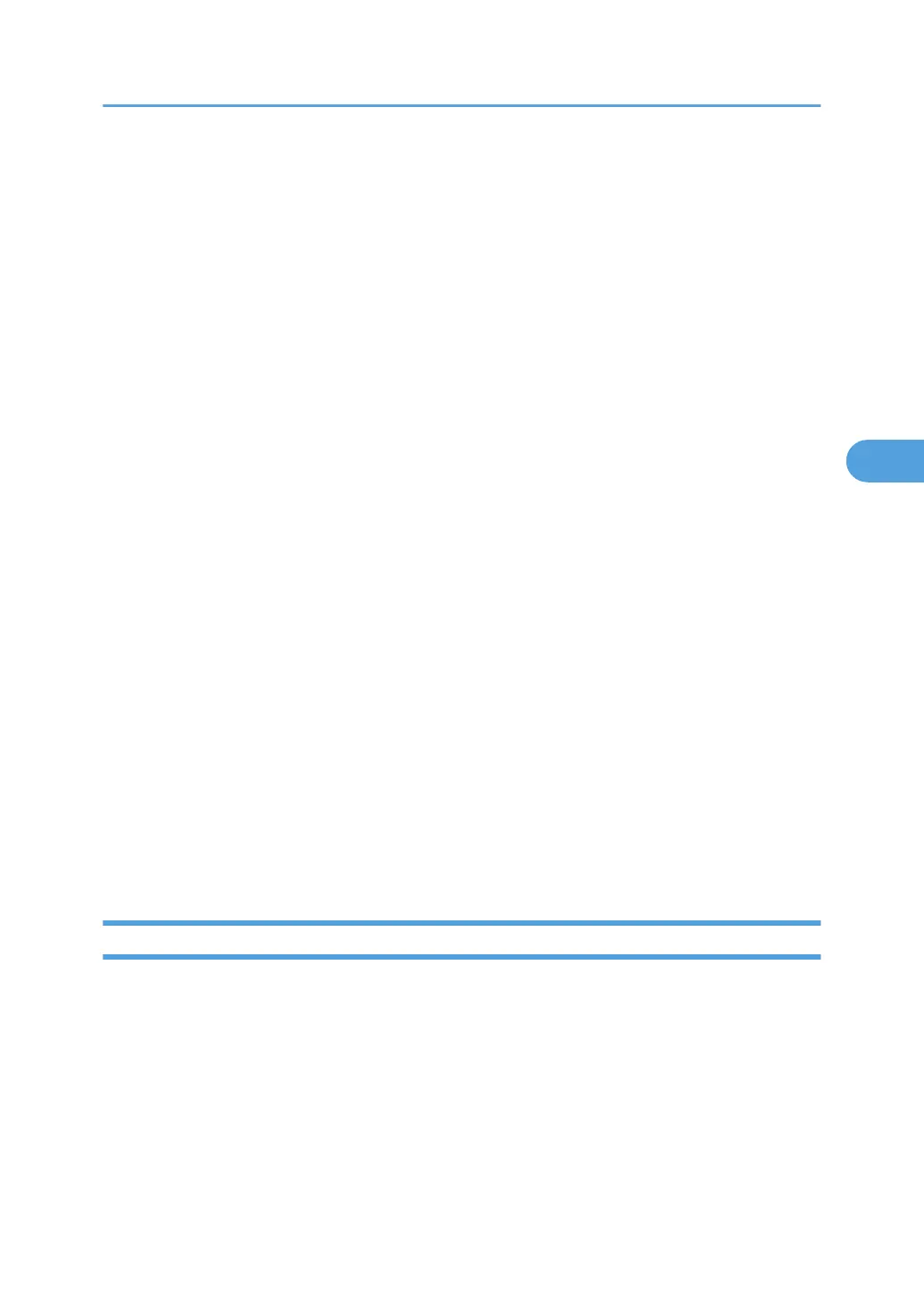• SMTP Auth. User Name: Enter the SMTP account name.
• SMTP Auth. Password: To set or change the password for SMTP AUTH.
• SMTP Auth. Encryption: Select whether to encrypt the password or not.
[Encryption]-[Auto Select]: If the authentication method is PLAIN, LOGIN, CRAM-MD5, or
DIGEST-MD5.
[Encryption]-[Active]: If the authentication method is CRAM-MD5 or DIGEST-MD5.
[Encryption]-[Inactive]: If the authentication method is PLAIN or LOGIN.
4. Click [OK]
5. Click [Logout].
6. Quit Web Image Monitor.
POP before SMTP Authentication
Select whether to log on to the POP3 server before sending e-mail.
1. Log on to Web Image Monitor in administrator mode.
2. Click [Configuration] in the menu area, and then click [E-mail] on the [Device Settings] area.
3. Make the following settings in POP before SMTP column:
• POP before SMTP: Enable or disable POP before SMTP.
• POP E-mail Address: Enter the e-mail address.
• POP User Name: Enter the POP account name.
• POP Password: To set or change the POP password.
• Timeout setting after POP Auth.: Enter the time available before connecting to the SMTP
server after logging on to the POP server.
4. Click [OK].
5. Click [Logout].
6. Quit Web Image Monitor.
Auto E-mail Notification
1. Log on to Web Image Monitor in administrator mode.
2. Click [Configuration] in the menu area, and then click [Auto E-mail Notification] on the
[Device Settings] area.
The dialog box for making notification settings appears.
3. Make the following settings:
• Notification Message: You can set this according to your needs, for example, the machine's
location, service representative contact information.
Printer Status Notification by E-Mail
161
