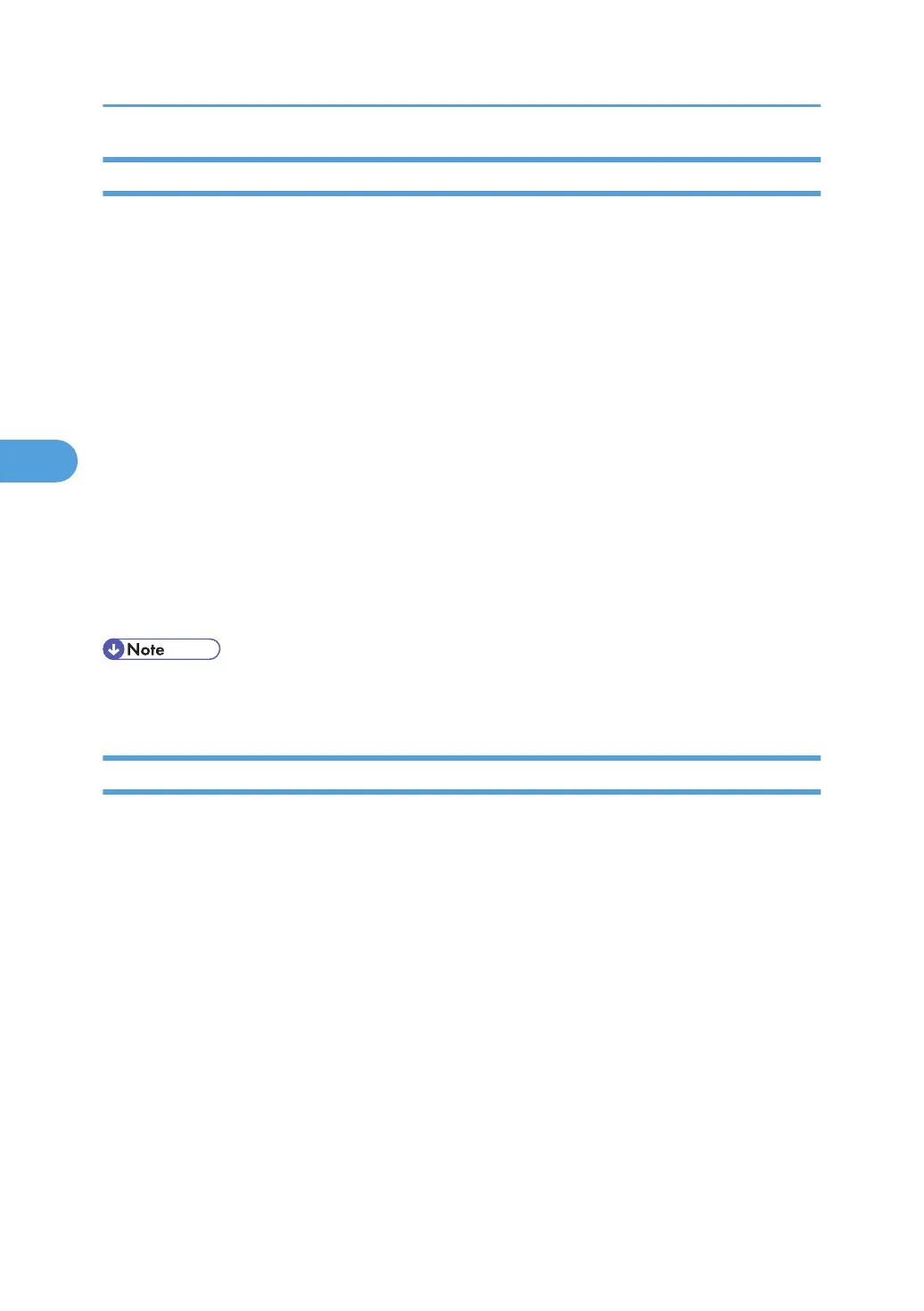Setting the Account for E-mail Notification
Before enabling Auto E-mail notification or On-demand E-mail notification, specify a receiving e-mail
address. Perform the following configuration procedure in Web Image Monitor.
1. Log on to Web Image Monitor in administrator mode.
2. Click [Configuration] in the menu area, and then click [E-mail] in the [Device Settings] area.
3. Make the following settings in E-mail Notification Account:
• E-mail notification E-mail Address: Enter the receiving e-mail address using alphanumeric
characters.
• Receive E-mail Notification: Specify whether to use on-demand e-mail notification.
• E-mail Notification User Name: Enter the administrator's user name as the originator name.
• E-mail Notification Password: Enter the password of the user who will receive the e-mail
notification.
4. Click [OK].
5. Click [Logout].
6. Close Web Image Monitor.
• Only user names and e-mail addresses that are not already specified as e-mail notification recipients
can be specified.
Mail Authentication
You can configure mail authentication to prevent illegal use of the mail server.
SMTP Authentication
Specify SMTP authentication.
When mail is sent to the SMTP server, authentication is performed using the SMTP AUTH protocol by
prompting the mail originator to enter the user name and password. This prevents illegal use of the
SMTP server.
1. Log on to Web Image Monitor in administrator mode.
2. Click [Configuration] in the menu area, and then click [E-mail] on the [Device Settings] area.
3. Make the following settings in SMTP column:
• SMTP Server Name: Enter the IP address or host name of the SMTP server
• SMTP Port No.: Enter the port number used when sending e-mail to the SMTP server.
• SMTP Authentication: Enable or disable SMTP authentication.
• SMTP Auth. E-mail Address: Enter the e-mail address.
4. Monitoring and Configuring the Printer
160
