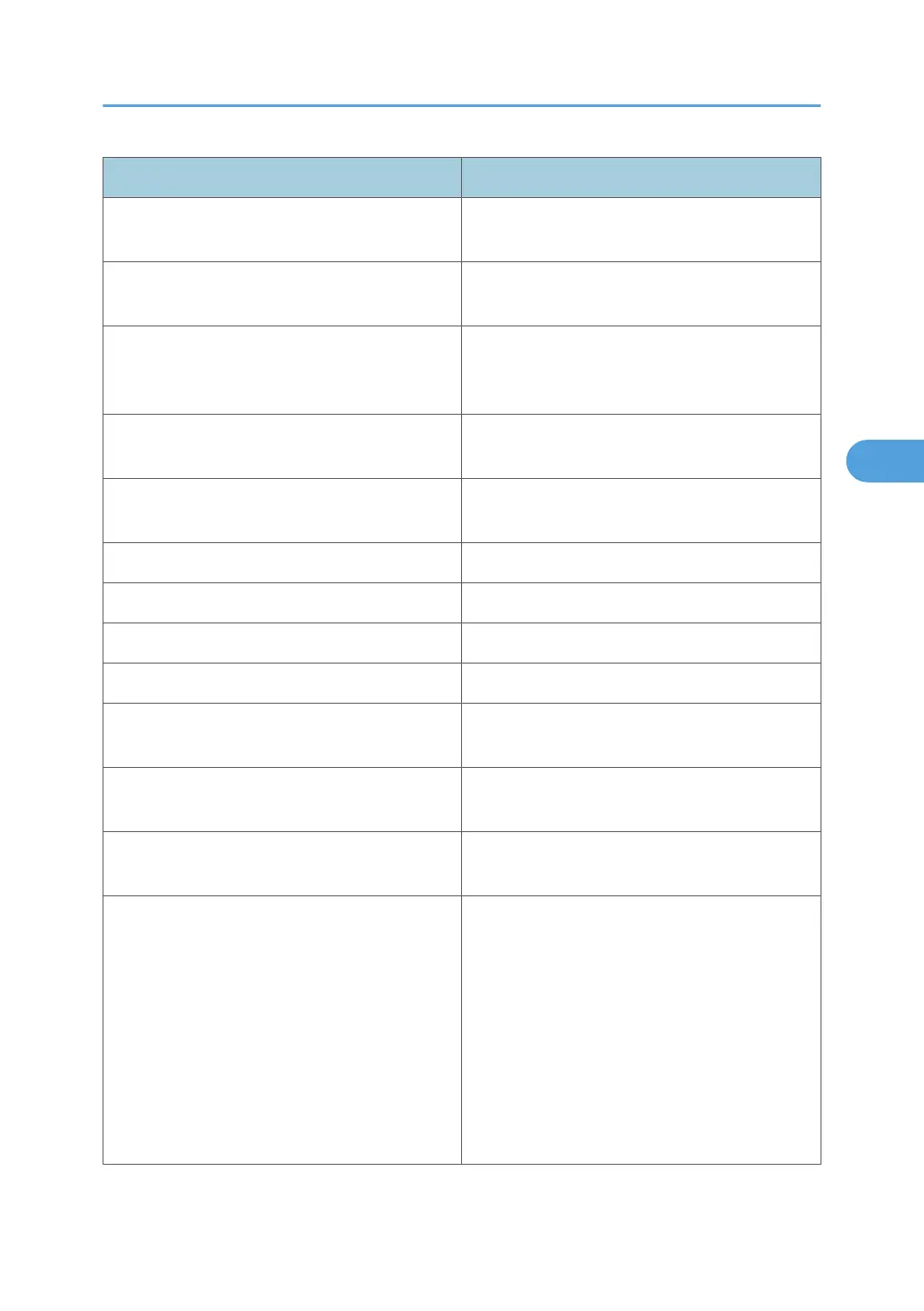Message Problem and solutions
pserver start. (NetWare) The NetWare service starts when the print server
goes online.
Required file server (<file server name>) not found The required file server <file server name> could
not be found.
sap enable. saptype=<SAP type>, sapname=<SAP
name>
The SAP function was been started. The SAP packet
is issued to advertise the service in the SAP table on
the NetWare server.
server certificate invalid The server ID is disabled. Check the server
authentication.
server identity invalid The server ID is disabled. Check the server
authentication.
server not trusted The RADIUS server cannot be trusted.
session IPv4 <community name> not defined. The requested community name is not defined.
session IPv6 <community name> not defined. The requested community name is not defined.
session IPX <community name> not defined. The requested community name is not defined.
Set context to <NDS contenxt name> The NDS context name <NDS context name> has
been set.
shutdown signal received. network service
rebooting...
The smbd service has started.
Smbd start. (NetBIOS) SMBD (ServerMessageBlockDaemon) has been
started.
SMTPC: failed to get smtp server ip-address. The SMTP server IP address could not be obtained.
This could be because:
• The specified DNS server could not be found.
• No connection to the network has been
established.
• The specified DNS server could not be found.
• An incorrect DNS server is specified.
• The specified SMTP server IP address could
not be found in the DNS server.
Message List
235
