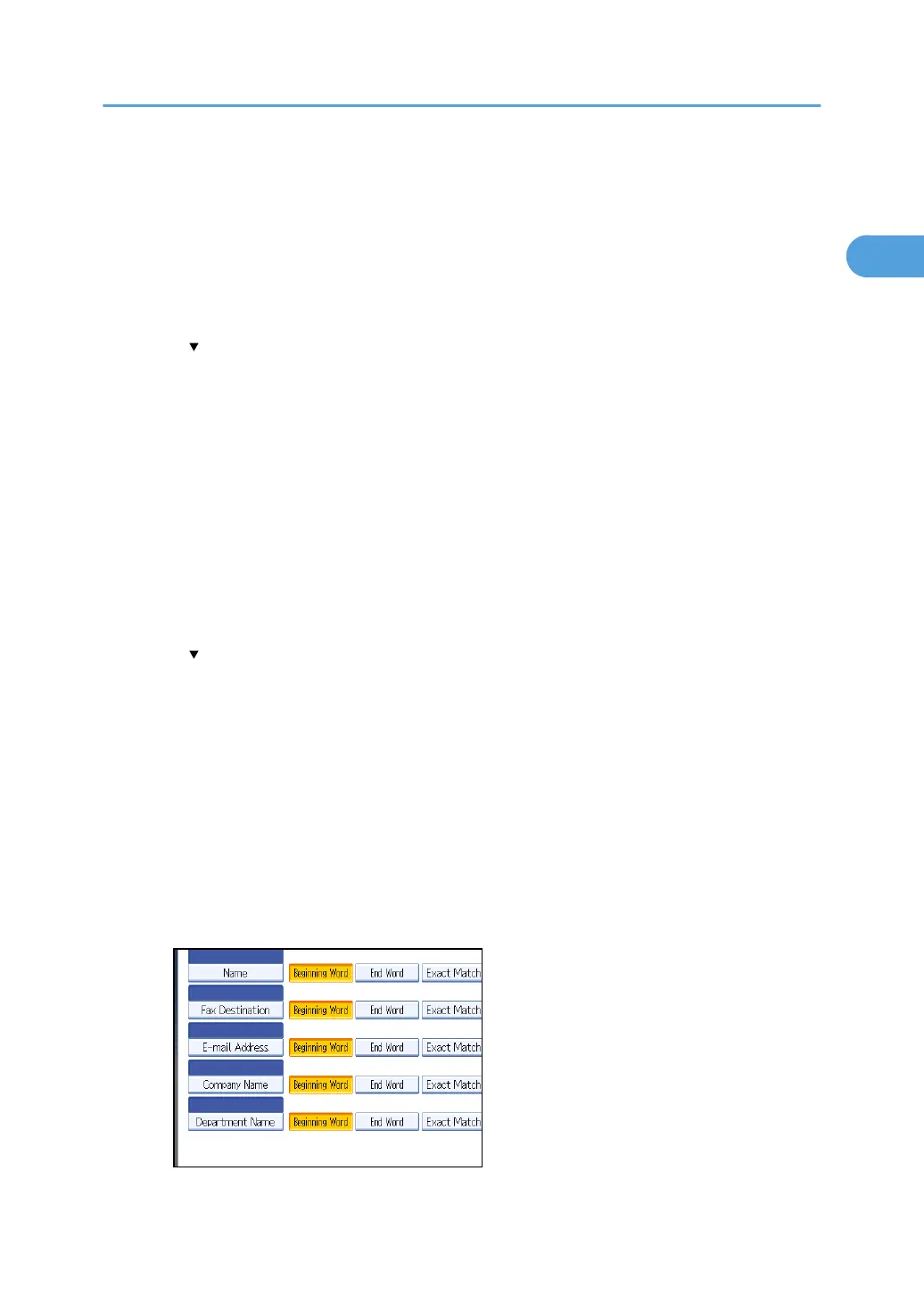24. Press [Connection Test].
Access the LDAP server to check that the proper connection is established. Check authentication works
according to the authentication settings.
25. Press [Exit].
If the connection test fails, check your settings and try again.
This function does not check search conditions or the search base.
26. Press [ Next].
27. Press [Change] for items you want to use as search conditions from the following: "Name",
"E-mail Address", "Fax Number", "Company Name", and "Department Name".
You can enter an attribute as a typical search keyword. Using the entered attribute, the function
searches the LDAP server's Address Book.
28. Enter the attribute you want to use when searching for e-mail addresses, and then press
[OK].
The attribute value may change depending on the server environment. Check that the attribute value
complies with your server environment before setting it.
You can leave items blank, but you cannot leave attributes blank when searching for e-mail addresses
from the LDAP server Address Book.
29. Press [ Next].
30. Press [Change] under "Attribute".
31. Enter the attribute you want to use when searching for e-mail addresses, and then press
[OK].
The attribute value may change depending on the server environment. Check that the attribute
complies with your server environment before setting it.
32. Press [Change] under "Key Display".
33. Enter the key display, and then press [OK].
The registered "Key Display" appears as a keyword for searching LDAP.
• Without key display registration
• With key display registration
Programming the LDAP server
61