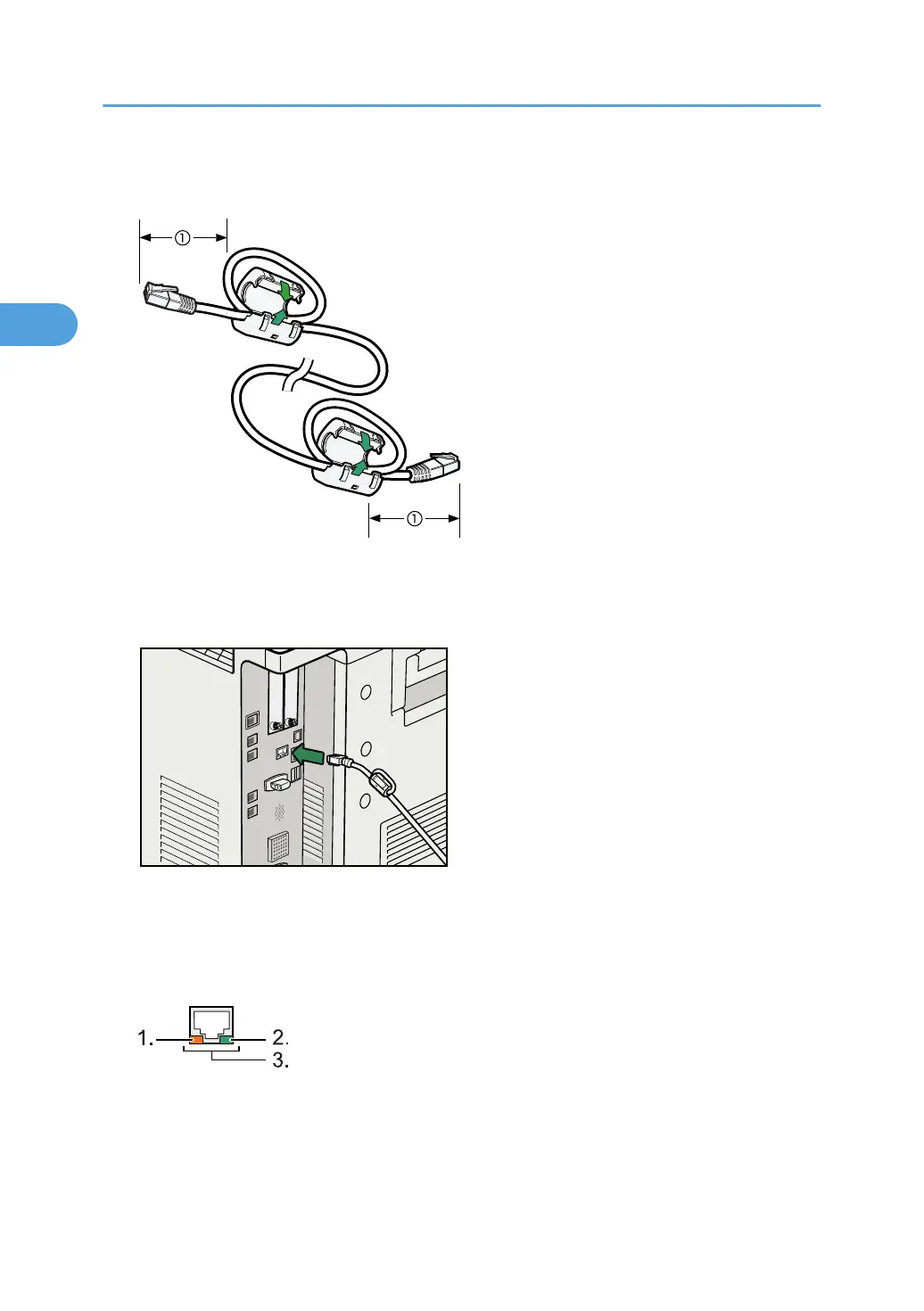1. Make a loop at both ends of the Ethernet interface cable 5 cm (2.1 inch) (1) from the end,
and install the included core.
2. Make sure the main power switch of the machine is off.
3. Connect the Ethernet interface cable to the Gigabit Ethernet port.
4. Connect the other end of the Ethernet interface cable to a network connection device such
as a hub.
5. Turn on the main power switch of the machine.
1. Indicator (yellow)
When 100BASE-TX is operating, the LED is lit yellow. When 10BASE-T is operating, it is turned off.
2. Connecting the Machine
70