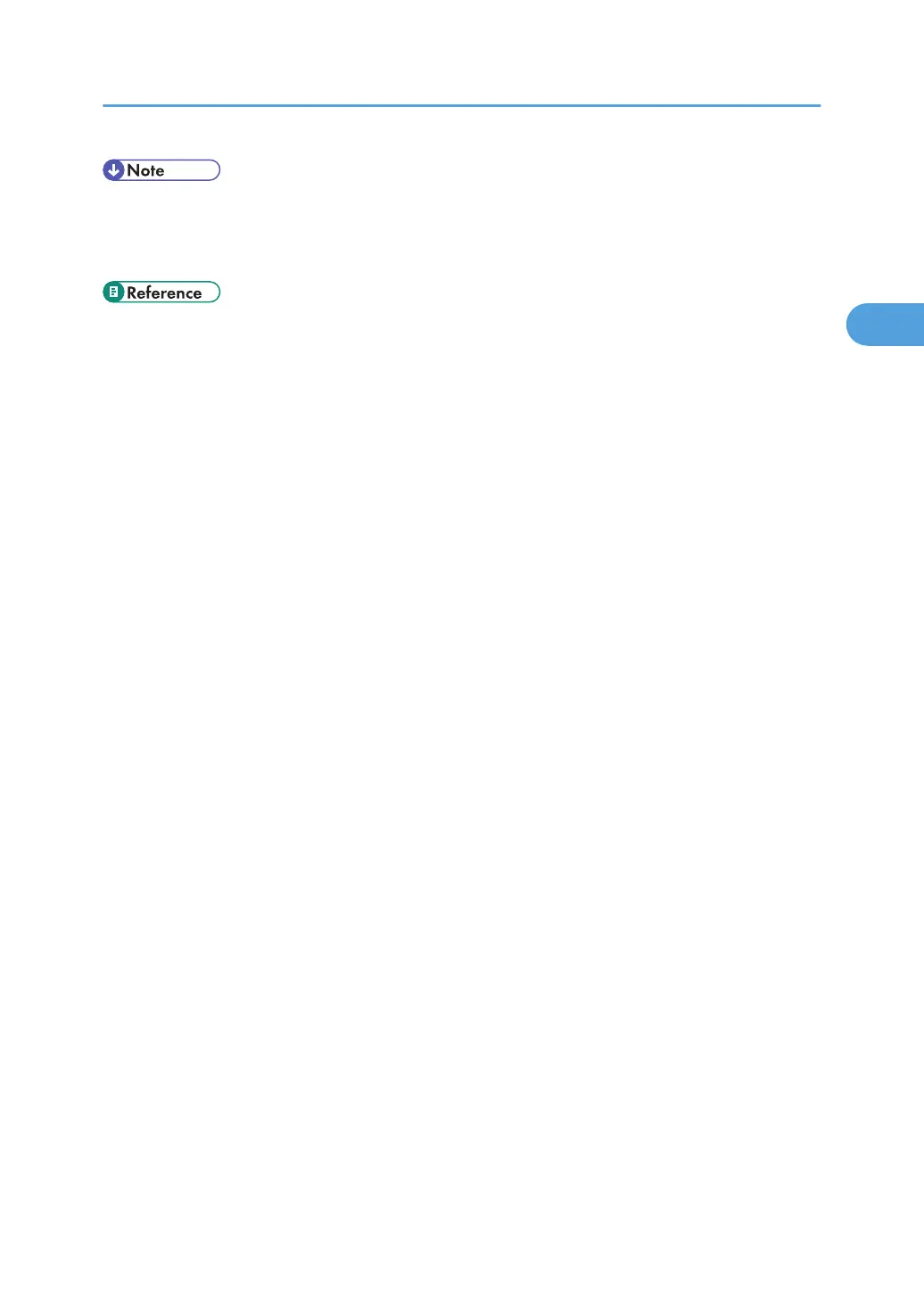• For the Effective Protocol setting, check that the protocol you want to use is set to [Active].
• [Wireless LAN] and [LAN Type] are displayed when the wireless LAN interface board is installed.
When both Ethernet and wireless LAN are connected, the selected interface takes precedence.
• p.33 "Interface Settings"
Network Settings Required to Use Network TWAIN Scanner
97