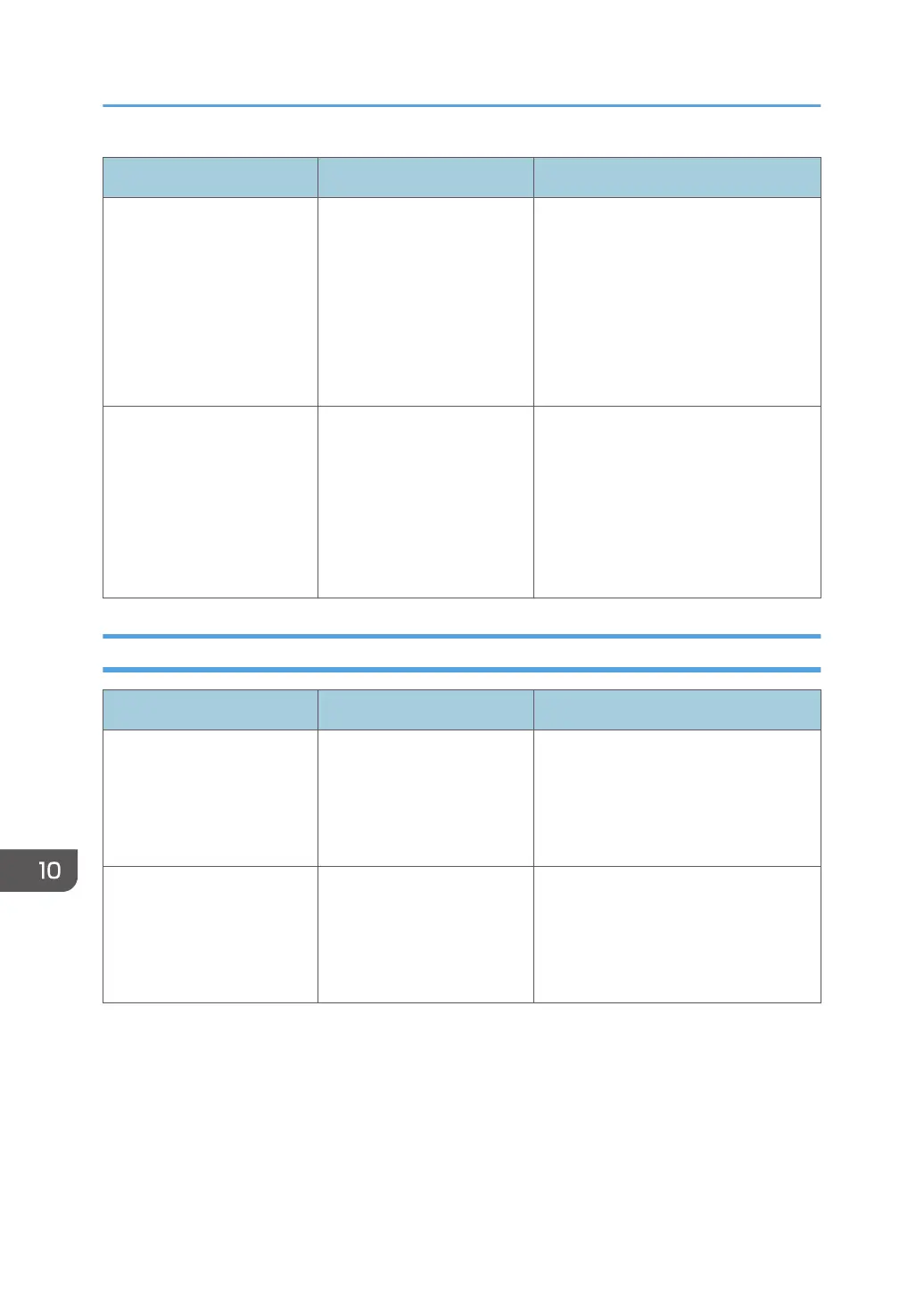Message Causes Solutions
"Self checking..." The machine is performing
image adjustment
operations.
The machine may perform periodic
maintenance during operations. The
frequency and duration of
maintenance depends on the humidity,
temperature, and printing factors such
as number of prints, paper size, and
paper type. Wait for the machine to
resume operation.
"XXX is not responding."
(This message may appear
while you are using the
Smart Operation Panel.
"XXX" in this message
indicates the function is
being used.)
The machine is busy
processing data.
To continue the current job, press
[Wait]. To stop the current job, press
[Force close].
When There Is a Problem Scanning or Storing Originals
Message Causes Solutions
"Captured file exceeded
max. number of pages per
file. Cannot send the
scanned data."
The maximum number of
pages per file has been
exceeded.
Reduce the number of pages in the
transmitted file, and then resend the
file. For details about the maximum
number of pages per file, see "Storage
Function", Scan.
"Original(s) is being
scanned for a different
function."
Another function of the
machine is being used.
Cancel the job in progress. Press [Exit],
and then press the [Stop] key. Follow
the instructions in the message that
appears and exit the function that is
running.
10. Troubleshooting
208
