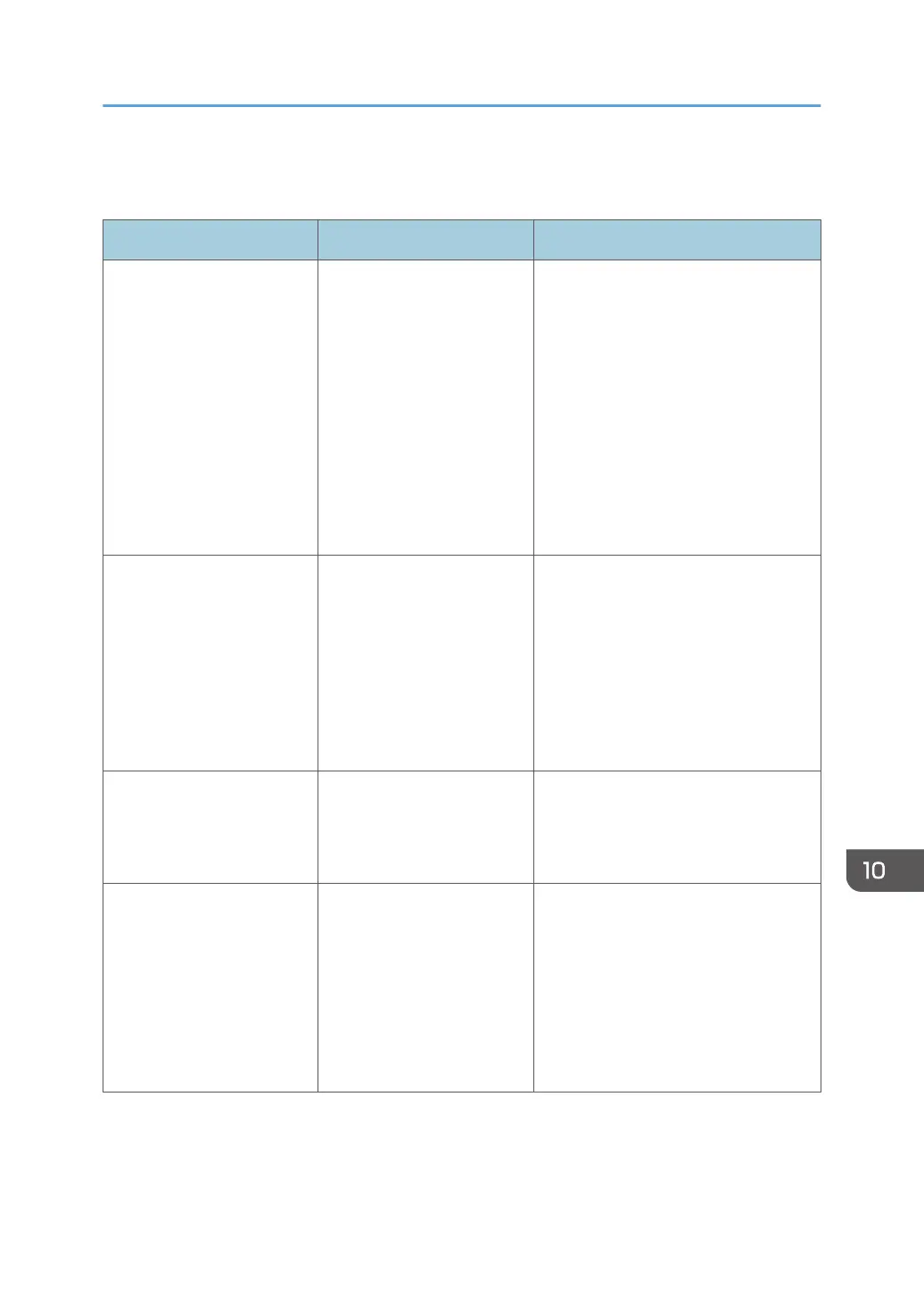When Other Messages Appear
Message Causes Solutions
"Cannot connect with the
wireless card. Turn the main
power switch off, then check
the card."
(A "wireless LAN board" or
"Bluetooth interface unit" is
referred to as a "wireless
card".)
• The wireless LAN
board was not inserted
when the machine was
turned on.
• The wireless LAN
board was pulled out
after the machine was
turned on.
• The settings are not
updated although the
unit is detected.
Turn off the power, and then check the
wireless LAN board is inserted
correctly. After this, turn on the power
again. If the message appears again,
contact your service representative.
"Cannot connect with the
Bluetooth interface. Check
the Bluetooth interface."
• The Bluetooth interface
unit was installed while
the machine was turned
on.
• The Bluetooth interface
unit was removed while
the machine was turned
on.
Turn off the power, and then confirm
that the Bluetooth interface unit was
installed correctly. After this, turn on the
power again. If the message appears
again, contact your service
representative.
"Clean the scanning glass.
(Located next to the
exposure glass.)"
The scanning glass or guide
plate of the ADF is dirty.
Clean the scanning glass or guide
plate. See "Maintaining Your
Machine", Maintenance and
Specifications.
"Following output tray is full.
Remove paper."
The output tray is full. Remove paper from the output tray to
resume printing. If paper is delivered to
the output tray and you want to prevent
paper from falling off the tray, press
the [Stop] key to suspend printing, and
then remove the paper. Press
[Continue] on the display panel to
resume printing.
When Other Messages Appear
207
