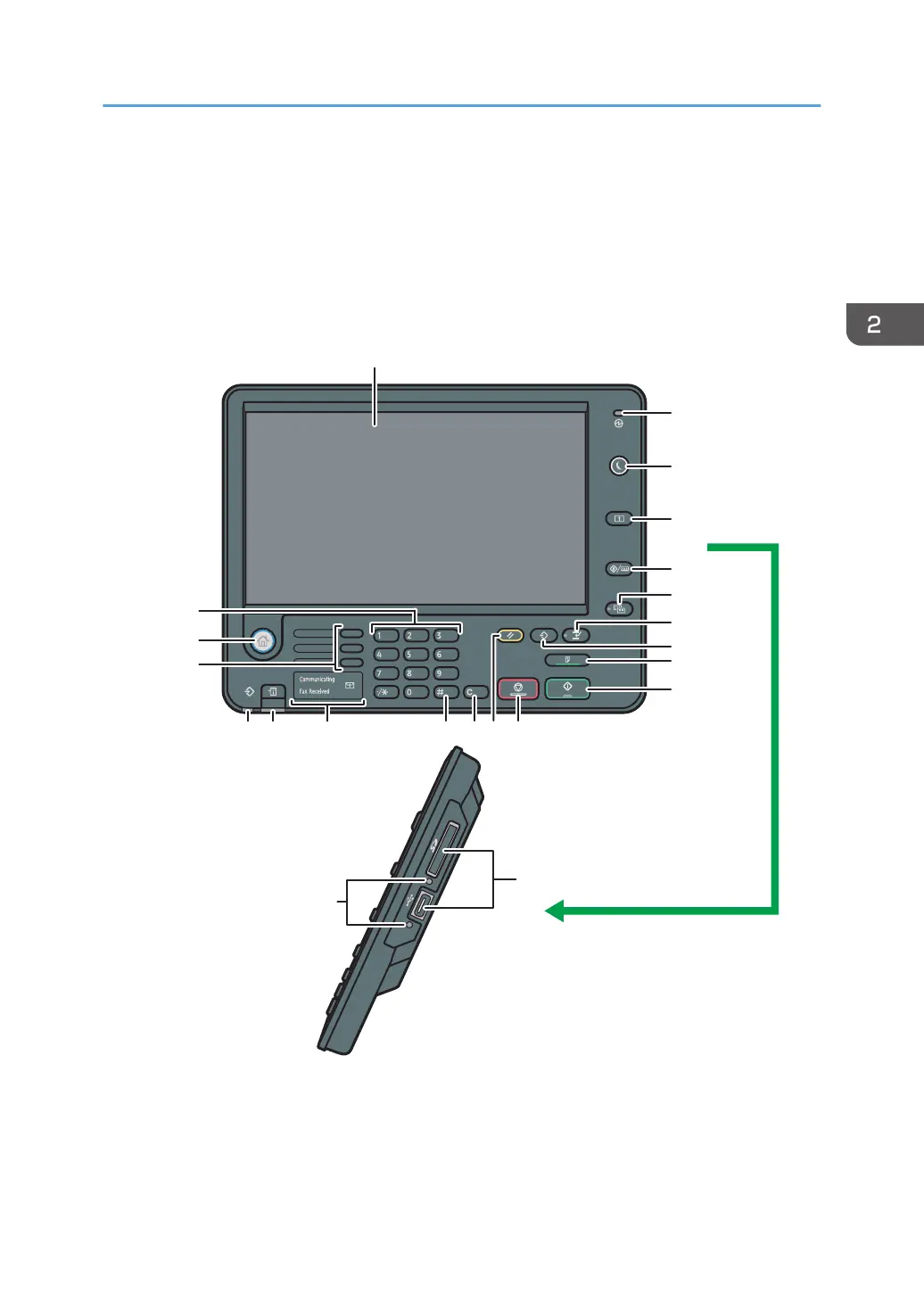Guide to the Names and Functions of the
Machine's Control Panel (When Using the
Standard Operation Panel)
This illustration shows the control panel of the machine with options fully installed.
DBG005
19
1
151617
2
3
4
5
6
7
8
9
10
12
20
111314
18
22
21
1. Display panel
Displays keys for each function, operation status, or messages. See "Changing Modes (When Using the
Standard Operation Panel)" and "How to Use the Screens on the Control Panel", Getting Started.
Guide to the Names and Functions of the Machine's Control Panel (When Using the Standard Operation Panel)
31
