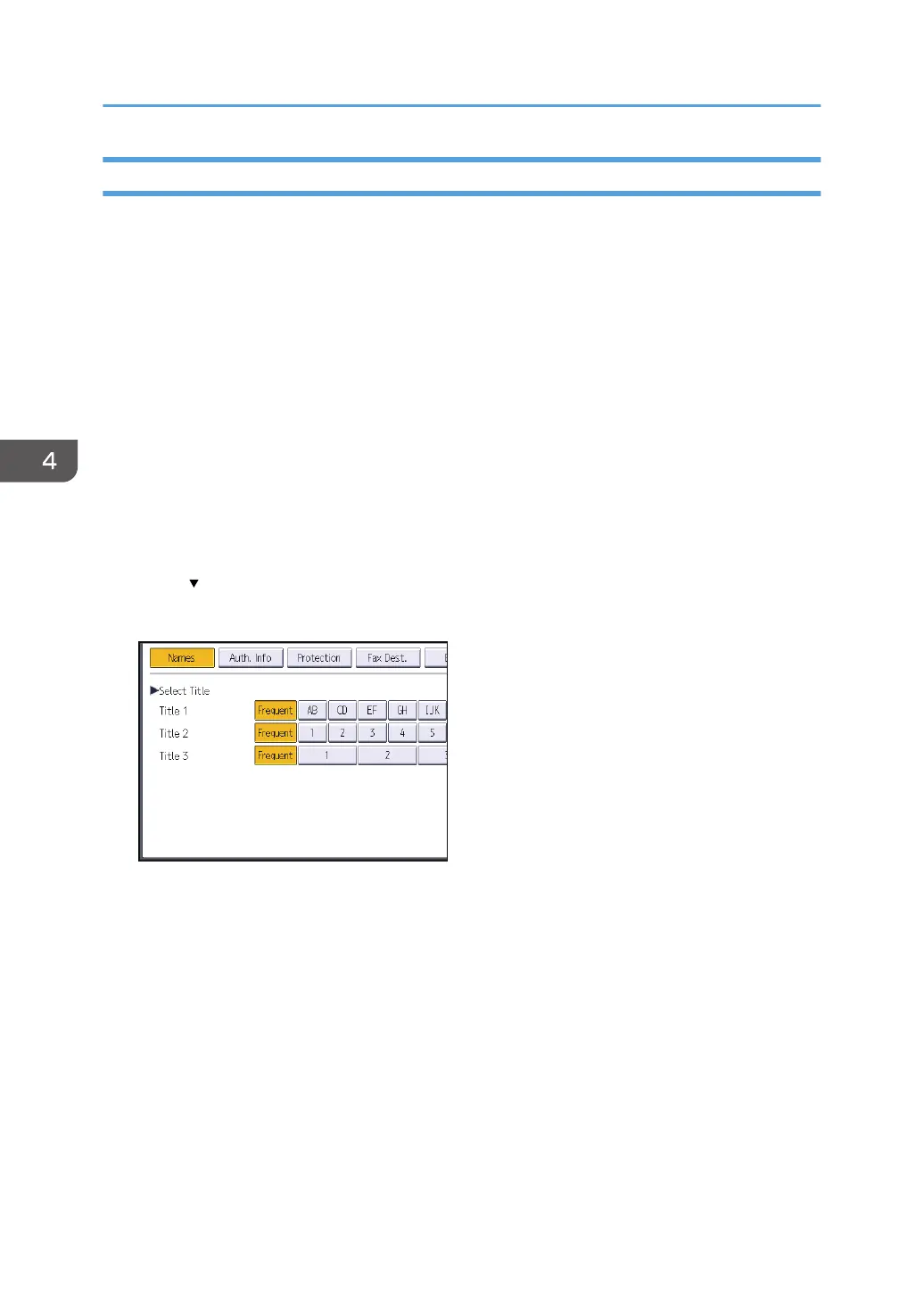Registering a Fax Destination
1. Display the Address Book screen.
• When using the standard operation panel
Press the [Home] key on the bottom left of the control panel, and press the [Address Book
Management] icon on the [Home] screen.
• When using the Smart Operation Panel
Press the [Home] key on the top left of the control panel. Flick the screen to the left, and then
press the [Address Book Management] icon on the Home screen 4.
2. Check that [Program / Change] is selected.
3. Press [New Program].
4. Press [Change] under "Name".
The name entry display appears.
5. Enter the name, and then press [OK].
6. Press [
Next].
7. Press the key for the classification you want to use under "Select Title".
The keys you can select are as follows:
• [Frequent]: Added to the page that is displayed first.
• [AB], [CD], [EF], [GH], [IJK], [LMN], [OPQ], [RST], [UVW], [XYZ], [1] to [10]: Added to the
list of items in the selected title.
You can select [Frequent] and one more key for each title.
8. Press [Fax Dest.].
9. Press [Change] under "Fax Destination".
4. Fax
82
