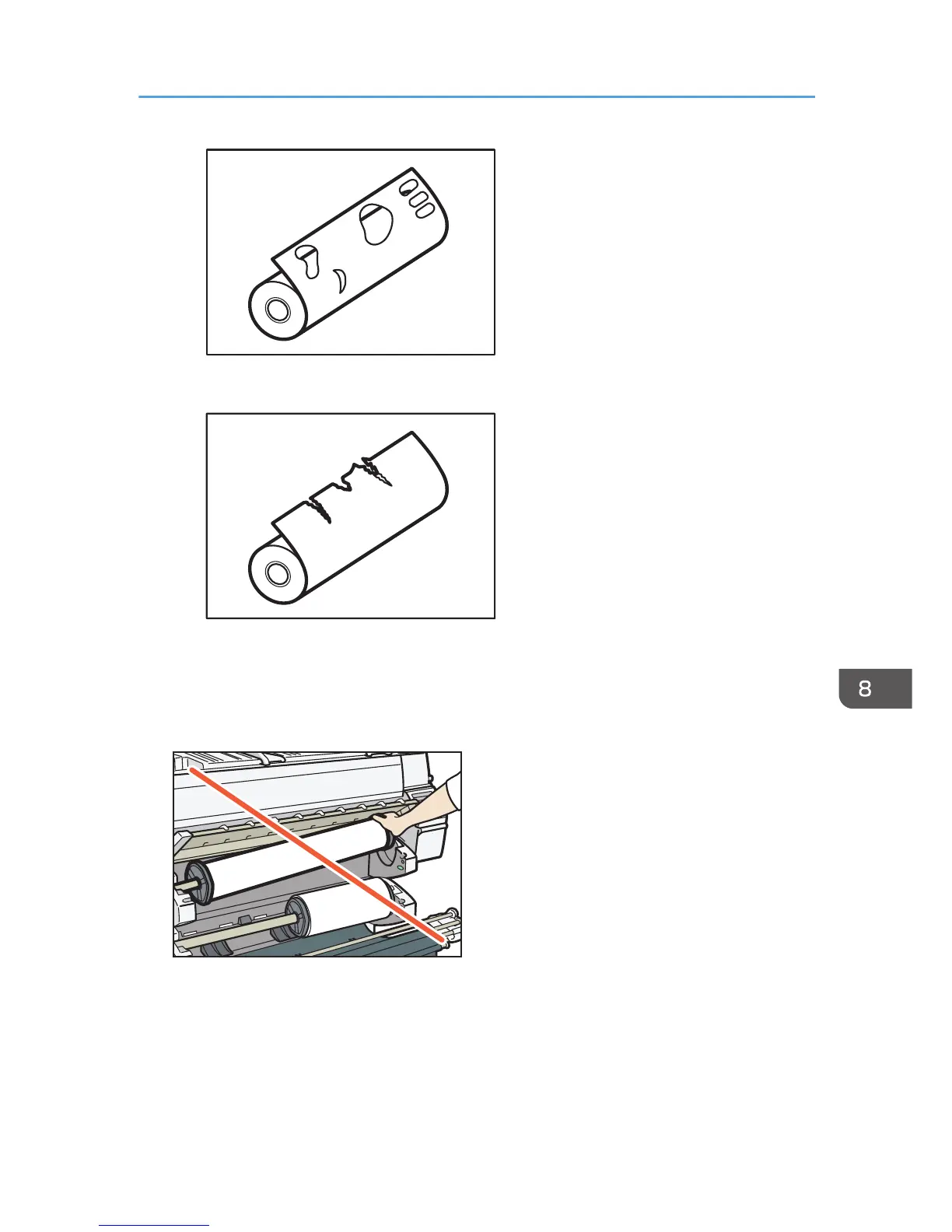• If you cut off the paper edges of a paper roll that is installed in the paper input location, be careful
not to cut the cloth part of the output basket.
• When removing paper rolls from the paper input locations, lift the flanges on either side of the
paper roll before removing them. Do not lift one side only. This could damage the machine.
• Attach the flange with all the paper roll adjustment levers open when loading a paper roll whose
core is 50.8 mm (2 inches). If you close the paper roll adjustment lever after the paper roll is
attached to the paper holder, you may damage the paper roll.
• Do not squeeze the flange into the paper roll when the end face of the paper roll is not aligned to
the paper core or when a small quantity of paper is left. If the flange is squeezed too tightly against
the paper roll, the edge of the paper may crease or wrinkle.
Loading Paper into the Paper Input Location
107
