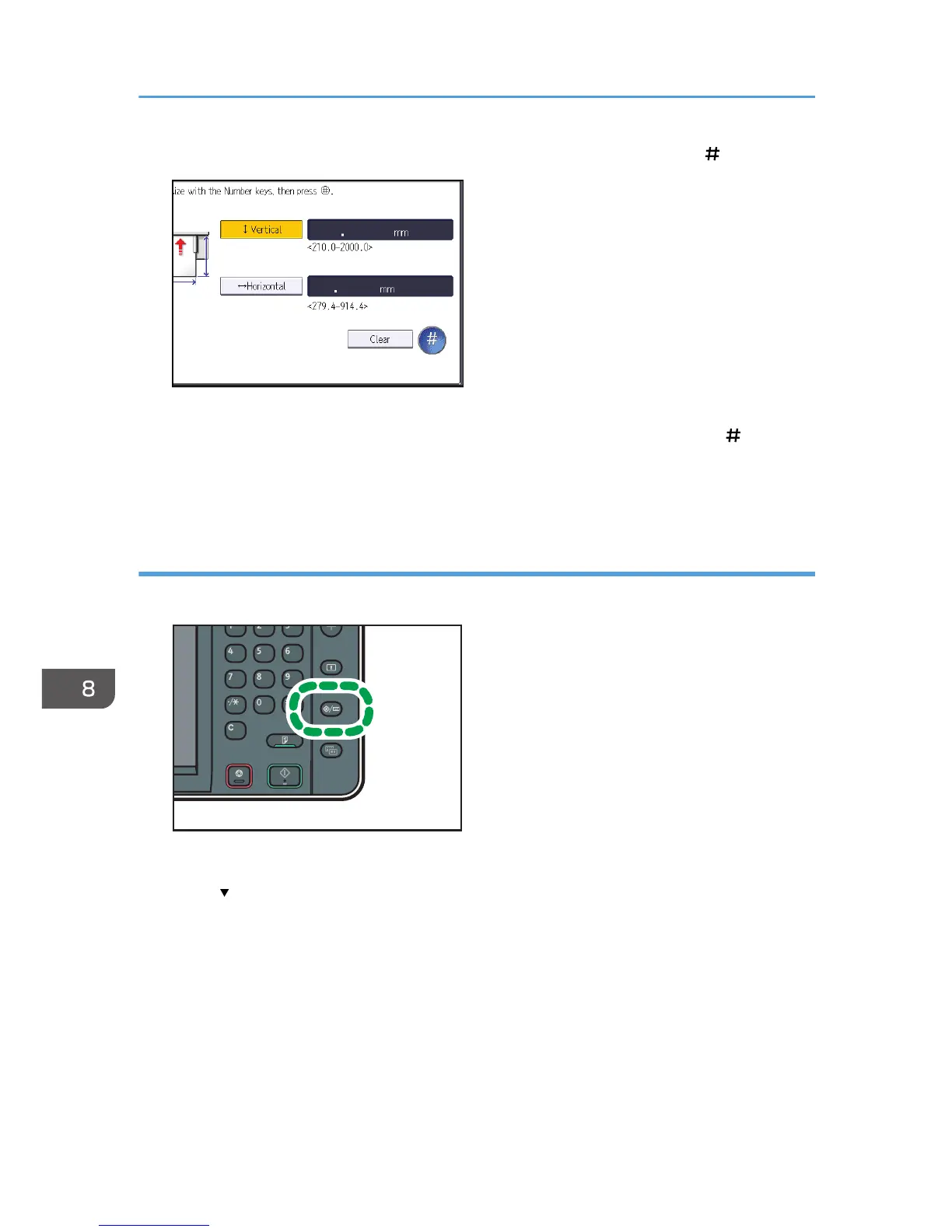6. Enter the vertical size of the paper using the number keys, and then press [ ].
7. Press [Horizontal].
8. Enter the horizontal size of the paper using the number keys, and then press [ ].
9. Press [OK] twice.
10. Press the [User Tools/Counter] key.
Specifying paper type using the control panel
1. Press the [User Tools/Counter] key.
