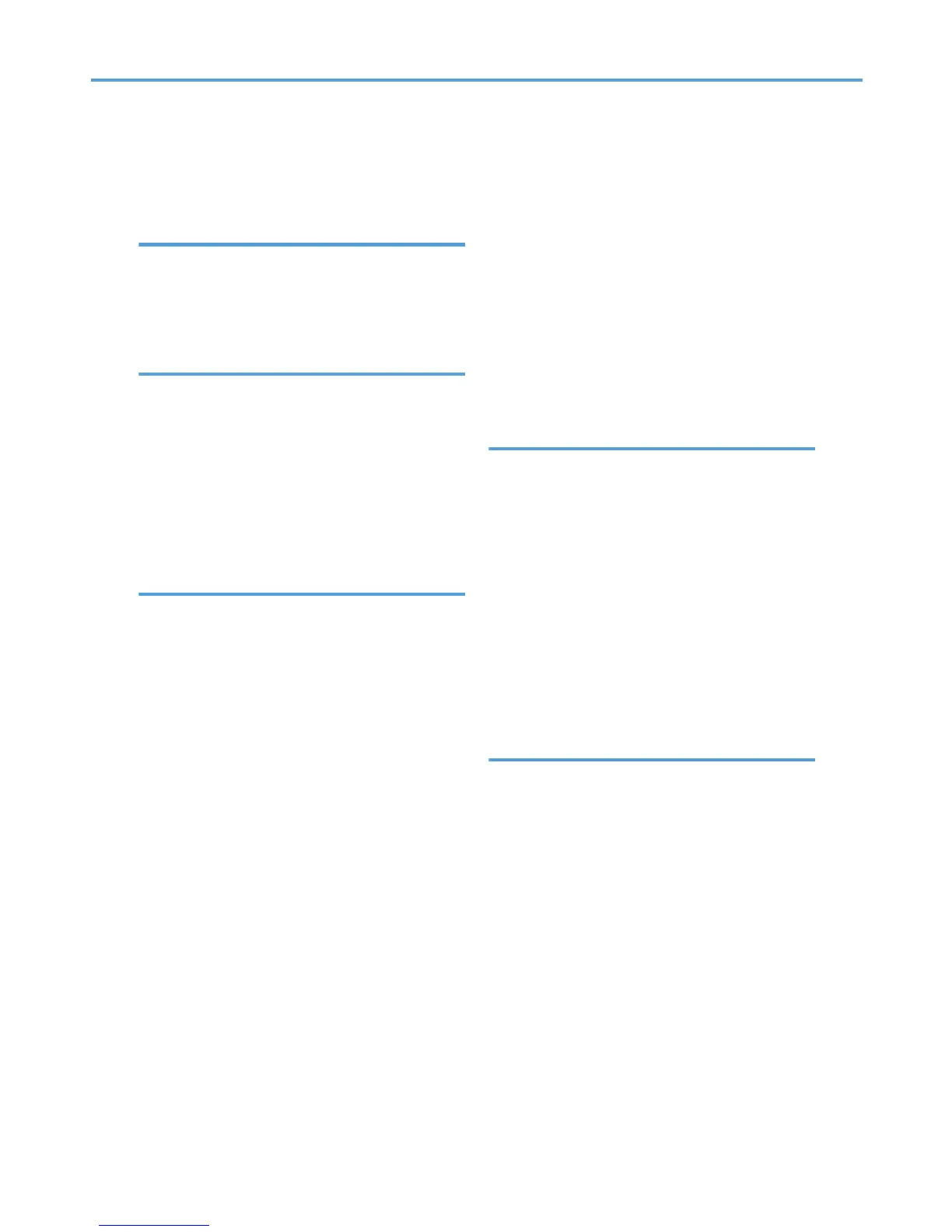Memory............................................................... 179
Message. 153, 177, 179, 180, 181, 185, 191, 205
Model-specific information.....................................6
N
Names of major features........................................ 7
Network connection..............................................63
Network printer..................................................... 68
Number keys..........................................................26
O
Options...................................................................24
Original cover....................................................... 21
Original exit...........................................................23
Original guide....................................................... 22
Original output guide............................................23
Original stacker.....................................................21
Original table..................................................22, 41
Output basket..................................................22, 43
P
Paper....................................................................126
Paper bypass location.....................22, 59, 60, 119
Paper capacity.................................................... 126
Paper holder.......................................................... 24
Paper holding lever...............................................22
Paper input location...............................22, 24, 105
Paper Input Location 1..........................................22
Paper Input Location 2............................... 7, 22, 24
Paper input location cover....................................22
Paper output location............................................22
Paper size....................................................122, 126
Paper thickness....................................................126
Paper type...................................................124, 126
Paper weight........................................................126
Placing originals.................................................... 41
Placing rolled originals......................................... 43
Platen......................................................................22
PostScript 3......................................................63, 68
Preset Cut............................................................... 55
Preset Reduce / Enlarge.......................................47
Prevent Paper Abrasion mode........................... 161
Preventing information leakage........................... 18
Print cartridge...................................................... 145
Print Nozzle Check Pattern.................................163
Print-heads........................................................... 161
Printer......................................................................73
Printer Bypass Paper Size.......................... 122, 123
Printer driver.................................................... 63, 69
Printer driver properties.........................................72
Printer port type..................................................... 63
Problem................................................................153
Problem with the quality of the printing............. 161
Program.....................................................12, 33, 35
Program as Defaults.............................................. 12
Program key...........................................................25
R
Reduce / Enlarge..................................................47
Reducing originals.................................................47
Region A...................................................................6
Region B................................................................... 6
Registering destinations.........................................11
Regular size paper................................................59
Replacing an ink collector unit........................... 146
Reset key................................................................ 25
Rewind button........................................................22
Roll Unit RU6520.................................................... 7
Rolled originals......................................................43
Running out of ink................................................143
S
Sample Copy key..................................................26
Sample Print...........................................................15
Saving paper........................................................... 9
Scan Settings..........................................................96
Scan to E-mail................................................. 17, 89
Scan to Folder.................................................17, 81
Scanner Stop key............................................22, 42
Security functions...................................................18
Shared folder.........................................................82
Shortcut icon.......................................12, 28, 29, 30
Simple Screen key.................................................26
SmartDeviceMonitor for Client port.............. 66, 67
SMB folder................................................84, 86, 87
Standard printing...................................................73
Standard TCP/IP port........................................... 63
Start key................................................................. 26
214
