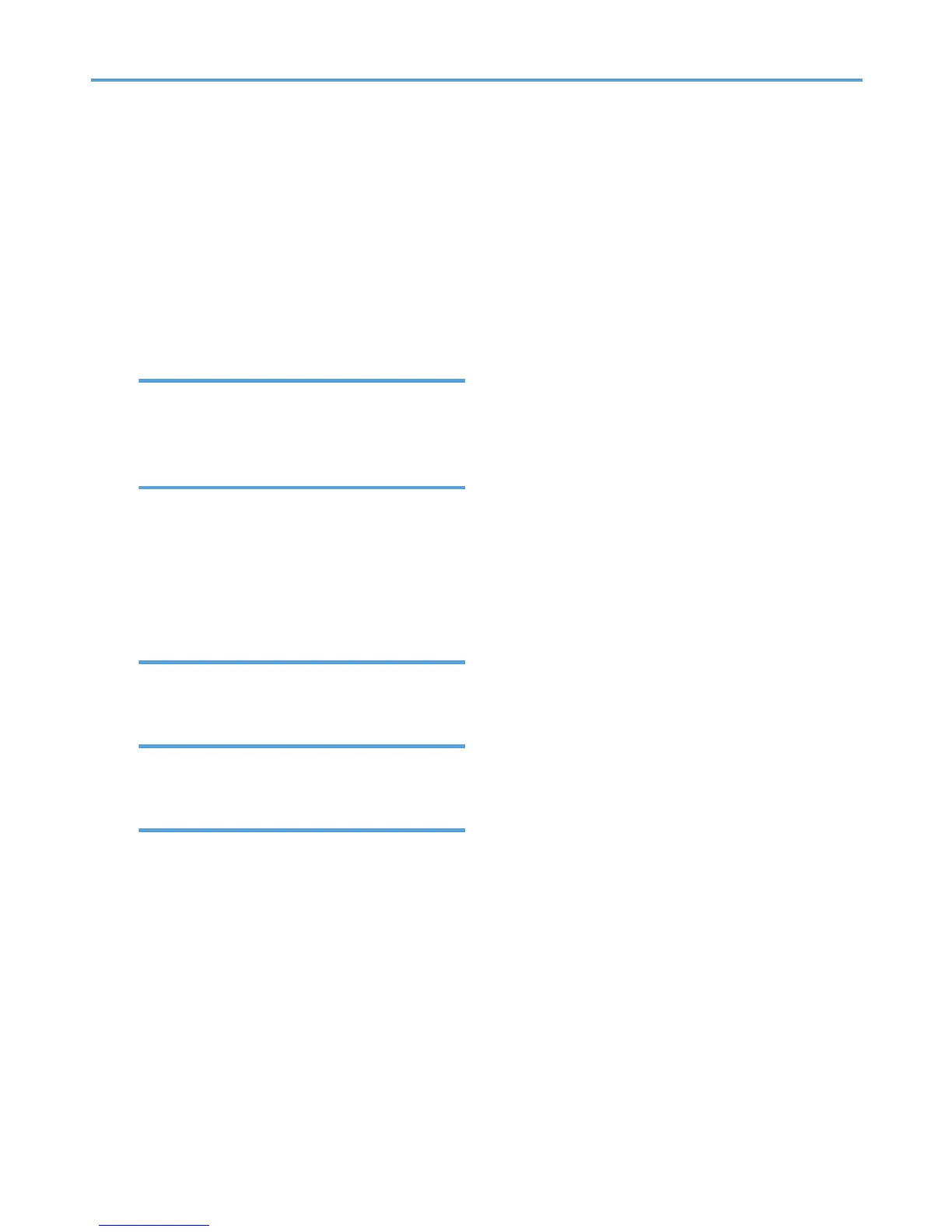Status message....................................................180
Stop key................................................................. 26
Stopping originals from feeding in.......................42
Stored Print...................................................... 15, 78
Storing data........................................................... 62
Storing ink............................................................144
Storing scan files....................................................93
Symbols.................................................................... 5
Synchro Cut........................................................... 55
T
Trademark............................................................211
Turning off the power............................................37
Turning on the power............................................ 37
U
Unauthorized copy prevention............................ 20
Used print cartridge............................................ 145
User Auto Reduce / Enlarge................................50
User code authentication......................................39
User Tools key....................................................... 26
User Tools/Counter key....................................... 26
V
Variable Cut...........................................................57
Ventilation holes.................................................... 23
W
Web Image Monitor.................................... 19, 101
Windows Server....................................................68
Z
Zoom...................................................................... 48
215
