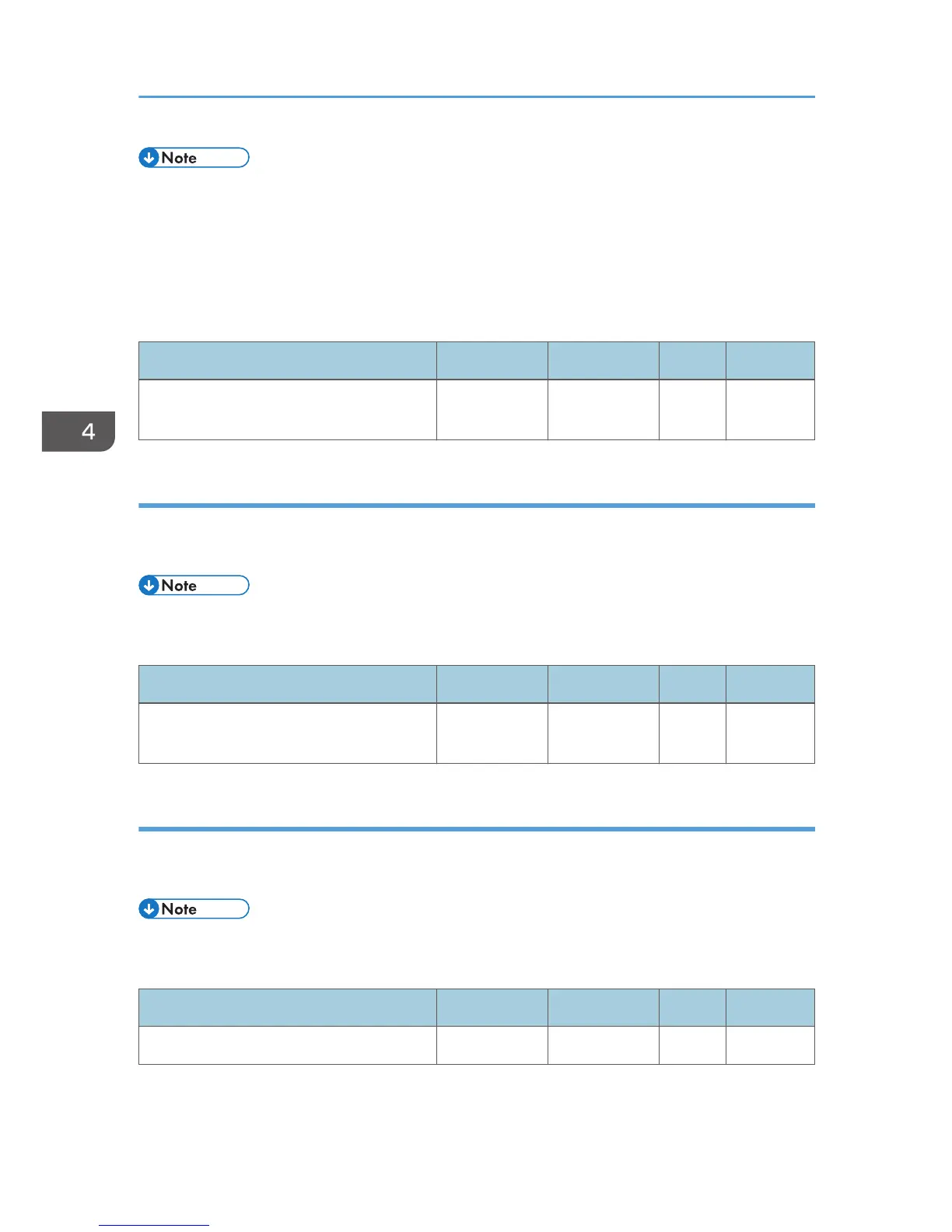• Decreasing the temperature too much may cause the toner to not properly fuse to the paper (cold
offset).
• Increasing the temperature too much may distort the paper and cause glossy lines, paper jams,
and insufficient toner fusing (hot offset).
• Depending on the type of paper, you can increase the toner gloss by increasing the temperature
by 5 to 10°C over the initial factory setting.
Setting Items Max. Value Min. Value Step Unit
[Fusing Heat Roller Temperature
Adjustment]
200 100 1 degree(s)
75: [Fusing Pressure Roller Temperature Adj]
Adjust the pressure roller temperature.
Press [+] to increase the temperature and [−] to reduce it.
• Decreasing the temperature too much may cause the toner to not properly fuse to the paper. (cold
offset).
Setting Items Max. Value Min. Value Step Unit
[Fusing Pressure Roller Temperature
Adjustment]
200 50 1 degree(s)
76: [Fusing Nip Width Setting]
Adjust the nip width between the fusing belt and pressure roller.
Press [+] to increase the nip width and [−] to reduce it.
• Changing this setting may lead to insufficient fusing, which may cause the toner to unfuse from the
paper (cold offset).
Setting Items Max. Value Min. Value Step Unit
[Fusing Nip Width Setting] 3 1 1 None
4. Details of Menu Items in Advanced Settings
106
