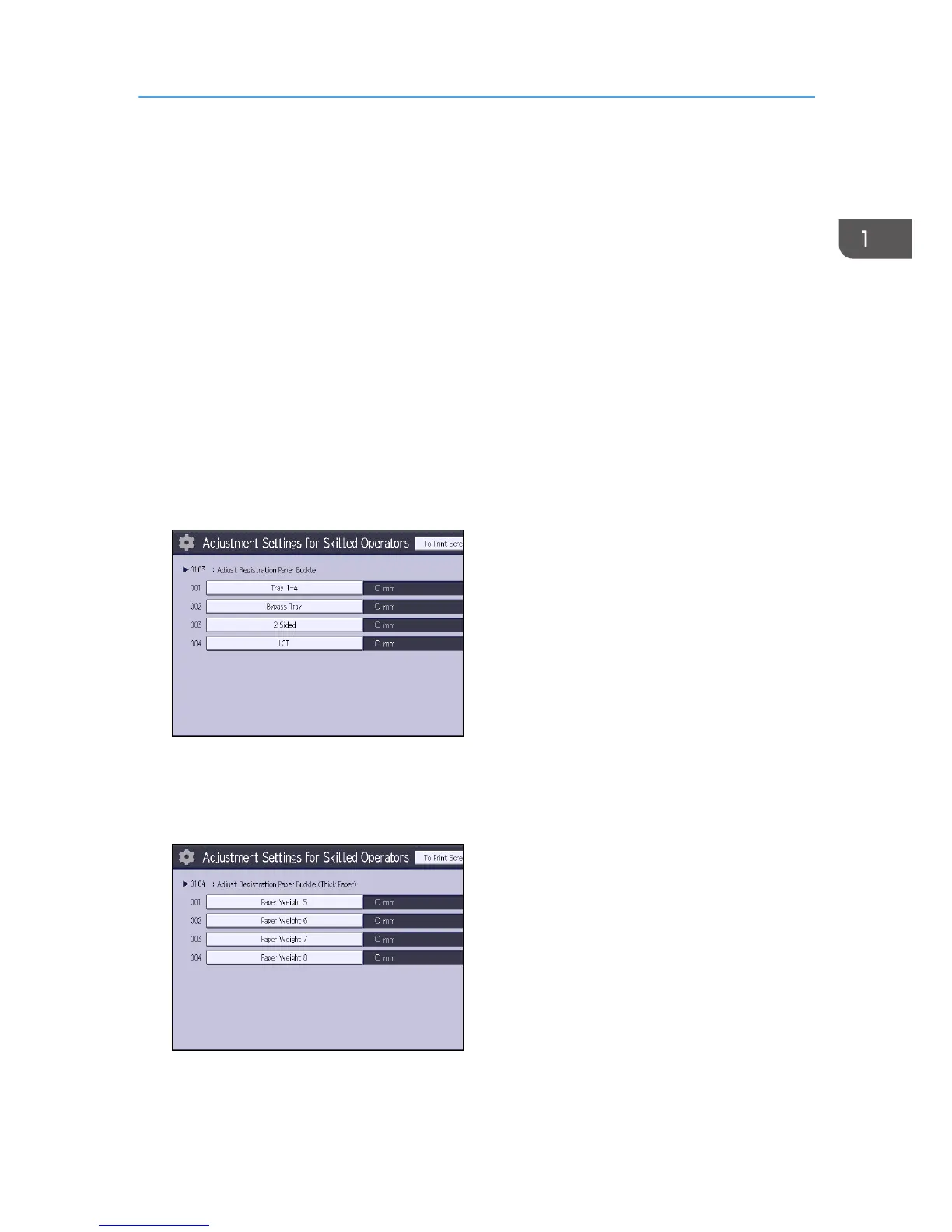Notes on How Adjustment Settings are Applied
to Printed Copies
The adjustment settings are applied to printed copies according to the settings specified for each paper
tray, paper size, and paper weight.
Depending on the adjustment setting, the same settings specified under different categories may be
applied to printed copies concurrently.
• Settings for each paper tray
• Settings for each paper weight
• Settings for each paper size
Settings for each paper tray
These adjustment settings can be specified for each paper tray.
The settings are applied only to printed copies fed from each paper tray.
Settings for each paper weight
These adjustment settings can be specified for each paper weight.
The settings are applied only to printed copies of each paper weight
*1
.
*1
This appears as [Paper Thickness] in [Tray Paper Settings].
Notes on How Adjustment Settings are Applied to Printed Copies
15
