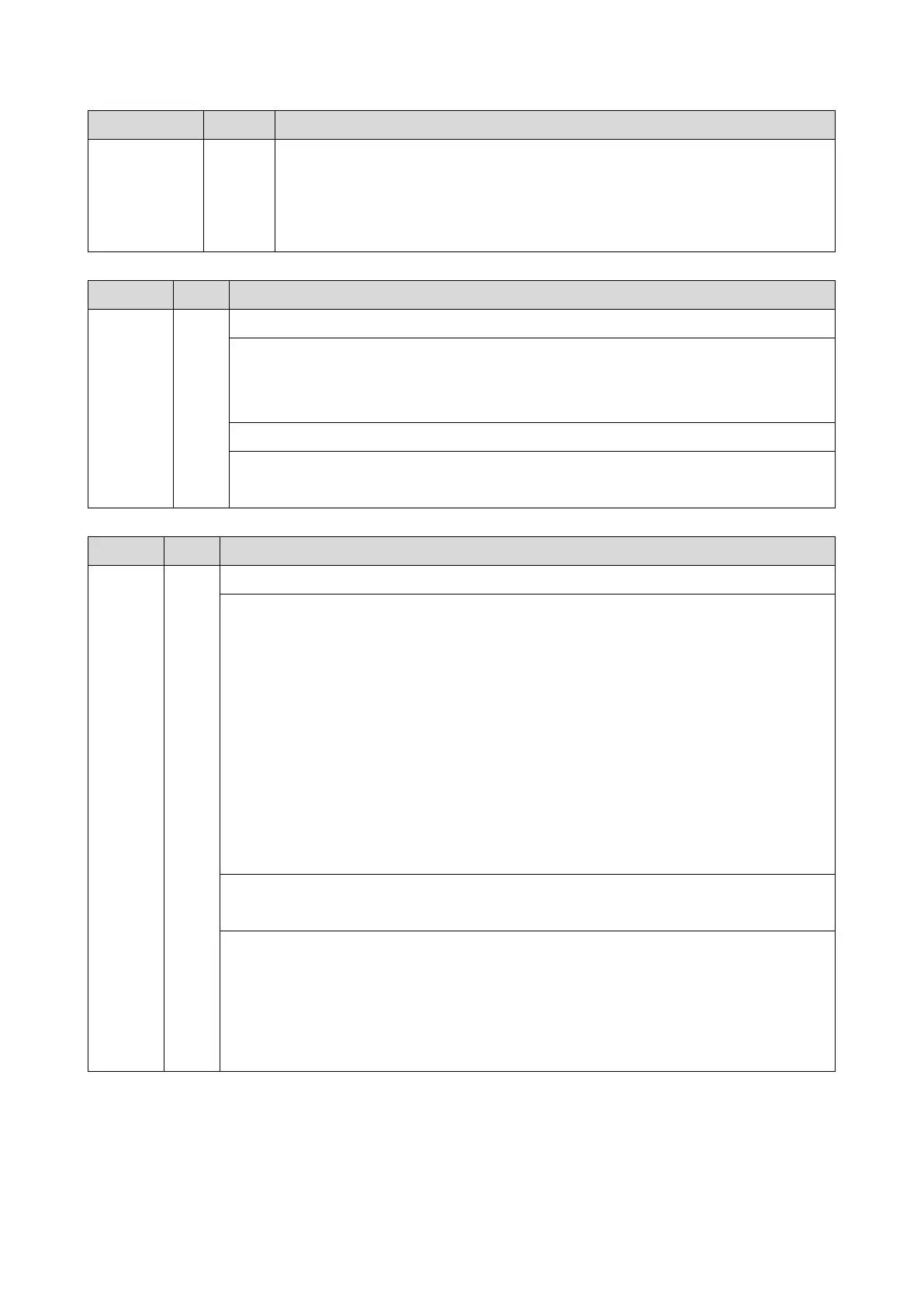1.SC Codes
121
Error Name/Error Condition/Major Cause/Solution
Turn the main power off/on.
Check the connection of the controller board.
Replace the controller board.
Check the control panel harness.
Error Name/Error Condition/Major Cause/Solution
Operation Panel system application not responding (Multilink-Panel)
The SC is issued only when the Smart Operation Panel is installed.
This occurs if the system application (MonitorService) of the Smart Operation
Panel behaves abnormally.
Turn the main power off/on.
Press the Reboot button on the SC screen.
Error Name/Error Condition/Major Cause/Solution
Flair connection error of Smart Operation Panel
The SC is issued only when the Smart Operation Panel is installed.
USB ethernet communication is used for communication with the controller of
Smart Operation Panel. In addition to the conventional communication
corresponding to the GW operation panel, Smart Operation Panel has a
communication path (hereafter Flair communication) for communicating main
machine information.
The main machine does not respond to the smart operation panel with the Flair
communication.
If the SP setting (SP-5748-201) for the Smart Operation Panel is disabled, the
CATS module does not start, which triggers this error.
This occurs if the CATS module on the GW controller fails to notify a response to a
notification from the monitoring service module on the Smart Operation Panel).
Turn the main power off/on.
Set the SP5748-201 (OpePanel Setting) to [1: ON].
Note for the phone number.
There is a phone number column on the SC673-10 display, but the phone number
is not displayed because of this SC feature.
