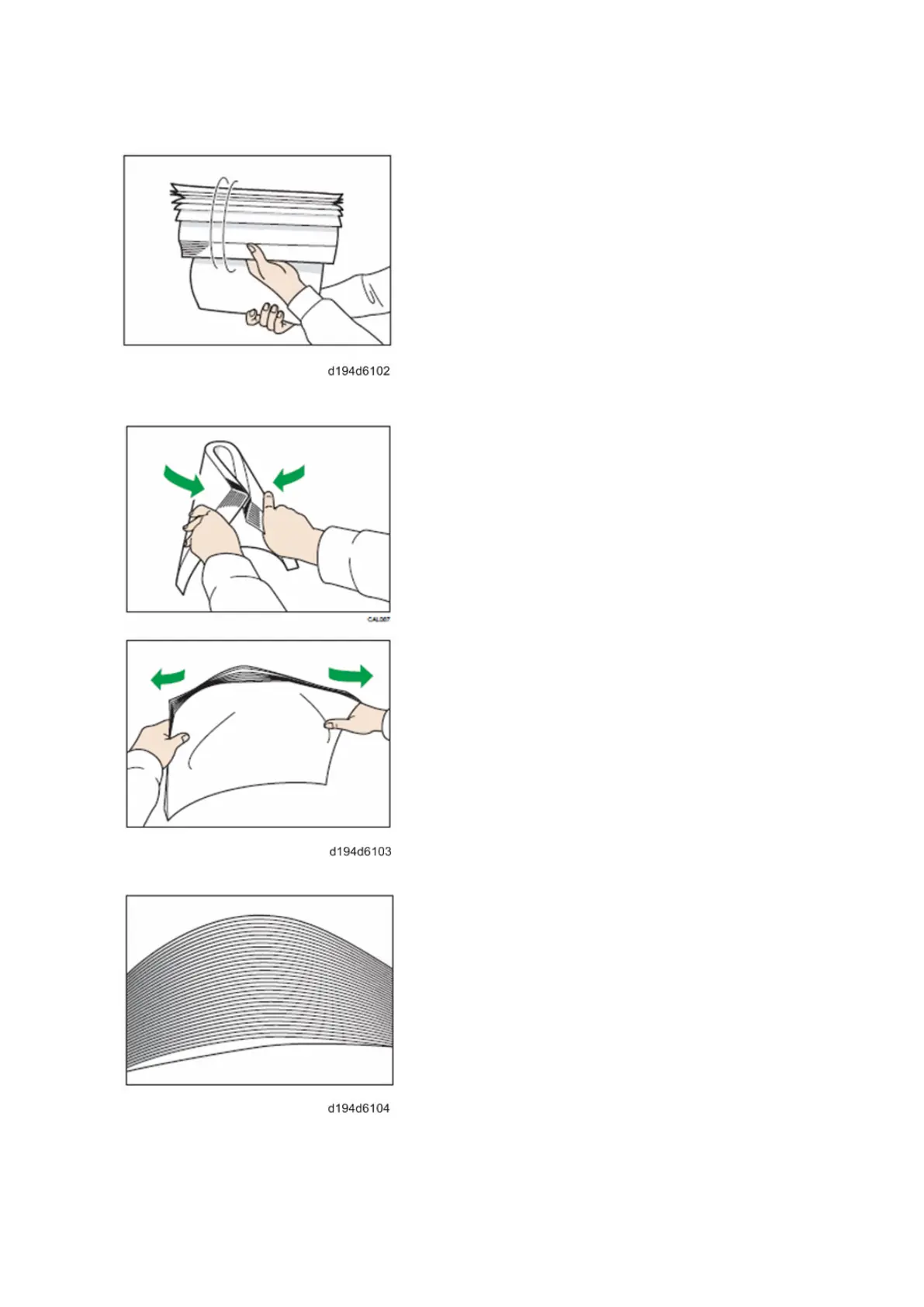3.Troubleshooting: Paper Delivery Problems
412
1. Fan the loaded paper.
2. Hold the paper by the ends and slowly bend it several times.
3. Make sure plenty of air gets in between the sheets.
If the above method is difficult, fan the paper in the following way.
Hold the paper by the edge and fan it by flipping through the sheets. Repeat this fanning for all 4
sides.
