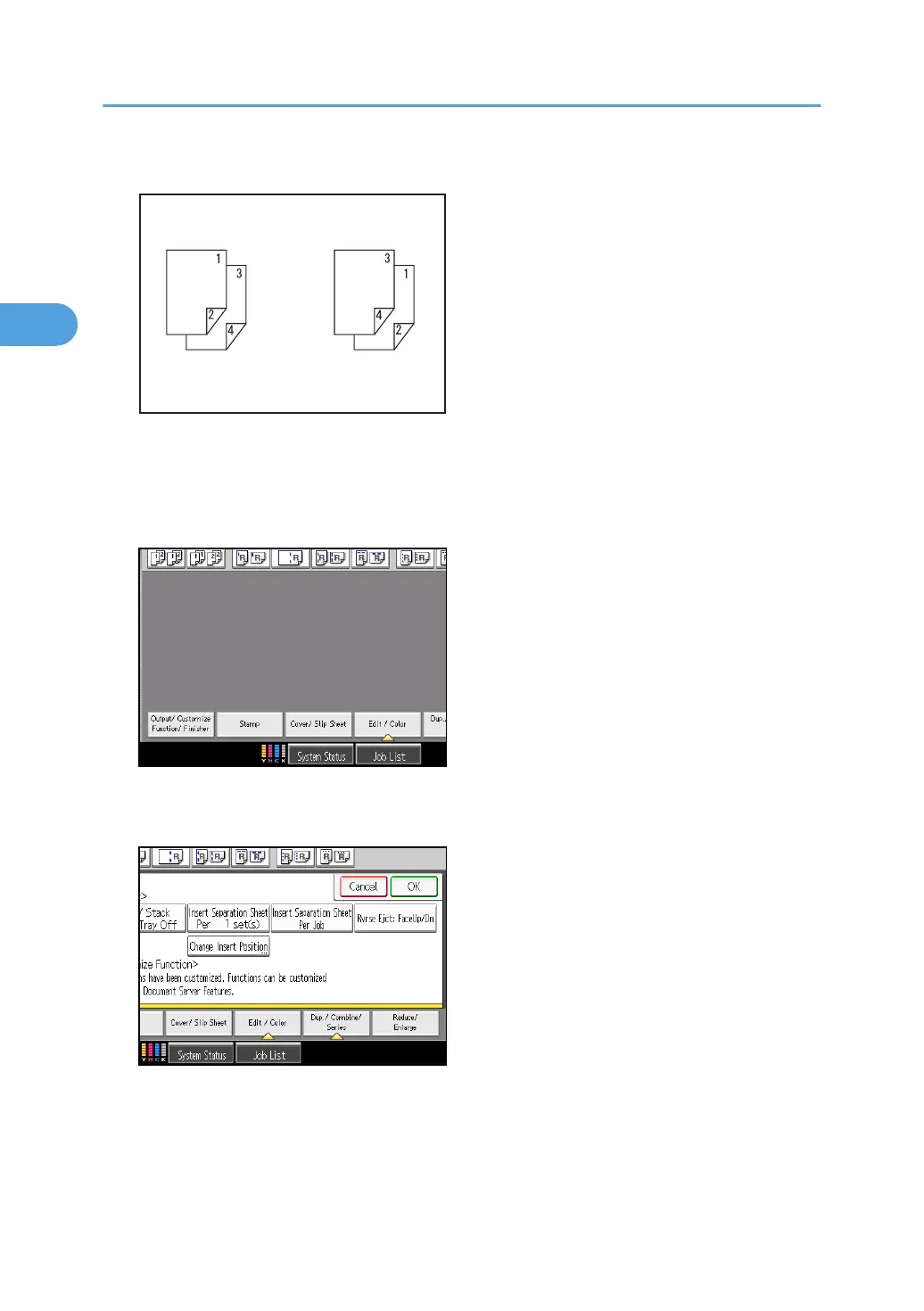2 Sided originals
1. Face down (same order as original)
2. Face up (reverse order of original)
1. Press [Output/ Customize Function/ Finisher].
2. Press [Output/ Cstmz.].
3. Press [Rvrse Ejct: FaceUp/Dn].
4. Press [OK].
5. Place the originals, and then press the [Start] key.
2. Basic Copying
50
