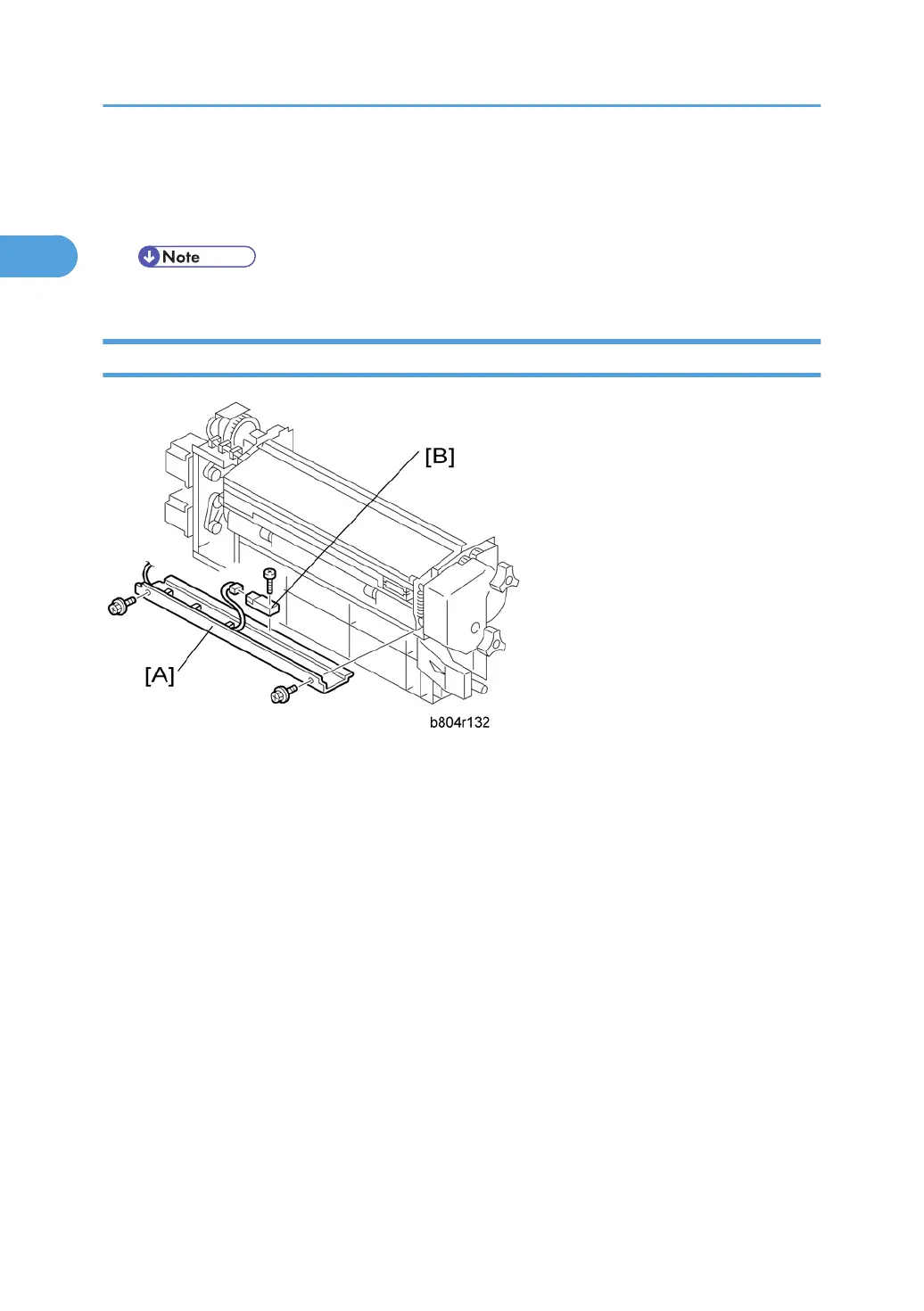2. Check the DIP SW settings on the main board [B] of the finisher.
3. If these settings are different, change these settings to match the settings printed on the decal attached
to the folding unit.
• Set DIP switches 1 to 4 (the switch set on the right). Do not touch the other DIP switches.
Fold Unit Entrance Sensor
1. Pull out the stapler unit (* "Positioning Roller").
2. Fold unit entrance sensor bracket [A] ( x2)
3. Fold unit entrance sensor [B] (S26) ( x1, x1)
1. Replacement and Adjustment
18
