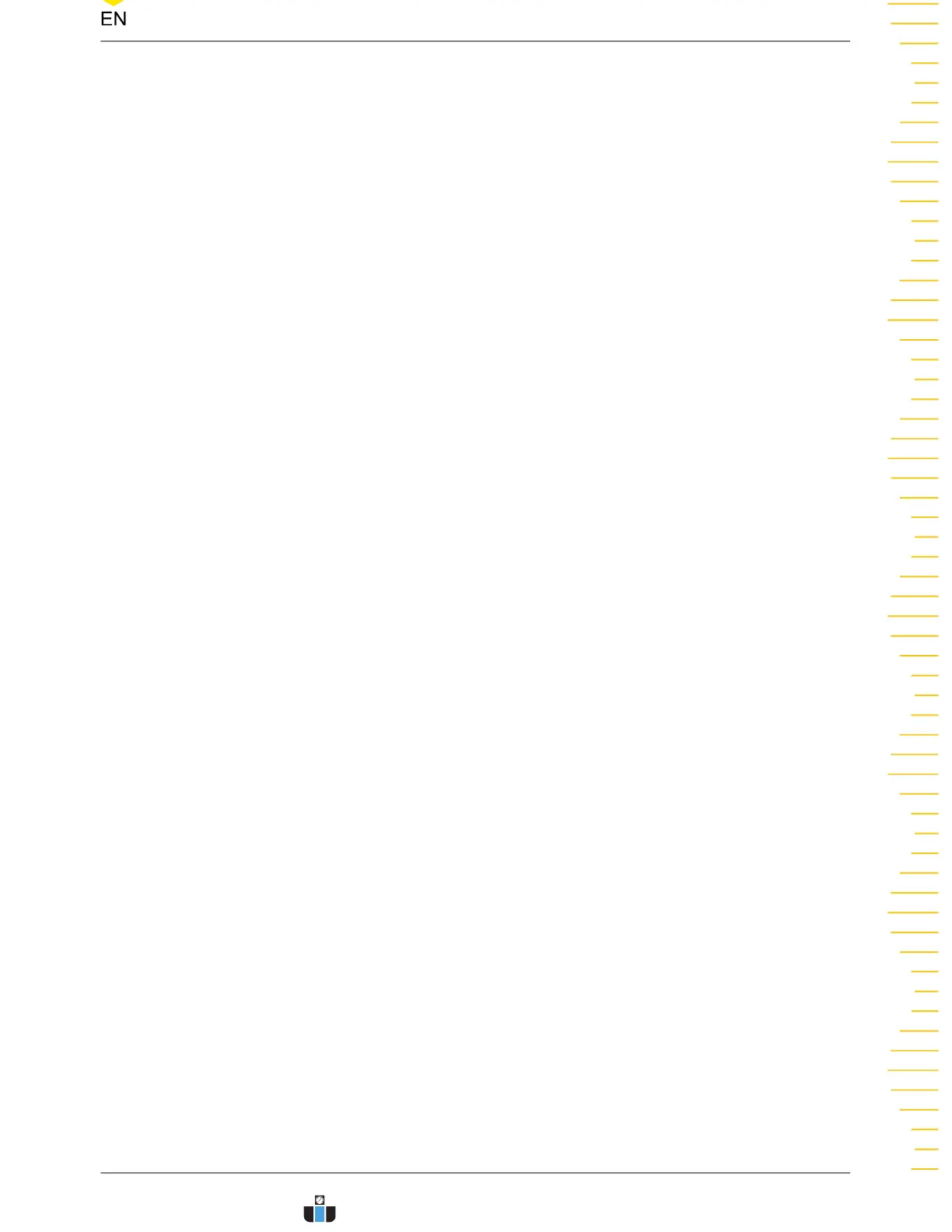Figure 10.5 Horizontal Measurement Items ................................................................ 142
Figure 10.6 Other Measurement Items ..........................................................................142
Figure 10.7 Measurement Settings Menu .................................................................... 143
Figure 10.8 Cursors ...............................................................................................................147
Figure 10.9 Manual Mode Setting Menu ......................................................................149
Figure 10.10 Manual Cursor Measurement Example ................................................151
Figure 10.11 Track Mode Setting Menu ........................................................................ 152
Figure 10.12 Track Measurement (before Horizontal Expansion) ........................ 153
Figure 10.13 Track Measurement (after Horizontal Expansion) ............................154
Figure 10.14 XY Mode Setting Menu ............................................................................. 154
Figure 11.1 DVM Setting Menu ........................................................................................157
Figure 11.2 Frequency Counter Setting Menu ............................................................159
Figure 12.1 LA Menu ............................................................................................................161
Figure 13.1 Histogram Menu ............................................................................................ 165
Figure 13.2 Histogram Analysis Interface .....................................................................166
Figure 13.3 Histogram Analysis Results .........................................................................168
Figure 14.1 AFG Setting Menu ..........................................................................................170
Figure 14.2 Modulation Interface ....................................................................................174
Figure 15.1 "Bode Plots" Setting Menu .........................................................................178
Figure 15.2 "Bode Plots" Setting Menu-Simplified Mode ...................................... 178
Figure 15.3 Bode Plot Waveform Display ..................................................................... 180
Figure 15.4 Bode Plot Chart Display ...............................................................................182
Figure 16.1 Reference Waveform Menu ........................................................................185
Figure 17.1 PassFail Menu ..................................................................................................189
Figure 17.2 PassFail Menu-Simplified ............................................................................ 189
Figure 17.3 Pass/Fail Test Interface ................................................................................. 192
Figure 18.1 Schematic Diagram of Parallel Decoding .............................................. 194
Figure 18.2 Parallel Decoding Menu .............................................................................. 195
Figure 18.3 Parallel Decoding Event Table ....................................................................199
Copyright ©RIGOL TECHNOLOGIES CO., LTD. All rights reserved. DHO900 User Guide
XI
www.calcert.com sales@calcert.com1.888.610.7664
0
5
10
15
20
25
30