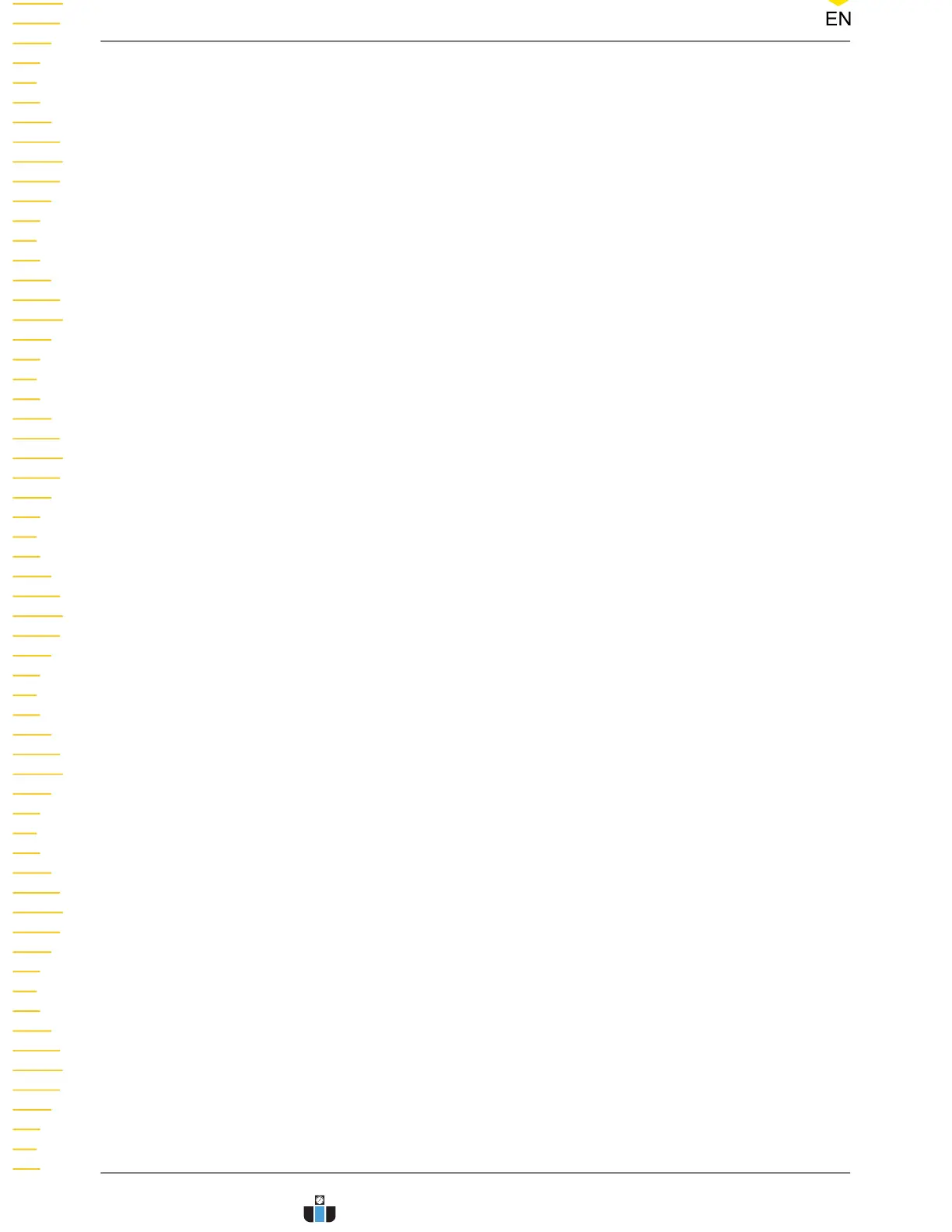Figure 18.4 Schematic Diagram of RS232 Serial Bus ................................................ 199
Figure 18.5 RS232 Decoding Menu ................................................................................ 200
Figure 18.6 RS232 Decoding Event Table ..................................................................... 203
Figure 18.7 I2C Serial Bus ...................................................................................................204
Figure 18.8 I2C Decoding Menu ...................................................................................... 204
Figure 18.9 I2C Decoding Event Table ........................................................................... 206
Figure 18.10 SPI Serial Bus .................................................................................................207
Figure 18.11 SPI Decoding Menu ....................................................................................208
Figure 18.12 SPI Decoding Event Table ......................................................................... 211
Figure 18.13 LIN Decoding Menu ....................................................................................212
Figure 18.14 LIN Decoding Event Table .........................................................................213
Figure 18.15 CAN Decoding Menu ................................................................................. 214
Figure 18.16 Sample Position ............................................................................................216
Figure 18.17 CAN Decoding Event Table ...................................................................... 217
Figure 19.1 "Add Window" Menu ....................................................................................218
Figure 20.1 "Record" Menu ................................................................................................220
Figure 20.2 Minimized "Play" Menu ............................................................................... 223
Figure 21.1 Search Menu ....................................................................................................225
Figure 21.2 MarkTable Display ..........................................................................................227
Figure 21.3 Navigation Menu ........................................................................................... 228
Figure 21.4 Simplified Navigation Menu ...................................................................... 228
Figure 21.5 "Search Event" Navigation Setting Menu ..............................................229
Figure 21.6 "Frame Segment" Navigation Setting Menu ........................................229
Figure 22.1 Display Setting Menu ................................................................................... 231
Figure 23.1 Image Saving Setting Menu .......................................................................235
Figure 23.2 Waveform Saving Setting Menu ...............................................................237
Figure 23.3 Setup Saving Setting Menu ........................................................................238
Figure 23.4 Load Setting Menu ........................................................................................243
Figure 23.5 Upgrade Menu ................................................................................................244
DHO900 User Guide
XII
Copyright ©RIGOL TECHNOLOGIES CO., LTD. All rights reserved.
www.calcert.com sales@calcert.com1.888.610.7664
0
5
10
15
20
25
30