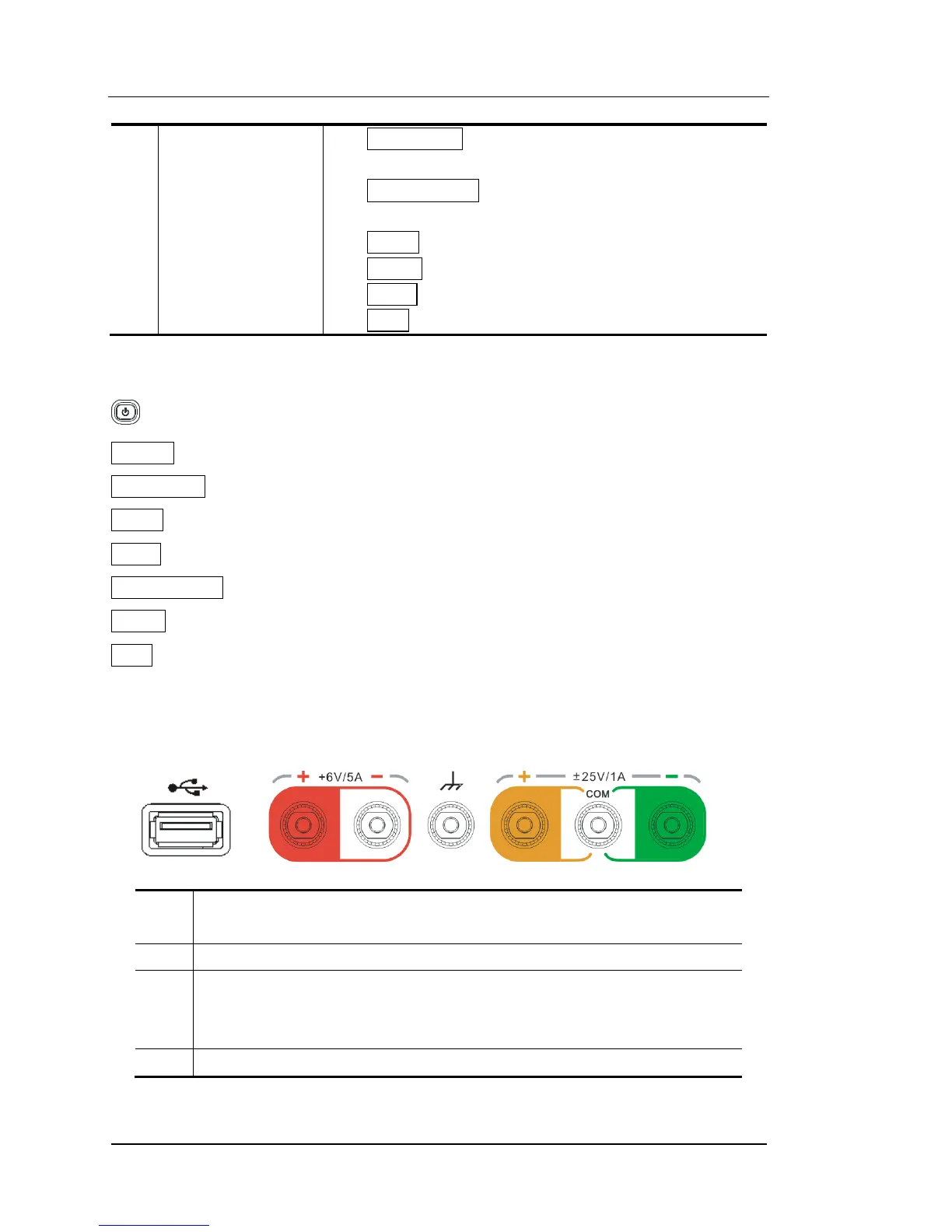RIGOL Chapter 1 Quick Start
User’s Guide for DP1308A
Wave Disp: Set up whether to display the signal
through waveform
Store/Recall: Store and recall the settings of
instrument and files
Timer: Enable timing output
Utility: Set up system configuration
Track: Enable track function
Help: System online help
1. Button Indicator
The indicator lights when press the button to start-up the instrument.
On/Off The corresponding button light will go on if turn on a channel.
Wave Disp The button light will go on if enable waveform display.
Timer The button light will go on if enable timing output function.
Track The button light will go on if enable track function.
Store/Recall The button light will go on if enter into store/recall menu.
Utility The button light will go on if enter into system settings.
Help The button light will go on if enter into online help.
2. Front panel connector
① ② ③ ④
USB Host: Connect as a “main equipment” with an external USB
device such as U disc.
Output terminals of +6V channel
This terminal is connected with the chassis and ground wire when
power on, which could act as an additional ground terminal for the
devices connected to.
Output terminals of ± 25V channels
NOTE*: COM is a public port.