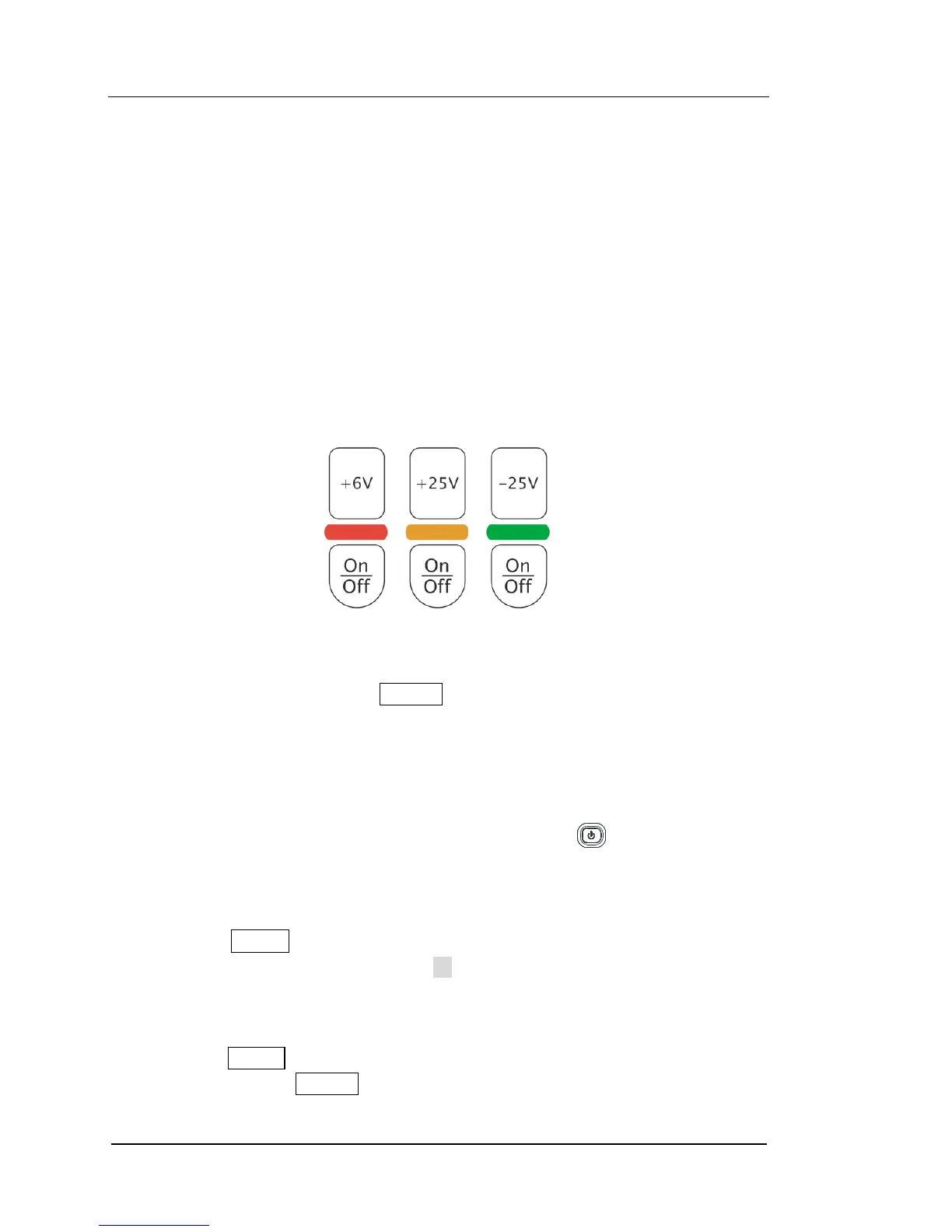Output Inspection
In virtue of this function, the instrument enables to respond to front panel correctly
and output rated value. The inspections are mainly centered on the voltage output on
the occasion of no loads for each channel and the current output when short
circuit.
1. Channel selection and output switch
Choose an appropriate output channel using selection buttons. The selected
channel will be highlighted on screen.
Figure 1-4 Output channel selection
Turn on/off the output by pressing On/Off button under the selection button of each
channel. After you enable the output of a channel, the corresponding button will light
until you disable the output regardless of whether it is the current channel or not.
2. Voltage output inspection
(1) When the instrument has no load: Press power button and make sure that
the setting value of current in each channel is not 0;
(2) Inspect “all on” and “all off” function of channels;
Press All On button, then a clue about whether to open output of all
channels will appear on, if click ok, all the channel buttons light will go on
that denotes they are ready to output; on the contrary, the instrument backs
to the state before.
Press All Off buttons to disable the output of all channels. Meanwhile, the
corresponding On/Off button is black out.